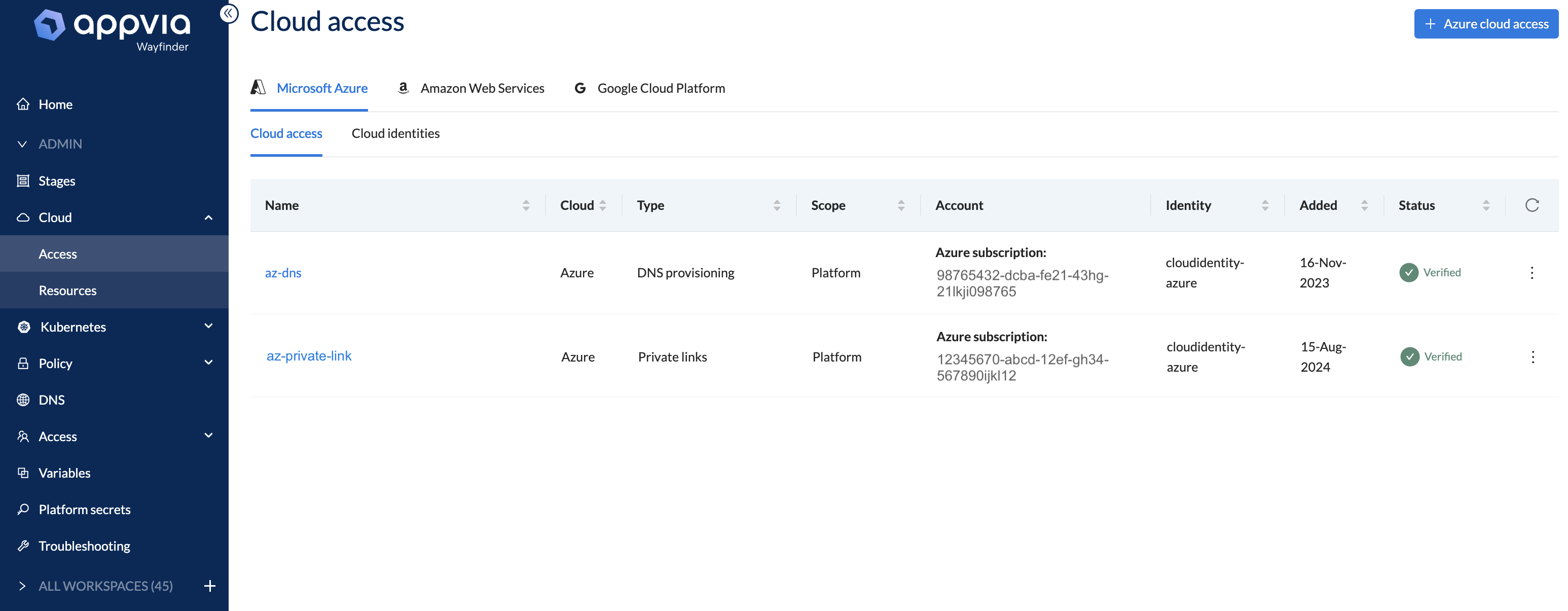View All Cloud Access Configurations
view cloud access configurations
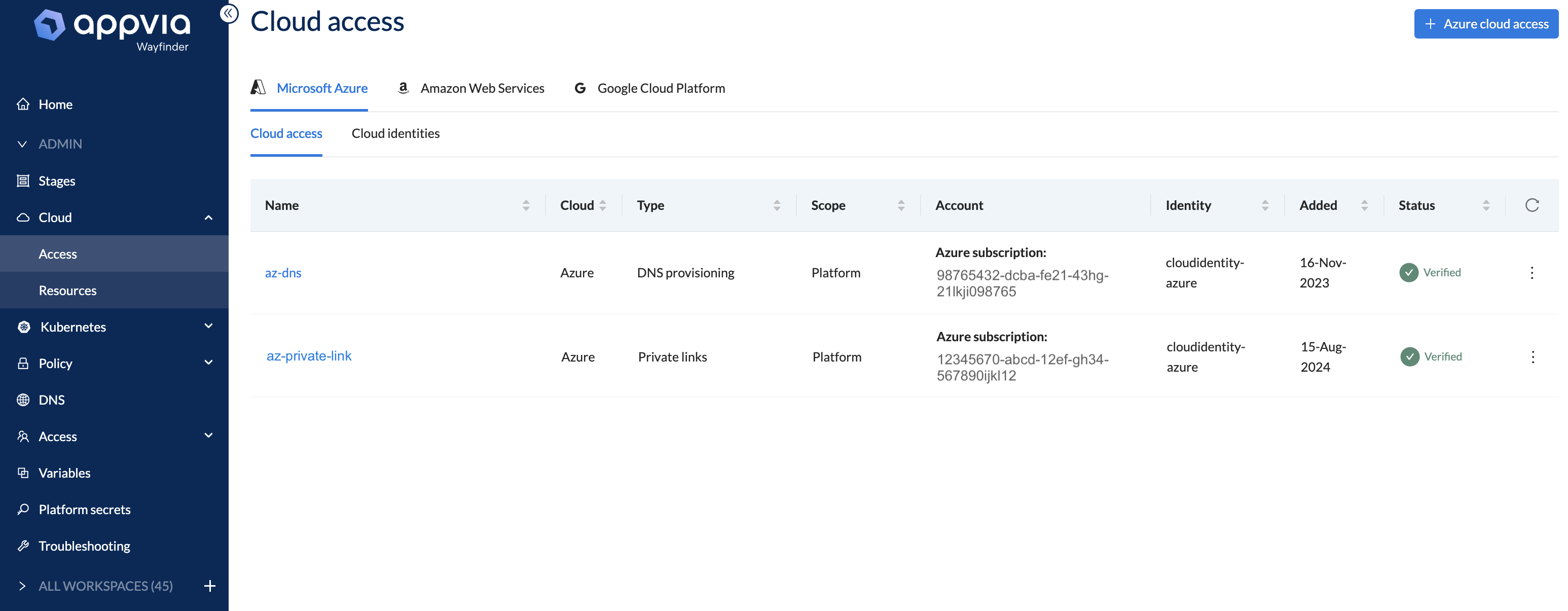
Get an overview of all the cloud access configurations.
CLI Instructions
wf get cloudaccessconfig -w admin
To get a list of all the available cloud access configurations, use the wf get cloudaccessconfig command without specifying a cloud access configuration name.
wf get cloudaccessconfig -w admin
NAME PROVIDER ID TYPE ID STATUS AGE
az-dns azure Subscription 98765432-dcba-fe21-43hg-21lkji098765 Success 400d
az-private-link azure Subscription 12345670-abcd-12ef-gh34-567890ijkl12 Success 4d21h
Web Interface Instructions
Steps
- Expand Admin, and then navigate to Cloud > Access
- You are presented with a table listing all the cloud access configurations.
Screenshot(s)