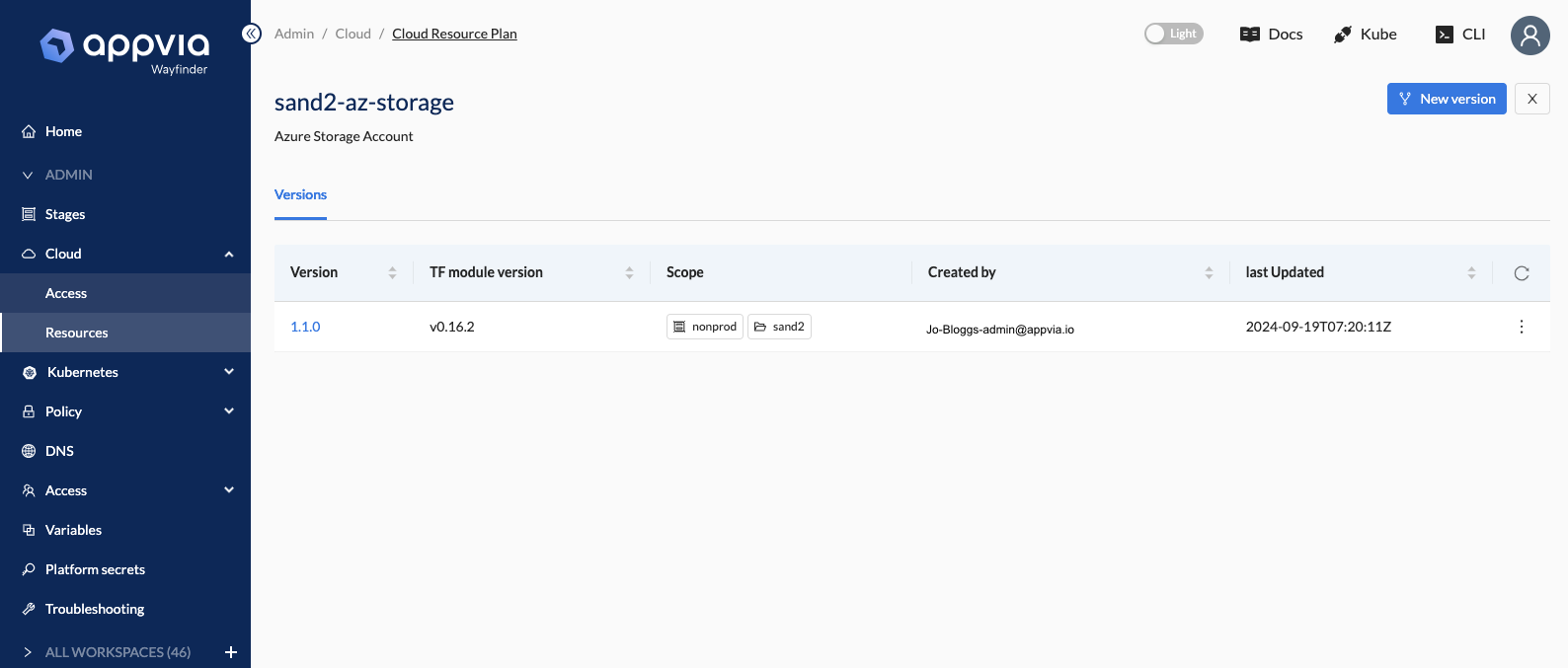View all versions of a Cloud Resource Plan
< introduction | view cloud resource plans
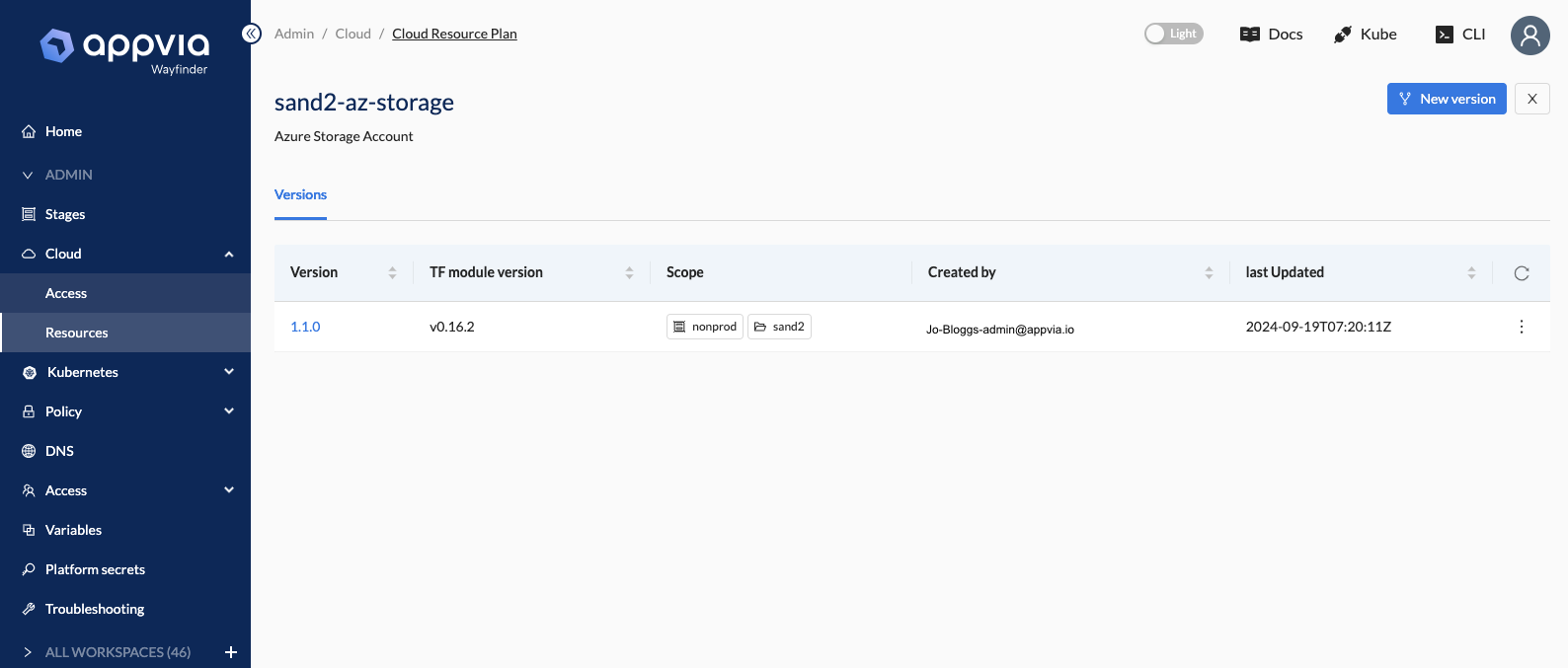
Use Wayfinder's User Interface or CLI to view all available versions of a cloud resource plan.
CLI Commands
wf get cloudresourceplans PLAN
When you don't specify a version, Wayfinder returns all available versions for the specefied cloud resource plan. Use the --version flag to specify a specific version.
wf get cloudresourceplans sand2-az-storage
⚠ No --version set - available versions:
VERSION
v5.5.0-1
v5.5.0-2
v5.5.0-3
Web Interface Instructions
Steps
- Expand Admin, and then navigate to Cloud > Resources
- Click on the name of a cloud resource plan to see all available versions of that plan
Screenshot(s)