Bootstrap Clusters with Packages
< cluster networking | cluster plan creation workflow

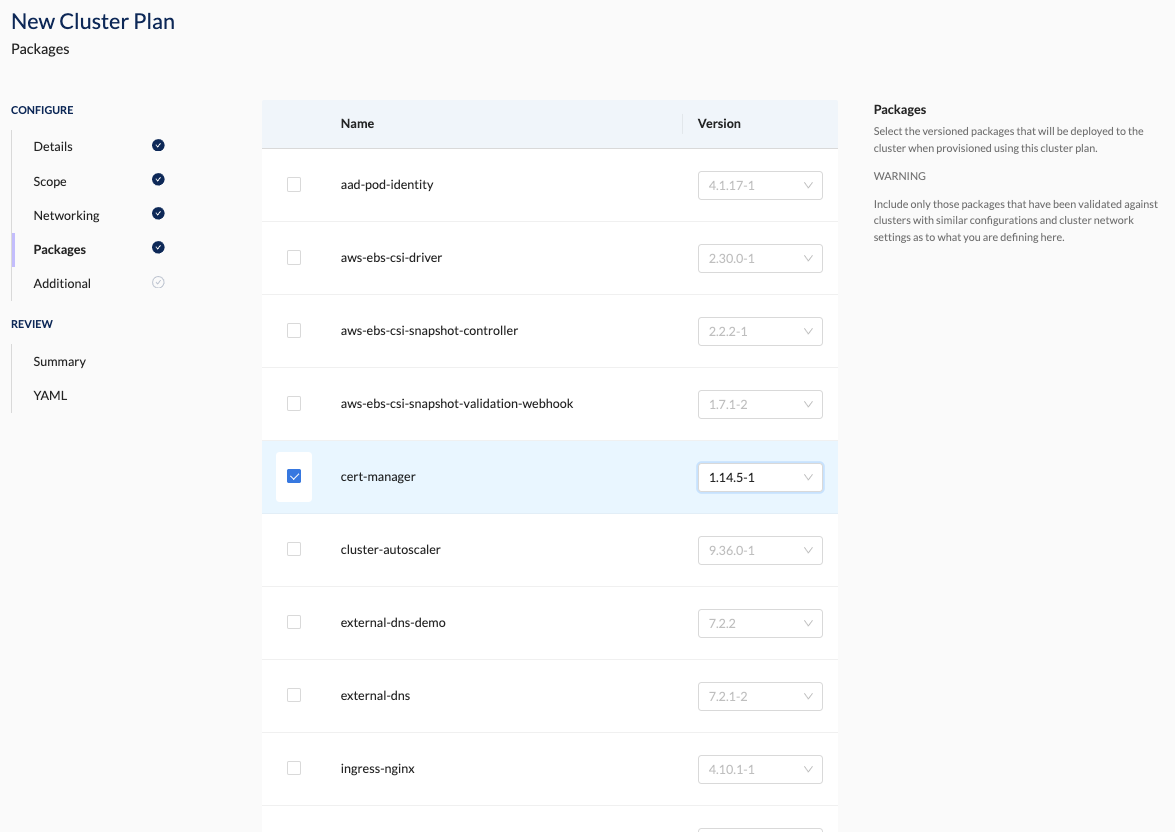

Prerequisite(s)
Overview
Include one or more versioned packages in the cluster plan. This enables consistent and standardised bootstrapping of clusters with the necessary software/services.
CLI Instructions
Create a new cluster plan
Follow the instructions in the details section.
Web Interface Instructions
Steps
- Select which packages you want to bootstrap the cluster with. See properties section.
- Click Continue to proceed.
Screenshot(s)
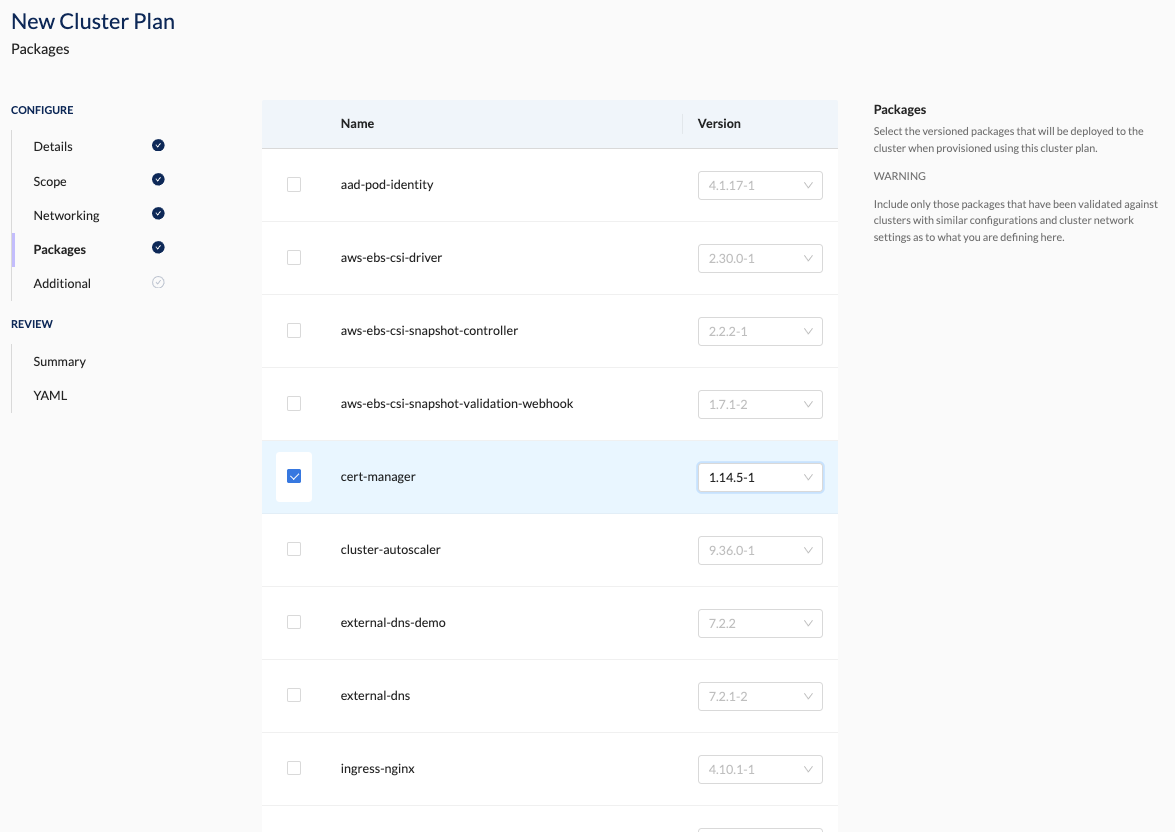
Properties
note
Include pre-validated packages to minimise unexpected issues.
| Field | Description |
|---|---|
| Package | The package used to bootstrap the cluster. Select as many as you need. |
| Version | The version of the package. |
What comes next?
Optionally specify additional cloud-provider details: