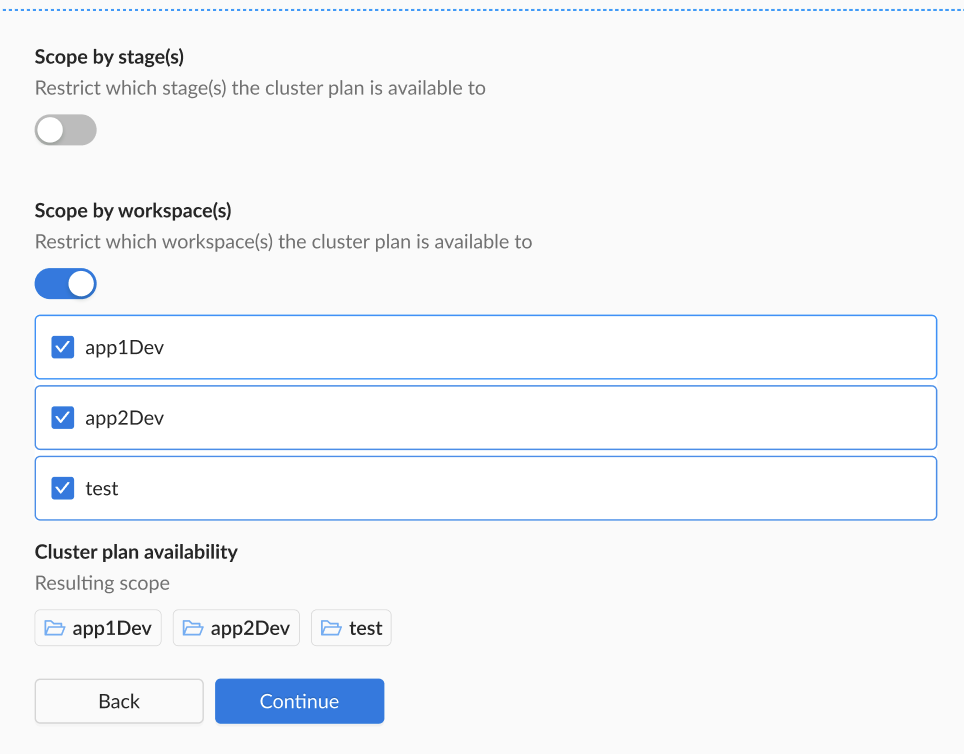Scenario 2: Control Stage and Workspace Scope
< scenario one | cluster plan scope examples
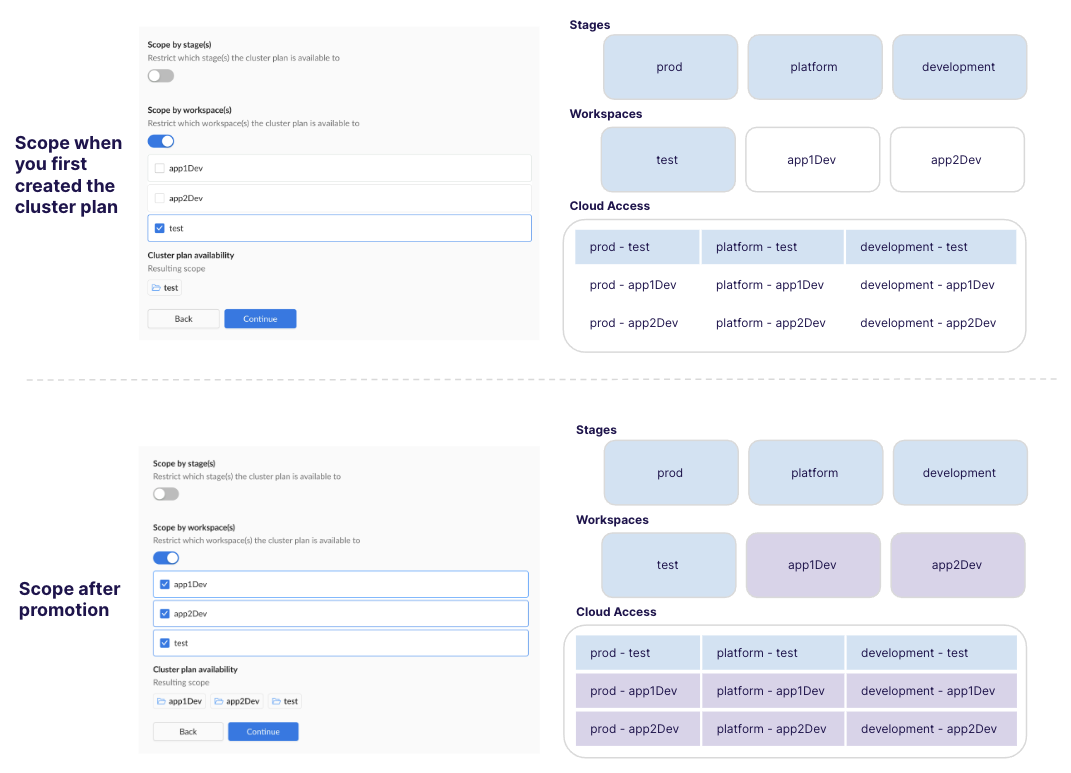
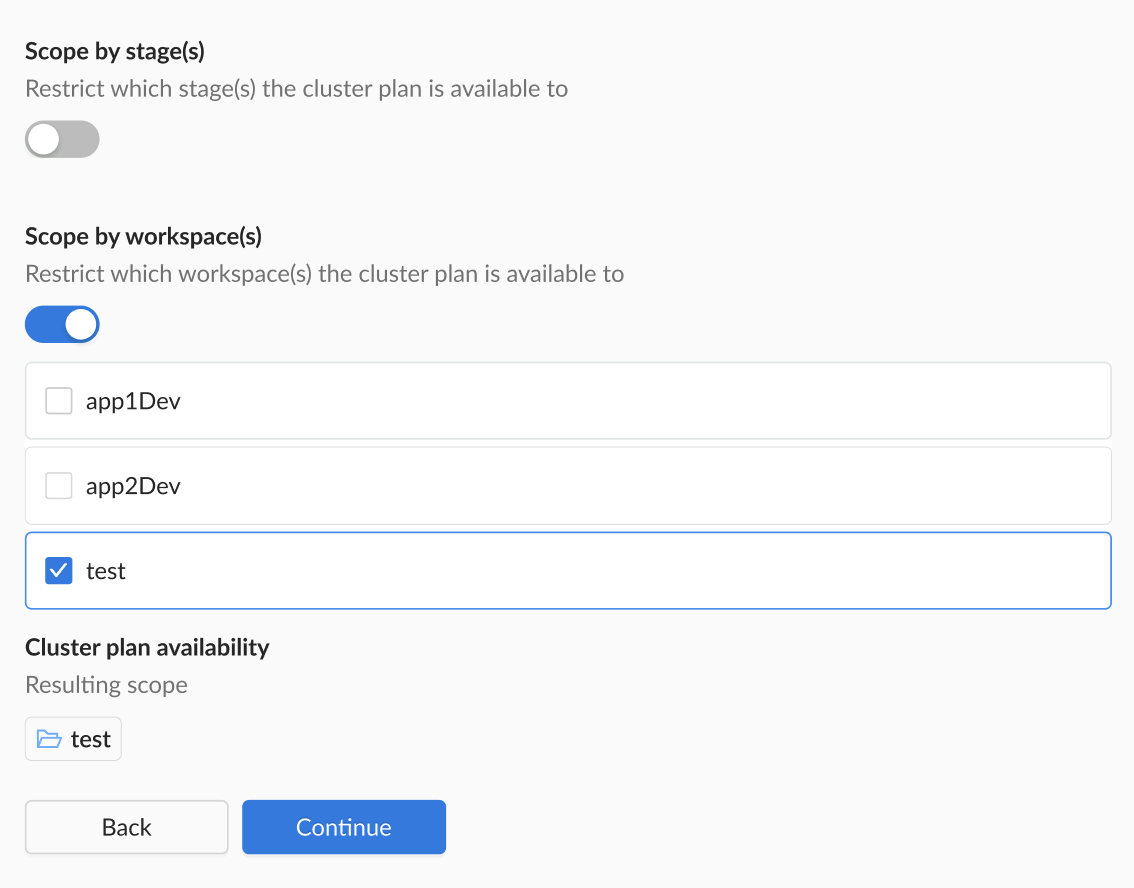
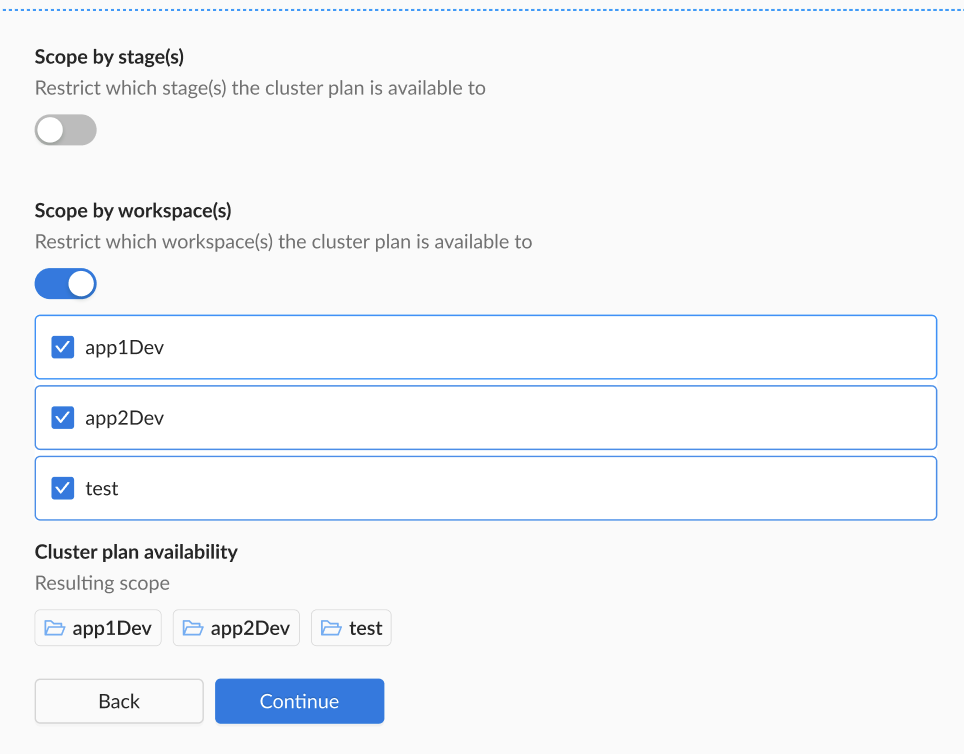
When to use?
Use this scenario when you want a tight scope on workspace visibility, but want to allow all stages. This is useful for testing new node pool limits across multiple cloud access configurations before making it broadly available.
Note that the cluster plan needs to be in a 'published' state, before workspace users can provision clusters using that plan. See the promote section for more details.
Configuration Overview
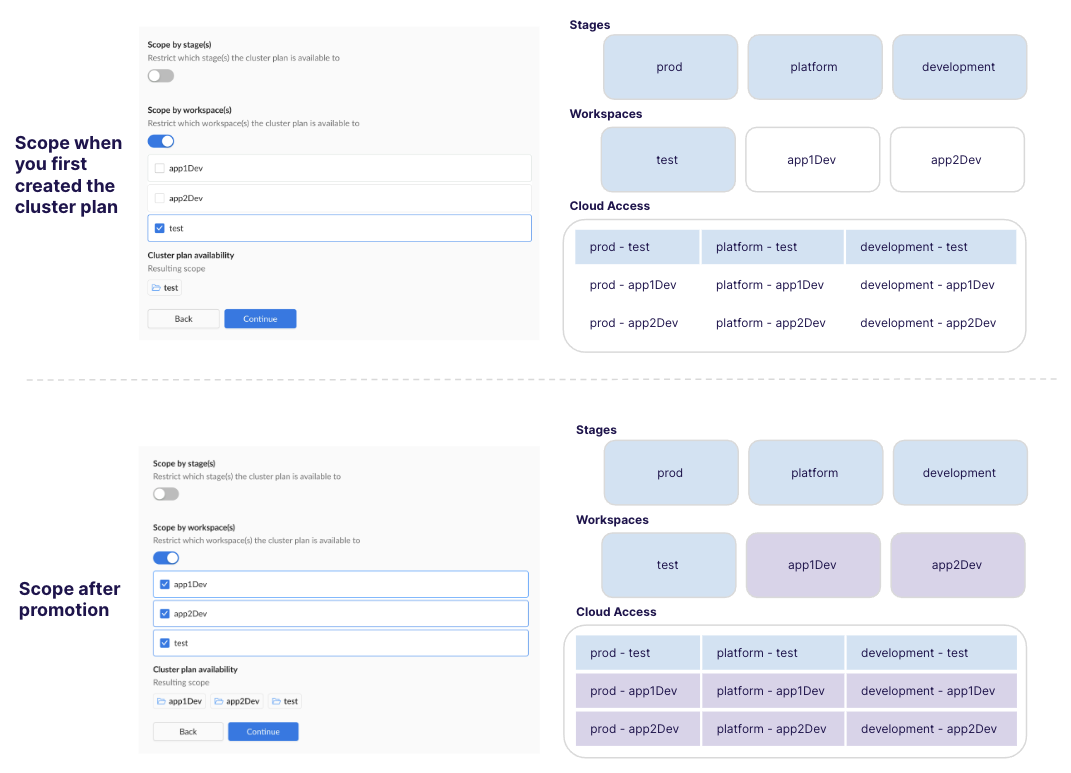
Initial configuration when first created
- Stage: all (toggle should be off)
- Workspace: test
- Cloud Access: prod-test, platform-test, development-test
- Visibility: The cluster plan is only scoped to users in the test workspace. Clusters using this plan can be created using a cloud access that references any stage and test workspace.
Updated configuration
- Changes made: Kept inital configuration. Added app1Dev and app2Dev workspaces.
- Updated Configuration:
- Stages: all (toggle should be off)
- Workspaces: test, app1Dev, app2Dev
- Cloud Access: all 9 cloud access configurations
- Updated Visibility: The cluster plan is now scoped to users in all workspaces and all stages.
CLI Instructions
- Get the yaml for your existing cluster plan:
wf get clusterplan aks-hardened --version 1.0.0 -o yaml > MYPLAN.yaml
This copies the the aks-hardened cluster plan and places it in a file MYPLAN.yaml.
- Edit the yaml for the stage and workspace as needed. In the following example yaml snippet, we've added "app1Dev" and "app2Dev" to the
allowedWorkspacesproperty.
scope:
allStages: true
allWorkspaces: false
allowedWorkspaces:
- test
- app1Dev <-- Added this
- app2Dev <-- Added this
- Thereafter, save your changes and apply the file:
wf apply -f MYPLAN.yaml
Web Interface Instructions
Note that in this example, we're expanding the initial scope from all stages and test workspace to include the app1Dev app2Dev workspaces.
Steps
- Expand Admin, and then navigate to Kubernetes > Cluster Plans
- Click on the Name of your cluster plan.
- Click on the Version of the cluster plan that you want to premote to a wider scope.
- Click the Edit button.
- Navigate to the Scope section:
- Keep the stage toggle off.
- Select the workspaces that you want to include, such as "app1Dev" and "app2Dev"
- Navigate to the Summary and ensure that the scope is as you intended.
- Navigate to the YAML section and either Apply the YAML or use Wayfinder's CLI to apply it, or commit the YAML to your CI pipeline.
Screenshot(s)
- Initial Scope:
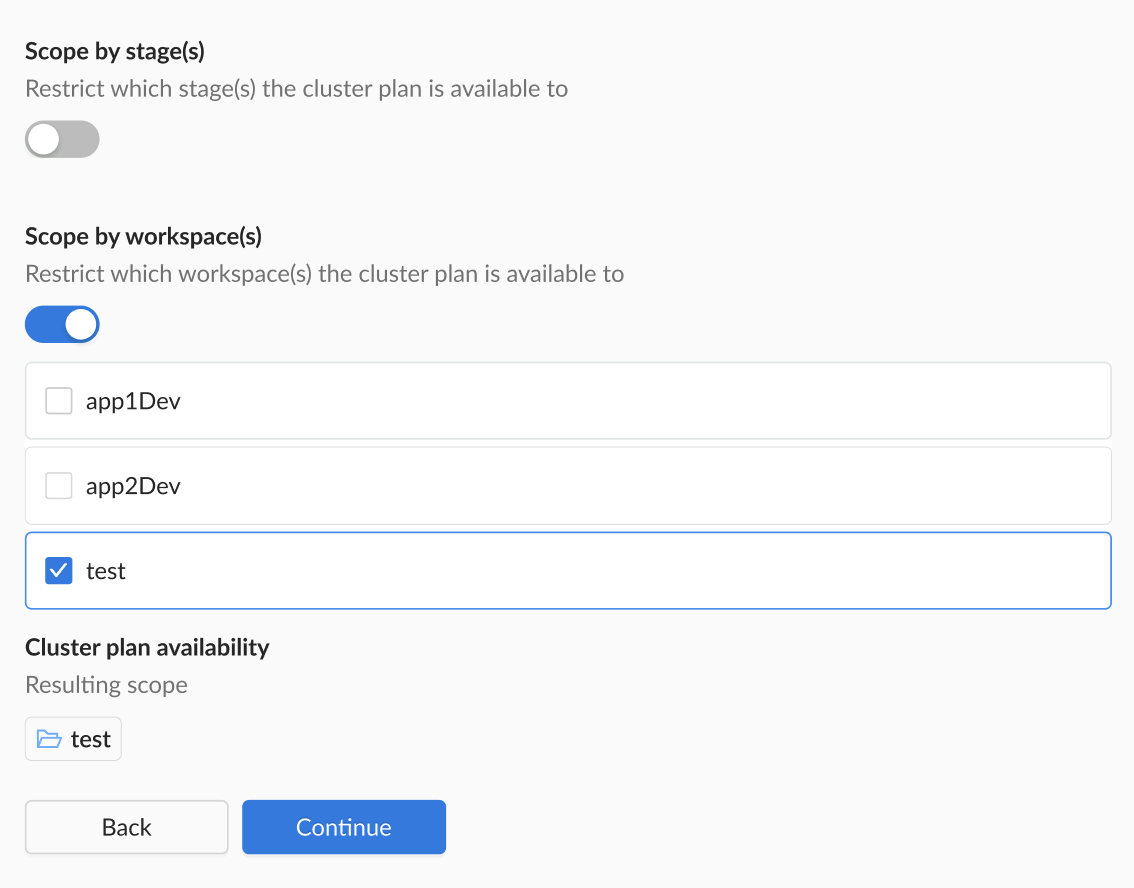
- Updated Scope: