Apply the YAML for the Platform Secret (Helm Repo)
< Summary
CLI Instructions
Output the YAML to file
FORMAT:
wf get platformsecret NAME > PATH-TO-FILE.yaml
wf get platformsecrets mysecret > ./manifests/mysecret.yaml
Apply the YAML
Make changes to the YAML as needed and then use the instructions below to apply the YAML.
FORMAT:
wf apply platformsecret -f PATH-TO-FILE.yaml
wf apply platformsecret -f ./manifests/mysecret.yaml
Web Interface Instructions
Steps for Wayfinder to apply the YAML immediately:
- Click the Apply button
Steps to download the YAML:
- Click the Copy button inside the black YAML block (top right-hand side)
- Use Wayfinder's CLI to apply the YAML or,
- Check the YAML into your CI/CD pipleline.
Screenshot(s)
- BasicAuth
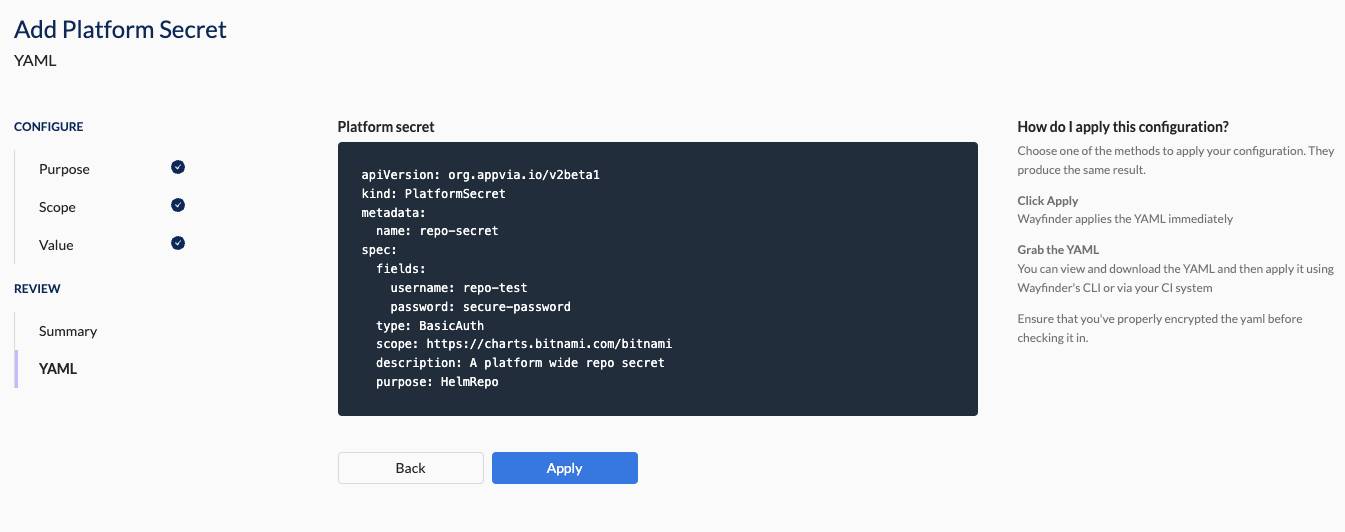
- TLSClientCert
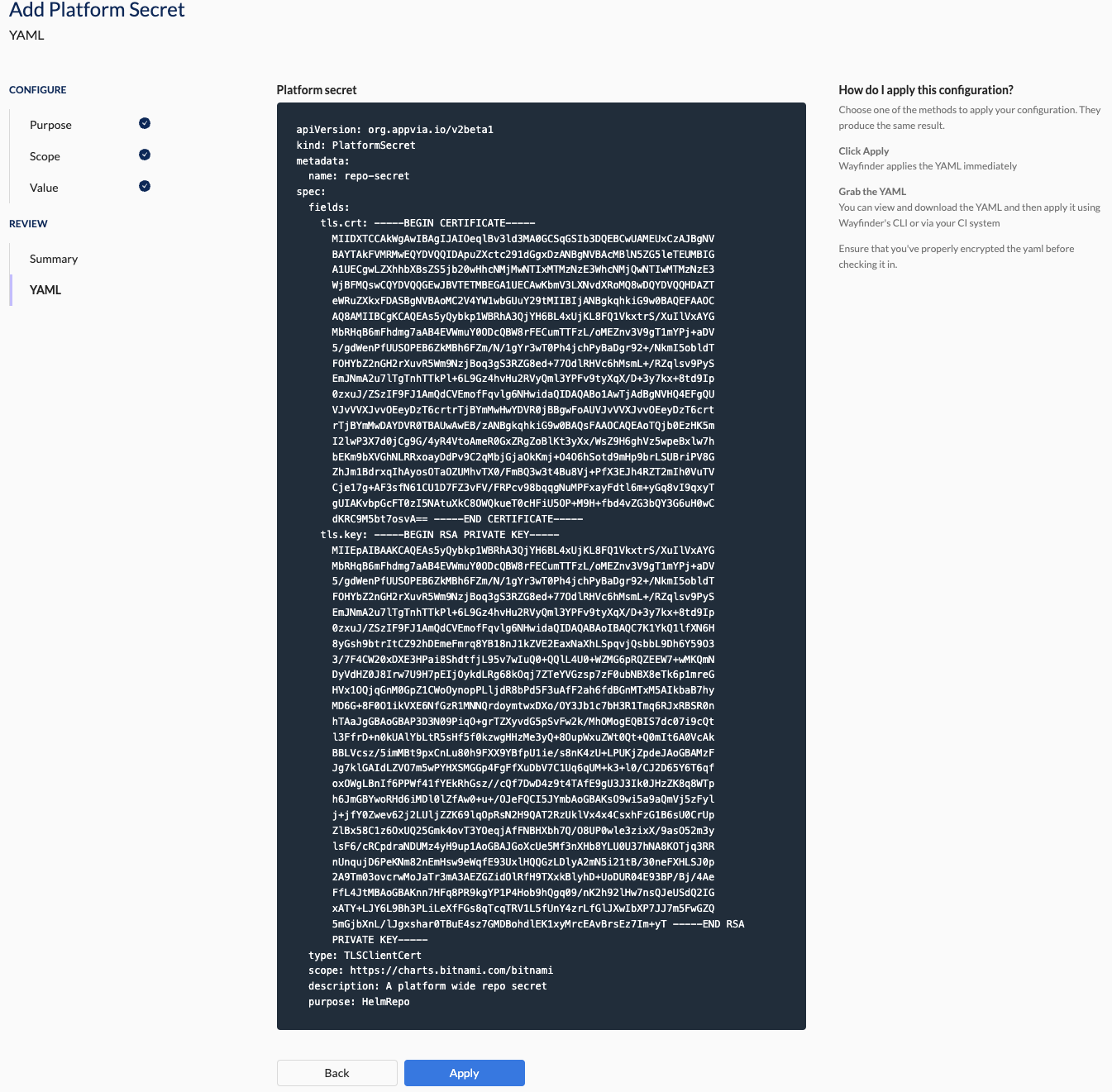
Related Reading
See details for creating other Purposes: