Access Wayfinder
Portal Login
Use the Wayfinder Portal URL provided in the Terraform Output to access your instance. For the initial login credentials use the username localadmin, and the temporary password provided in the Terraform Output.
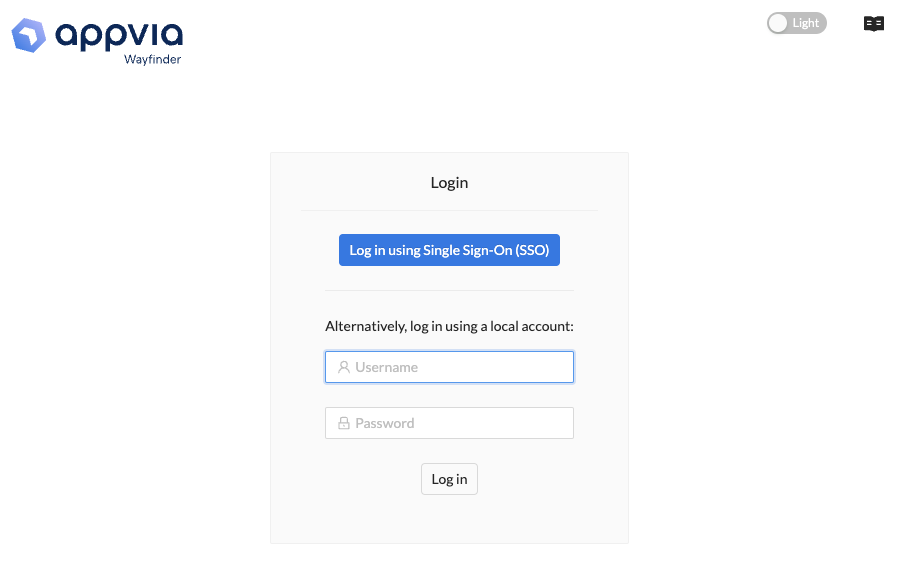
We strongly recommend that you change your password following initial login. You can do this by selecting your profile icon in the top right and clicking Change password. The updated password will not be reflected in the Terraform Output on subsequent runs. To reset the password, you can disable and reenable the localadmin user by setting the create_localadmin_user Terraform variable to false and then true again.
CLI Login
Once your Wayfinder instance is up and running, you can access it using the CLI. The URL, username and password provided in the Terraform Output will need to be used in the login command, shown below:
- Linux
- Windows
- macOS - AMD64
- macOS - M1
curl https://storage.googleapis.com/wayfinder-releases/latest/wf-cli-linux-amd64 -o /usr/local/bin/wf
chmod +x /usr/local/bin/wf
wf login wayfinder --username localadmin -a https://api.demo.appvia.io
? Please confirm password for localadmin ********************************
✔ Welcome to Wayfinder - Visit Wayfinder Docs for information on using the CLI:
https://docs.appvia.io/wayfinder/getting-started/cli
PS C:\Users\appvia> Invoke-WebRequest https://storage.googleapis.com/wayfinder-releases/latest/wf-cli-windows-amd64.exe -OutFile wf.exe
PS C:\Users\appvia> .\wf.exe login wayfinder --username localadmin -a https://api.demo.appvia.io
? Please confirm password for localadmin ********************************
✔ Welcome to Wayfinder - Visit Wayfinder Docs for information on using the CLI:
https://docs.appvia.io/wayfinder/getting-started/cli
curl https://storage.googleapis.com/wayfinder-releases/latest/wf-cli-darwin-amd64 -o /usr/local/bin/wf
chmod +x /usr/local/bin/wf
wf login wayfinder --username localadmin -a https://api.demo.appvia.io
? Please confirm password for localadmin ********************************
✔ Welcome to Wayfinder - Visit Wayfinder Docs for information on using the CLI:
https://docs.appvia.io/wayfinder/getting-started/cli
curl https://storage.googleapis.com/wayfinder-releases/latest/wf-cli-darwin-arm64 -o /usr/local/bin/wf
chmod +x /usr/local/bin/wf
wf login wayfinder --username localadmin -a https://api.demo.appvia.io
? Please confirm password for localadmin ********************************
✔ Welcome to Wayfinder - Visit Wayfinder Docs for information on using the CLI:
https://docs.appvia.io/wayfinder/getting-started/cli