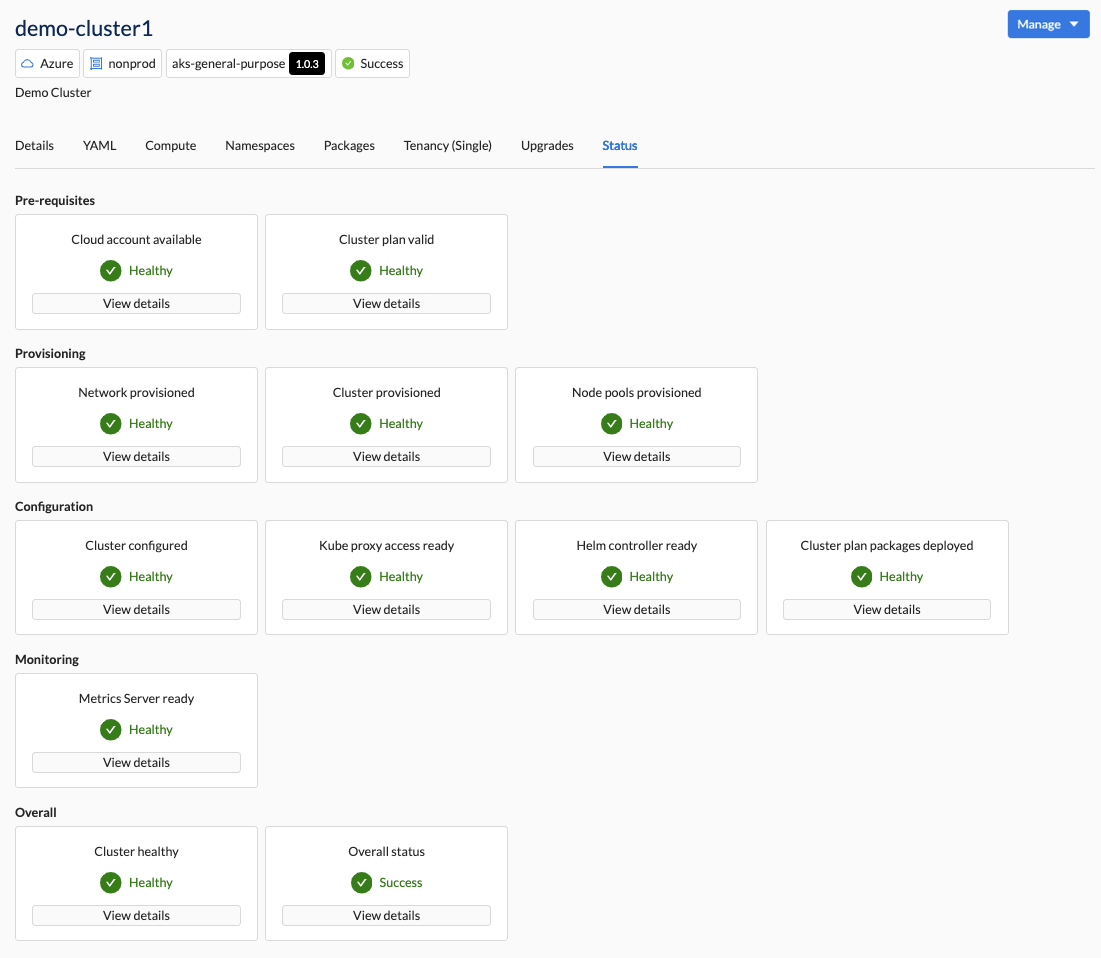View Status of a Self-Service
view self-service clusters
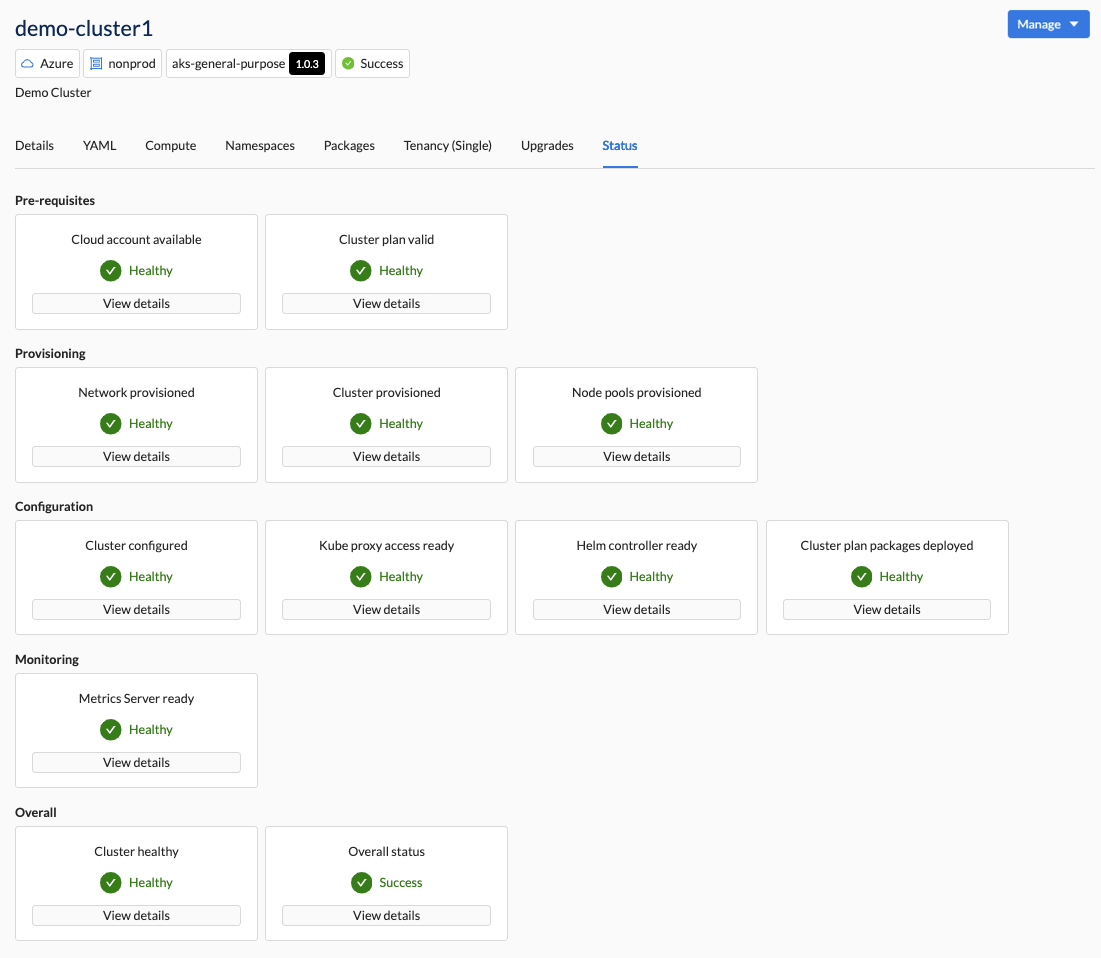
Get an overview of the status of a cluster.
Web Interface Instructions
Steps
- Expand Workpsaces, and then navigate to YOUR-WORKSPACE-NAME > Clusters
- Click on the Name of your cluster to see the details.
- Click the Status tab to see the cluster details.
Screenshot(s)