Live Sessions & Troubleshooting
Workspace Owners can view live sessions in the workspaces that they are the owner of.
If you are a Wayfinder administrator then you can view live sessions across all workspaces.
View Live Sessions
Using Wayfinder's web interface:
- Select Workspaces > Your-Workspace-Name, then navigate to Settings
- Click on the Live Access Sessions tab
- Use the filters to reduce the results list as needed
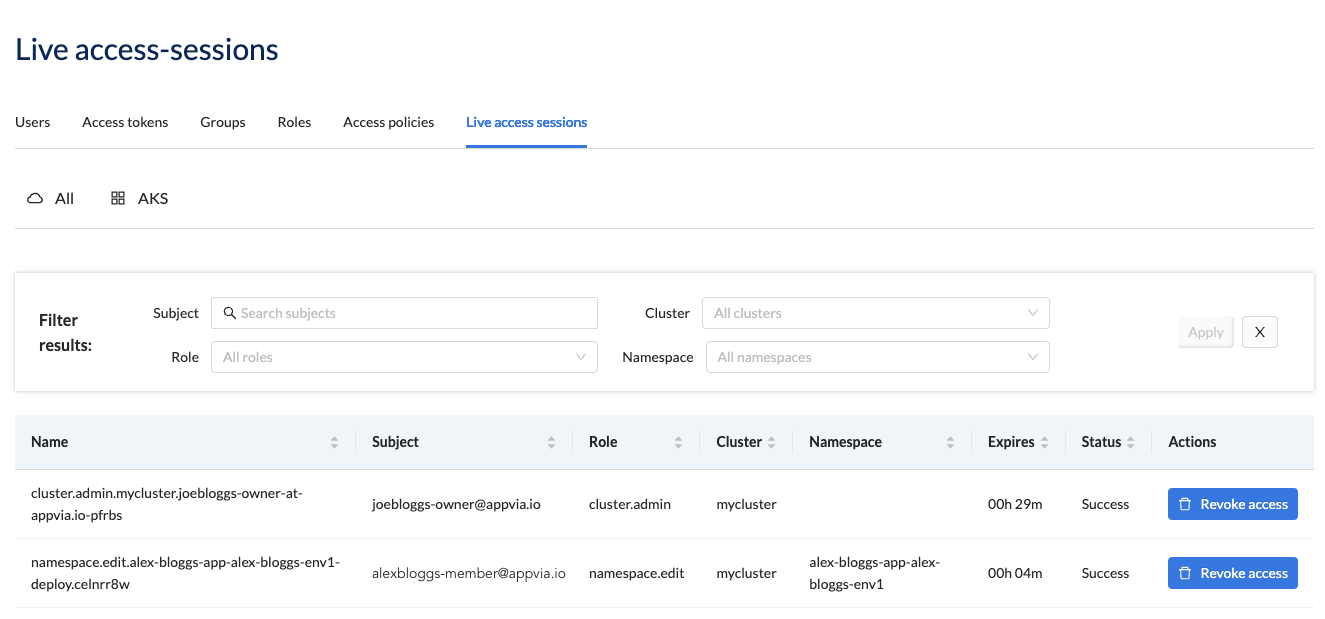
Revoke Live Sessions
Using Wayfinder's web interface:
- Select Workspaces > Your-Workspace-Name, then navigate to Settings
- Click on the Live Access Sessions tab
- Click on the Revoke Access button for the access session that you want to revoke access to
- Click the Yes, revoke session button
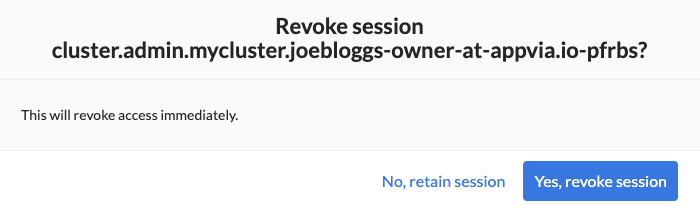
Troubleshooting
Wayfinder's web interface offers easy access to logs, enabling you to troubleshoot your Application's pods.