Set the Credentials for the Platform Secret (TLSClientCert)
< Scope
warning
You must have the Tls.crt and Tls.key to be added for the helm repository. Contact the administrator of the Helm repository for credential values.
Authorise Wayfinder to access a private Helm repository using static credentials (TLSClientCert). You typically create this type of secret when you create a Package release and the package definitions are stored in a private repository.
CLI Instructions
FORMAT:
wf create platformsecret helmrepo tlsclientcert NAMEOFSECRET --tls-crt CERTVALUE --tls-key KEYVALUE
wf create platformsecret helmrepo tlsclientcert mysecret2 --tls-crt MIIDXTCCAkWgAwIBAgIJAIOeqlBv3ld3MA0GCSqGSIb3DQEBCwUAMEUxCzAJBgNV... --tls-key BAYTAkFVMRMwEQYDVQQIDApuZXctc291dGgxDzANBgNVBAcMBlN5ZG5leTEUMBIG...
◉ Creating secret mysecret2...
✔ Platform secret mysecret2 created
Web Interface Instructions
Steps
- Select the TLSClientCert option
- Fill in the details as outlined in the Properties section
- Click the Continue button
Screenshot(s)
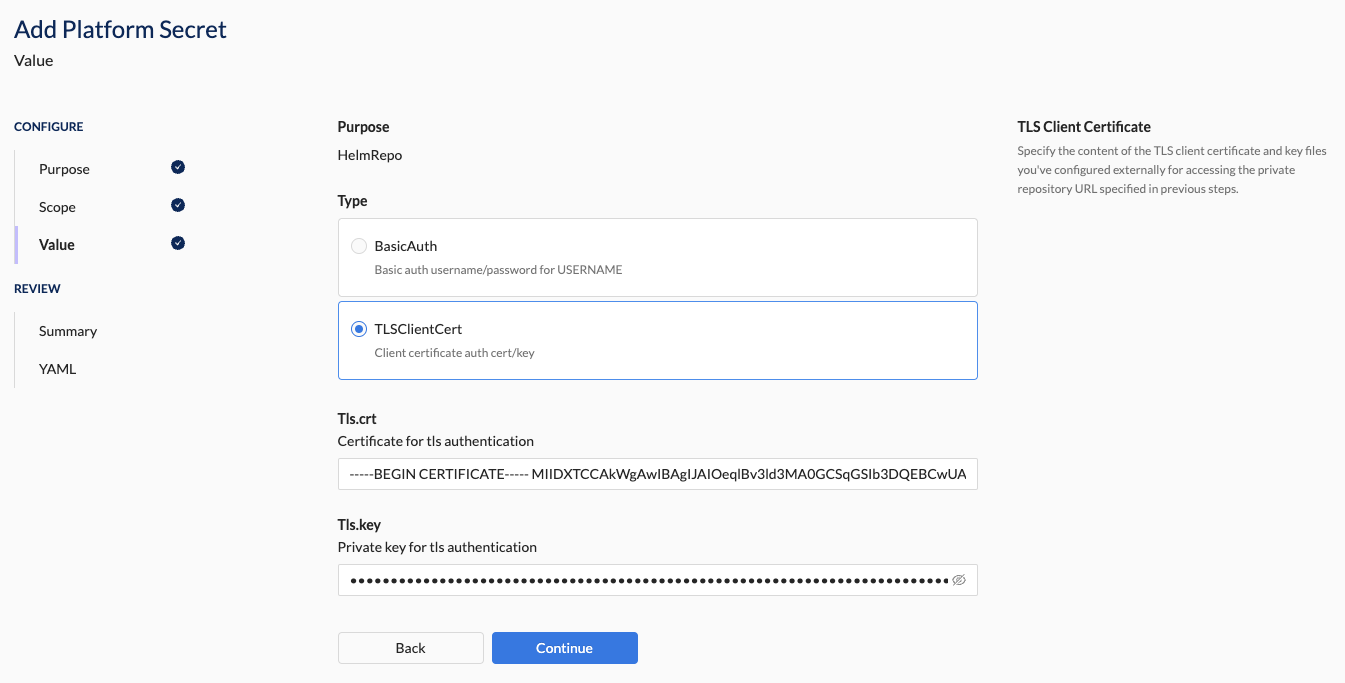
Properties
| Field | Description |
|---|---|
| Type | The type of credential to use. Option(s): - TLSClientCert |
| Tls.crt | The contents of the Tls.crt file |
| Tls.key | The contents of the Tls.key file |
What comes next?
Related Reading
See details for creating other Static Credential Values: