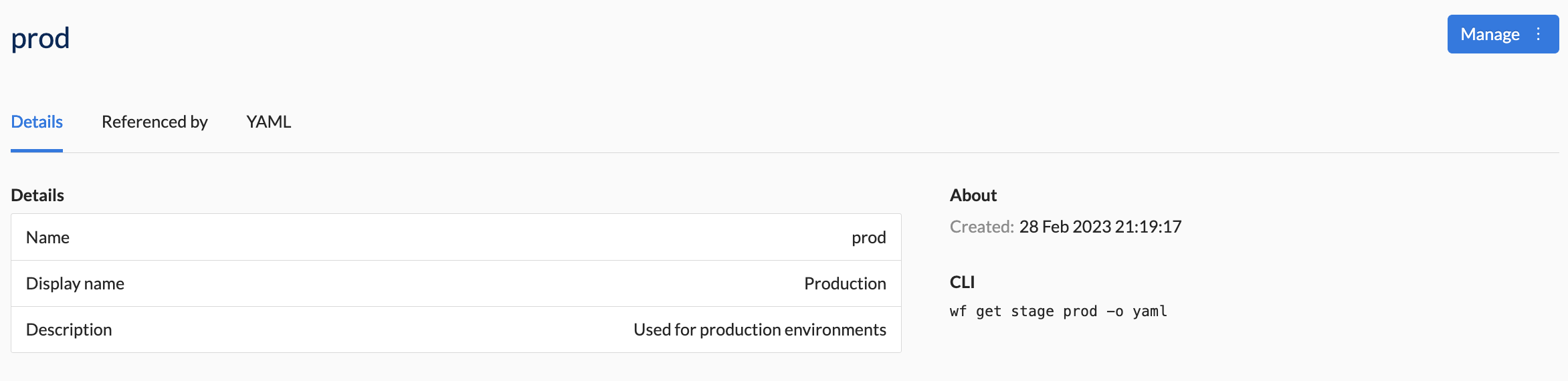View details of a Stage
view stages
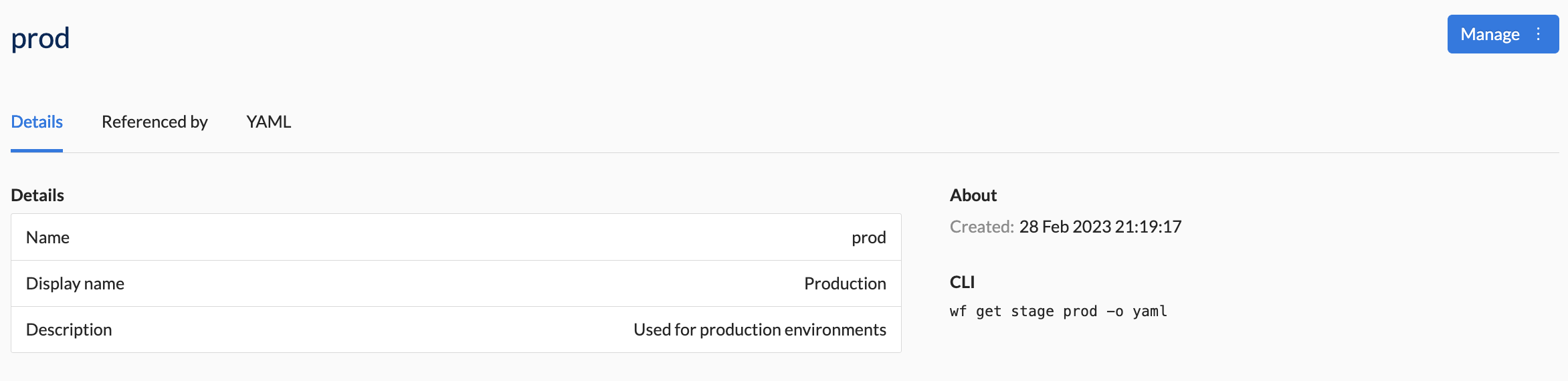
Use Wayfinder's User Interface or CLI to view all the details of a specific stage.
CLI Commands
wf get stages STAGE -o yaml
Use the -o yaml flag to output the YAML to the console.
wf get stages prod -o yaml
apiVersion: org.appvia.io/v2beta1
kind: Stage
metadata:
name: prod
spec:
description: Used for production environments
displayName: Production
Web Interface Instructions
Steps
- Expand Admin, and then navigate to Stages
- Click on the name of a stage to see all the details of that stage.
Screenshot(s)