Time-bound Access to AppEnvs
By default, you will not have privileges to access resources in the appenvs (Application Environments). Request short-term access as needed.
In the CLI, you can specifically request access to appenvs. In the Web Interface, you request access to namespaces through the AppEnv section in the Workspace section.
Any user who has an access policy permitting the use of a role which gives them access to the pod (such as 'namespace.view' or 'namespace.troubleshooting') can perform these steps. See the Time-Bound Access Overview section for more information.
CLI Instructions
Use wf access env APPNAME ENVNAME -w WORKSPACE to set up the configuration and get privileges you need. Select the role and other required values as prompted:
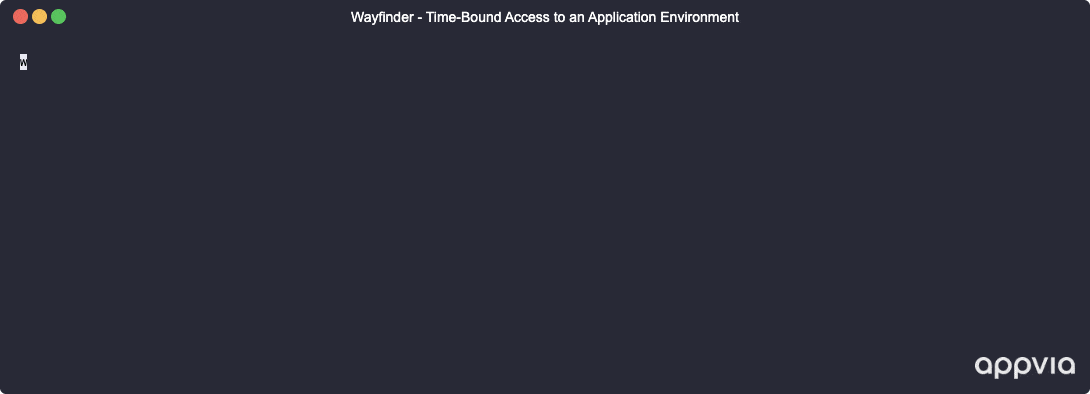
wf access env demoenv demo-nspc -w wfwspace
Web Interface Instructions
In the Web Interface, you request access to namespaces through the AppEnv section in the Workspace section.
See the following section for instructions: Gain time-bound, short-term access to Namespaces.
What comes next?
Learn how to gain time-bound, short-term access to:
Related Reading
- Groups, Roles and Access Policies
- Troubleshooting Logs
- Troubleshooting Shell
- [Troubleshooting YAML]