Wayfinder Instance Logs
Wayfinder's administrators can perform these steps.
Wayfinder offers easy time-bound access to logs, enabling you to troubleshoot both Wayfinder and the pods/containers within the Kubernetes clusters that Wayfinder manages.
Your access to Wayfinder's troubleshooting logs is determined by both your user type and the assigned access policy as follow:
- Wayfinder's instance logs: Administrators only
CLI Instructions
Use the wf logs command to retrieve the logs from Wayfinder's control plane.
You can get the logs for all components or a specified component as outlined in the sections below.
All component logs
In the following example you'll get the log output to console for all components. Use the -f flag to follow the activities as they're being logged. Use Control + C to stop the log output.
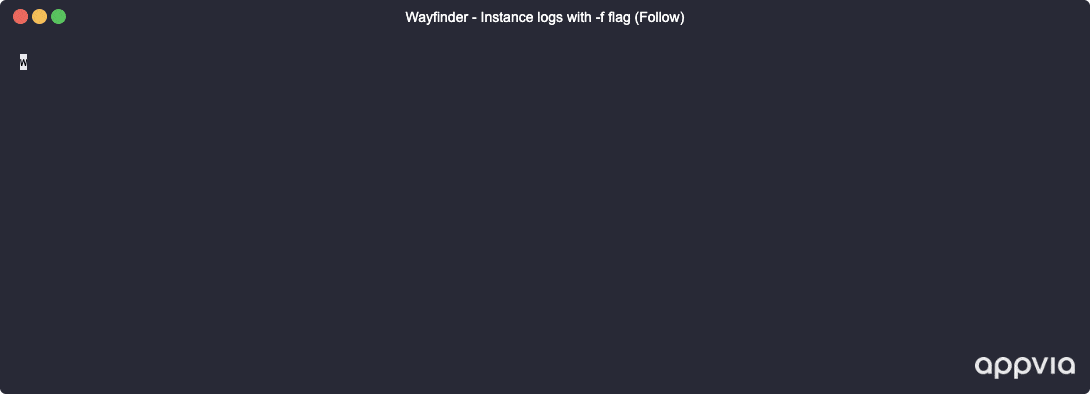
wf logs --all-components -f
Specific component logs
You can specify for which component you want the log files for.
Wayfinder supports the following:
- Controllers: Wayfinder's control plane which interacts with your cloud infrastructure
- API: Wayfinder's API which the CLI and web interface interact with
- Webhooks: Wayfinder's validation and mutation handlers which check if new and updated resources are valid
- Portal: Events from Wayfinder's web interface
- KubeProxy: Wayfinder's proxy for user access to managed Kubernetes clusters
In the following example you'll get the logs for the API component. Use the -t flag to specify the number of entries from the tail-end of the log to retrieve.
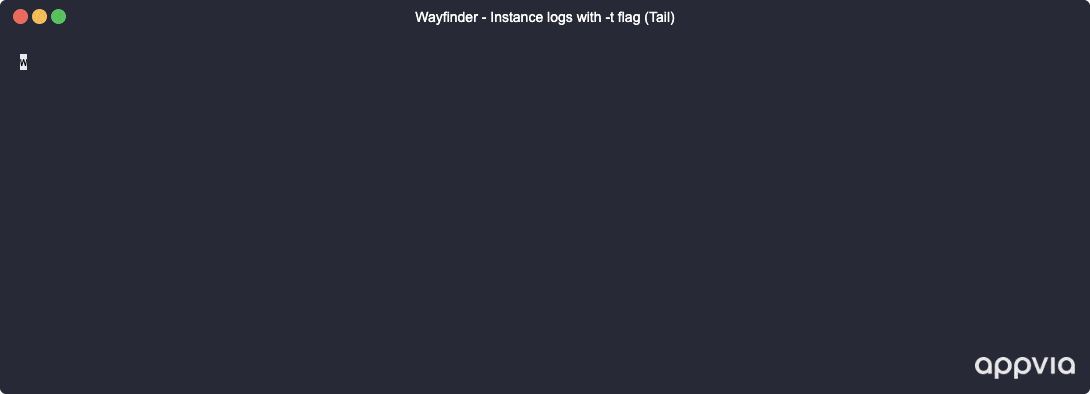
wf logs -c api -t 5
Web Interface Instructions
Within Wayfinder's web interface:
- Navigate to Admin and then select Troubleshooting
- You are presented with Wayfinder's logs
- Update the properties to view and manipulate the log's contents
Logs
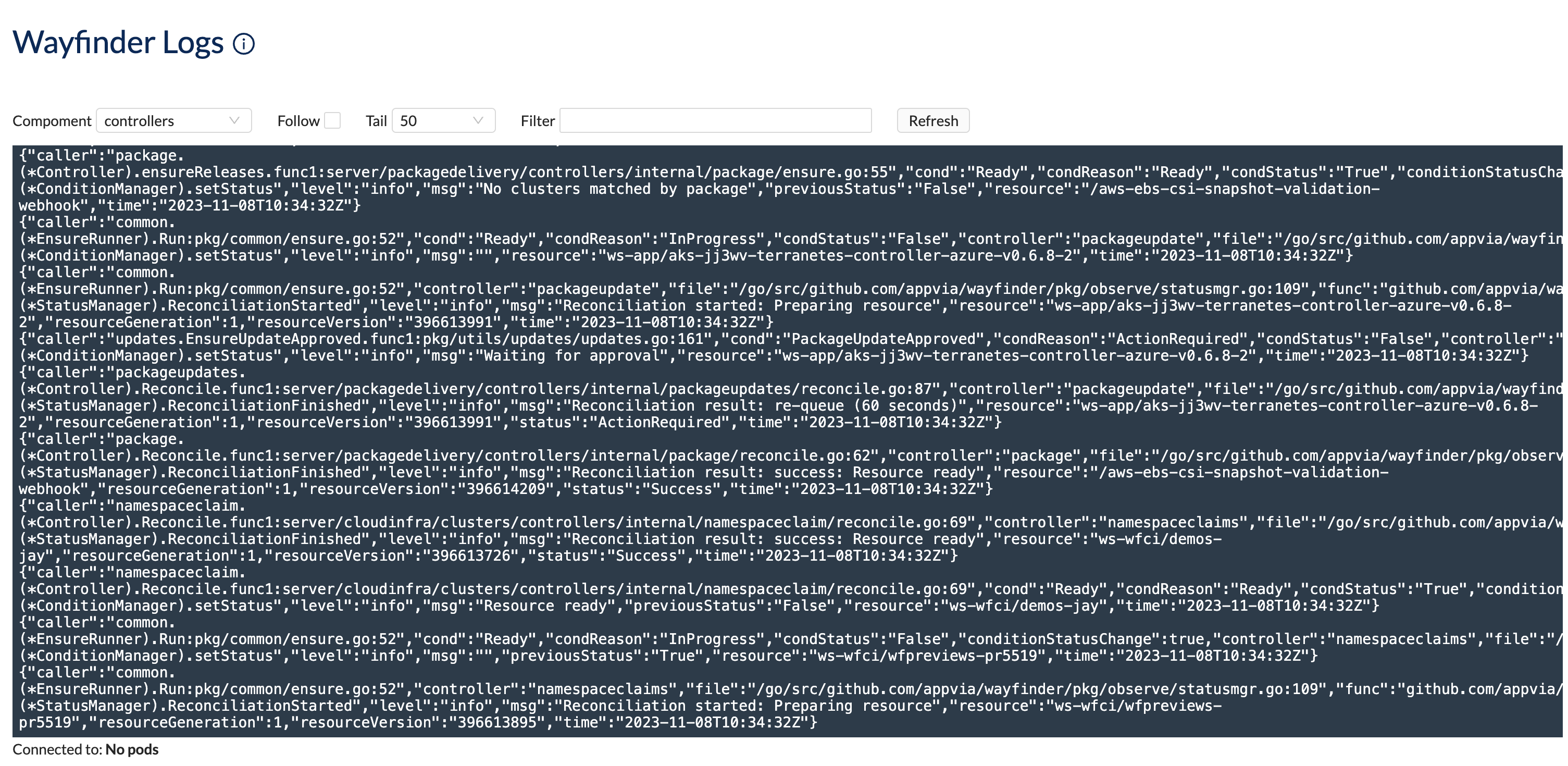
Logs with filter
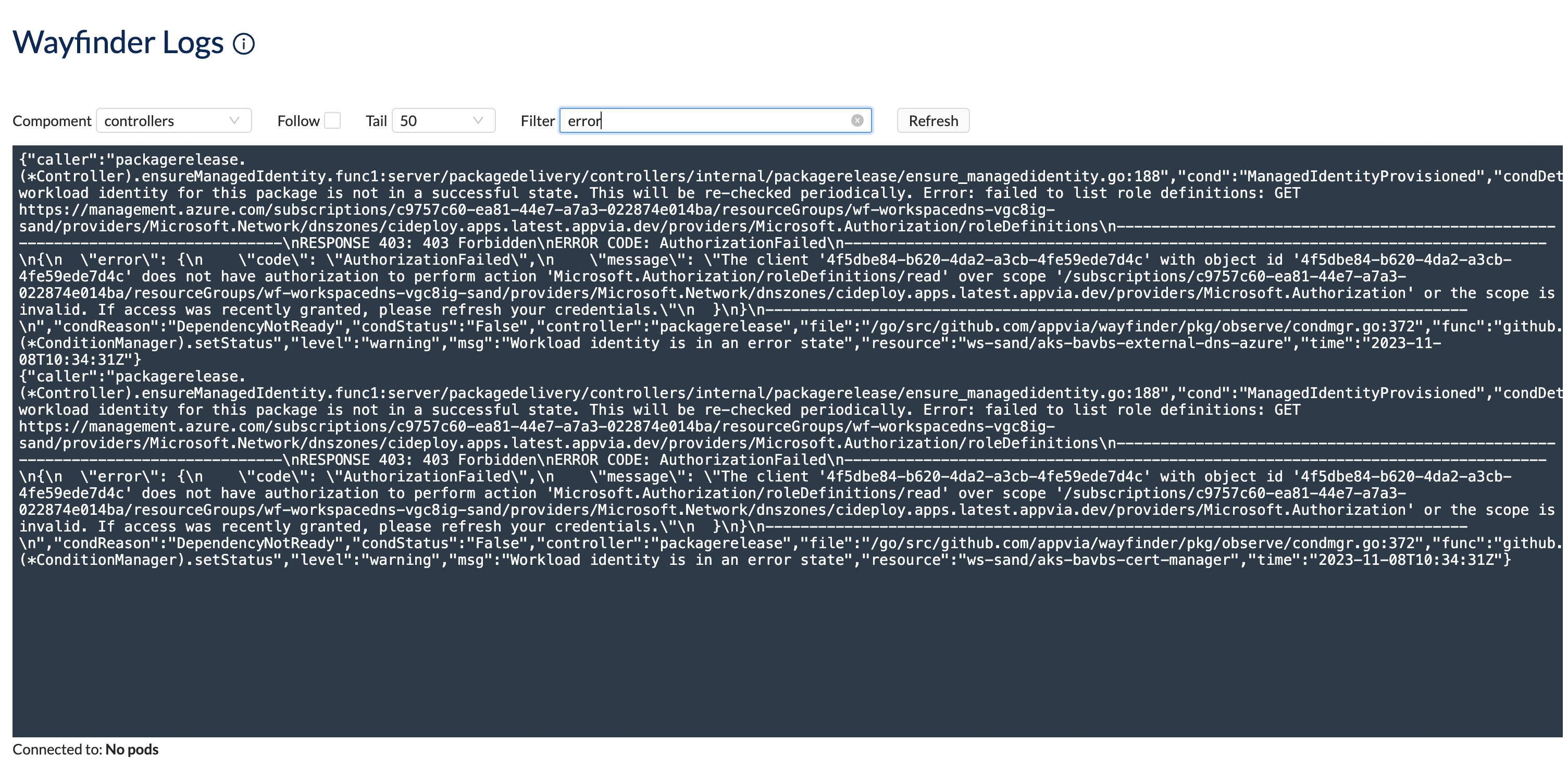
Log properties
The properties below are available to you when you're in the Logs view.
| Field | Description |
|---|---|
| Component | The component which is producing the logs. Available to administrators when viewing logs of Wayfinder's instance Option(s): - Controllers: Wayfinder's control plane which interacts with your cloud infrastructure - API: Wayfinder's API which the CLI and web interface interact with - Webhooks: Wayfinder's validation and mutation handlers which check if new and updated resources are valid - Portal: Events from Wayfinder's web interface - KubeProxy: Wayfinder's proxy for user access to managed Kubernetes clusters - All: View all logs |
| Container | The container you wish to view the logs of. Available when viewing logs at the cluster level Option(s): - [Various]: All the containers specified in the pod specification will be available to choose from, so the values will depend on what you are running. |
| Follow | When checked, you will see real-time updates to the log you're viewing. Uncheck to pause updates. |
| Tail | Number of lines to show from tail end of log |
| Filter | Text to filter on e.g, 'error' will show all lines in the log containing the word 'error' |
| Refresh | Get the latest set of logs |
What comes next?
See how to access: