Resolve System Variables
View what value(s) a variable will resolve to for a given context.
CLI Instructions
Use the wf resolve {{ .Path.To.Value }} --package PACKAGE --cluster CLUSTER to resolve a system variable into its value for the stated package and cluster context.
wf resolve {{ index .Cluster.DNSZones 0 }} --package ingress-nginx --cluster demo-env
info
Wayfinder's templating language syntax is based on the Go templating language.
In the example above, index refers to a list and 0 is the first element in the list.
The output below shows an example of what the actual value(s) are when Cluster.DNSZones resolves for the first item in the list for the ingress-nginx package in the demo-env cluster.
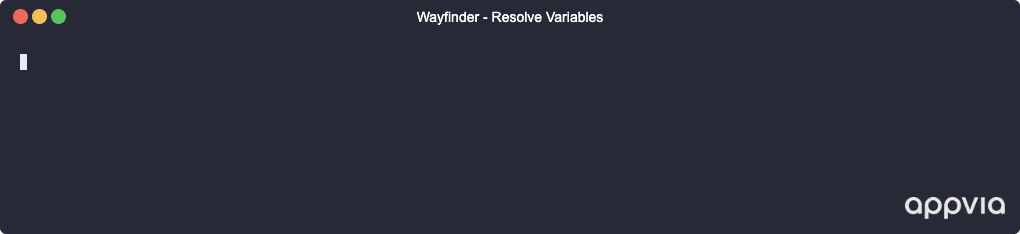
Web Interface Instructions
Steps
- Expand Admin, and then navigate to Variables
- Click the Show button to view the relevant fields for resolving variables.
- Fill in the details as described in the Properties section.
- Click the View link in the Value column to see more details about a complex value.
Screenshot(s)
- Resolve variables for the
ingress-nginxpackage for thesand2workspace and thedemocluster.
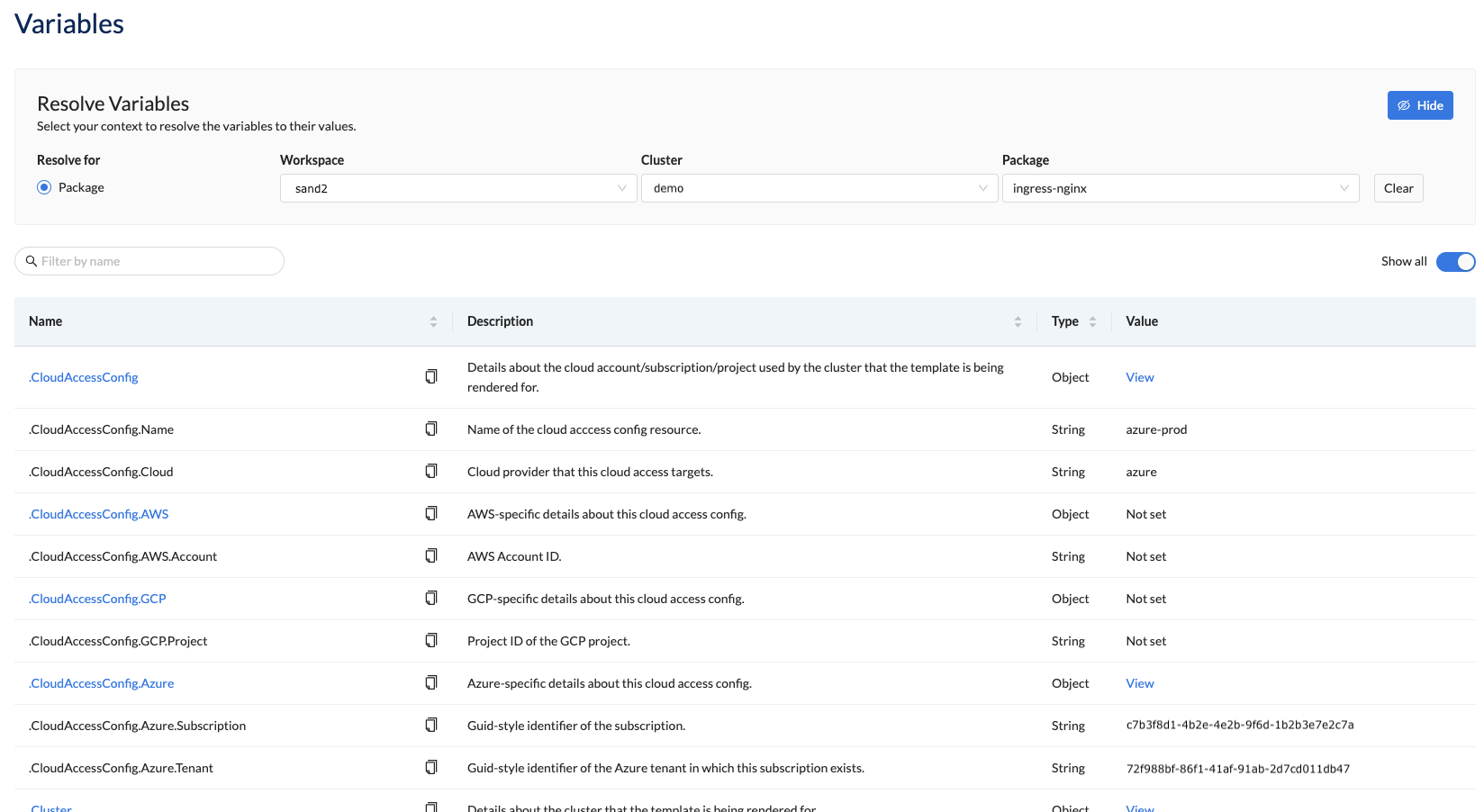
- Click the View link in the Value column to see more details about a complex value.
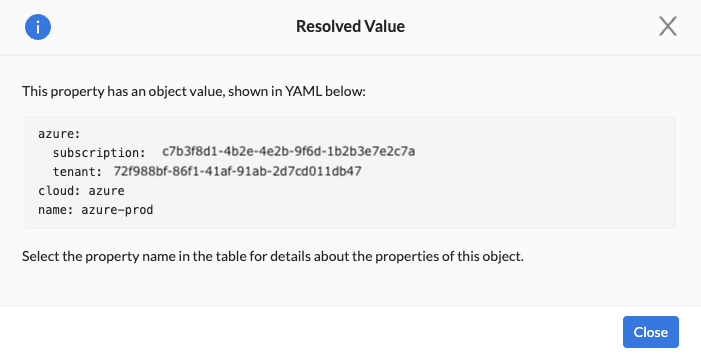
Properties
| Category | Field | Description |
|---|---|---|
| Resolve Variables | Resolve for | Filters variables by context. Option(s): - Packages: Only variables that are applicable to the context of packages are shown |
| Workspace | The workspace for which the context is applicable. | |
| Cluster | The cluster for which the context is applicable. | |
| Package | The package for which the context is applicable. |
What comes next?
- Get an overview of Packages.