Cloud Resource Plan Configuration

Overview
This section explains how platform engineers can configure cloud resource plans to give developers the flexibility to customise specific inputs while maintaining control and standardisation over key infrastructure elements. By using Wayfinder's templating capabilities, platform engineers can ensure consistent, secure, and dynamic provisioning of cloud resources.
- Input Values: For a cloud resource like a database, specify which input values developers can modify, such as the database name, connection username, and password. When you define an input value, Wayfinder provides a corresponding Template variable for use in the Terraform configuration (tfvars). For example, if you create an input variable named
dbname, Wayfinder displays the Template variable as.App.Component.Inputs.dbname. You can reference this input value in your Terraform configuration using Wayfinder's Templating language, as follows:{{ .App.Component.Inputs.dbname }}. Reference the Variables section for more information. - Dynamic Configuration: Use Wayfinder's template variables to provide dynamic, context-driven values for the Terraform module, such as a pre-configured database connection string.
- Default Overrides: Although Terraform modules come with default configurations, you can override these with static or dynamic values to meet specific infrastructure requirements.
- Output Values: Wayfinder securely stores the output values from the Terraform module, such as the database connection string, as secrets in the application's namespace, ensuring safe access for developers. Each Terraform module has its own set of output values.
Wayfinder conveniently displays the Terraform module's documentation directly in the Web Interface, so there's no need to search for it elsewhere. Keep in mind, however, that this documentation is NOT part of Wayfinder's official docs, and we do not maintain it.
Wayfinder also generates a sample configuration based on the variables defined in the Terraform module. You can use this example as a starting point or replace it with your own custom configuration.
📚 For more details on key points, refer to the overview section.
📚 Explore the properties section for additional information on each UI property.
CLI Instructions
Follow the instructions in the details section.
Web Interface Instructions
Steps
- Fill in the policy details as outlined in the properties section.
- Click Continue to proceed
Screenshot(s)
- Overview of configuration screen
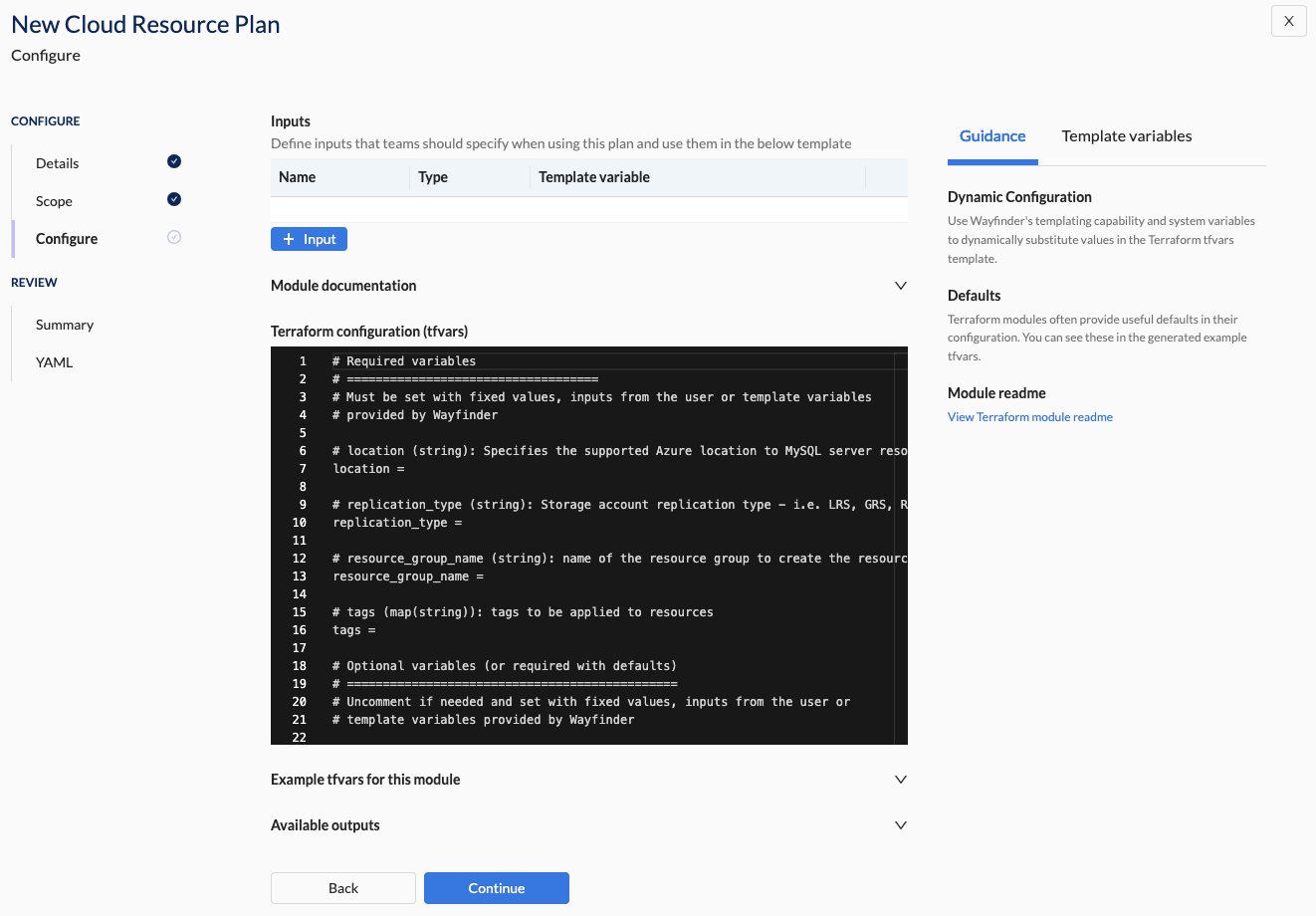
- Create a new Input variable
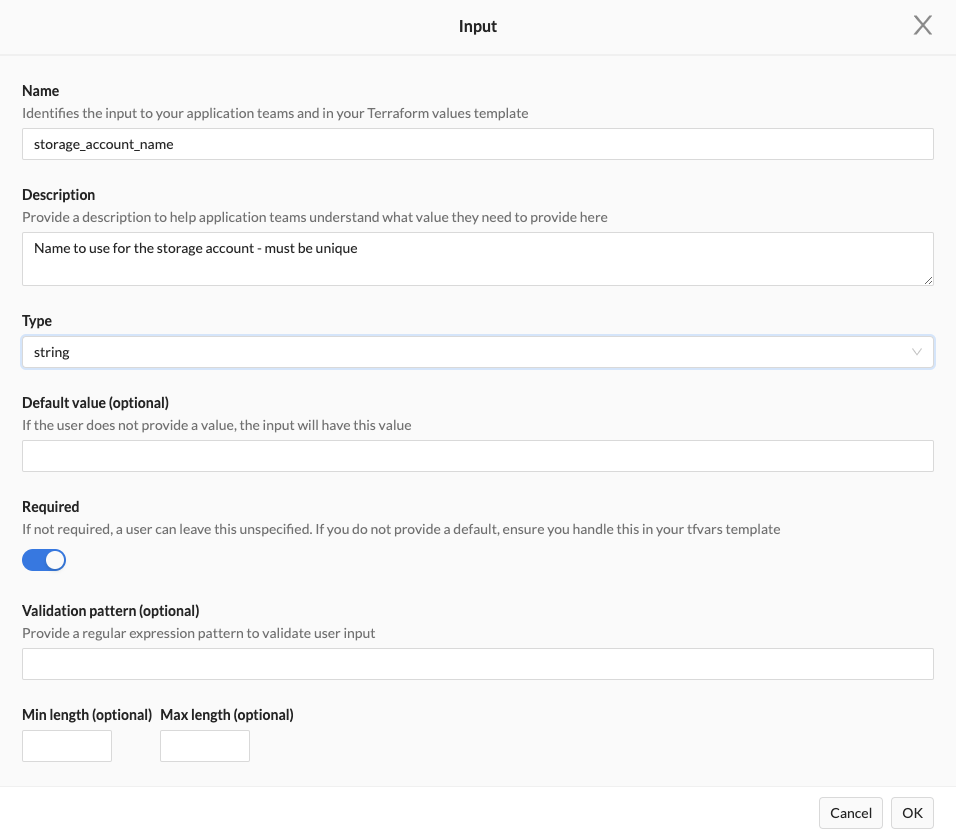
- Terraform Documentation (This is NOT maintained by Wayfinder.)
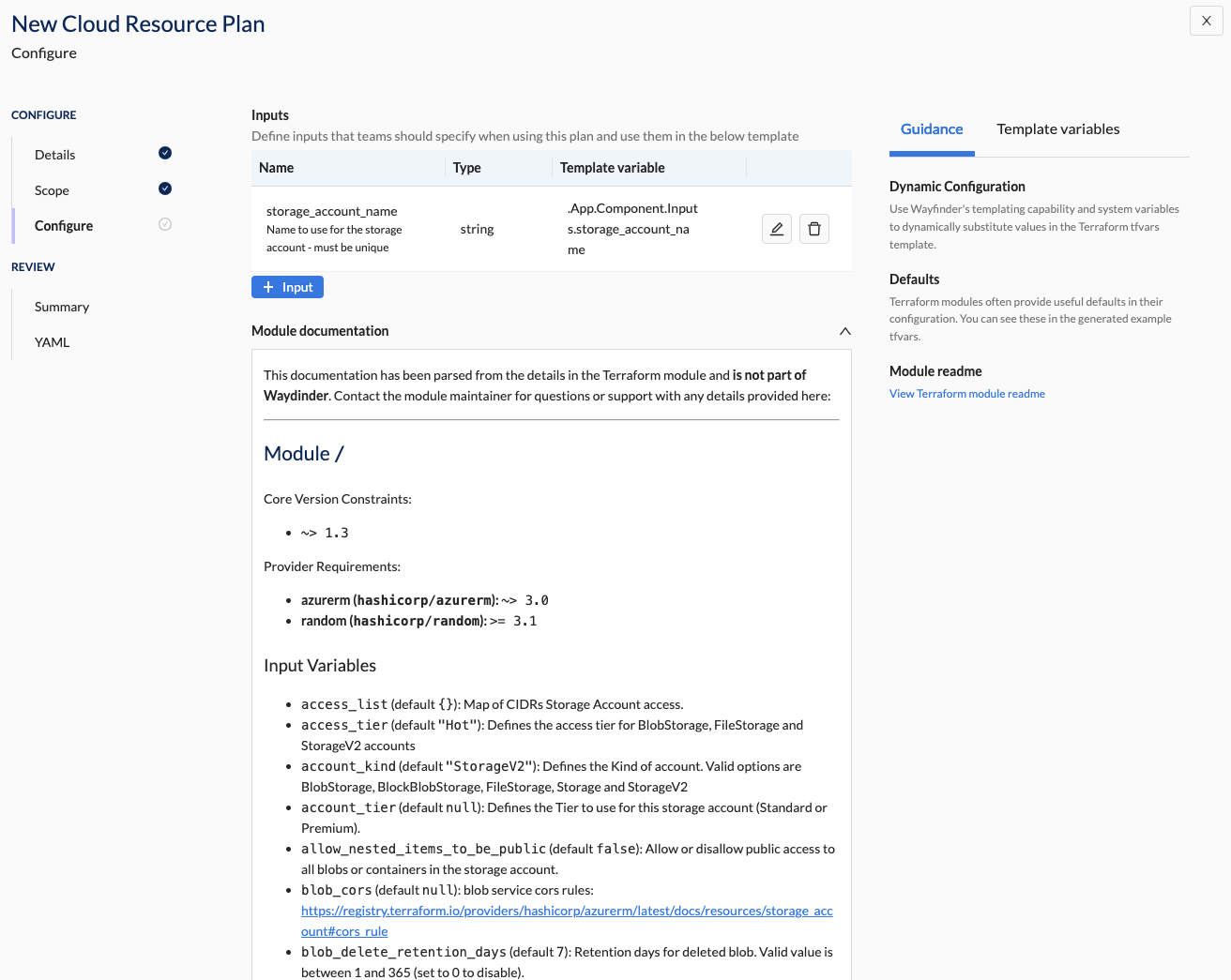
- Output Variables
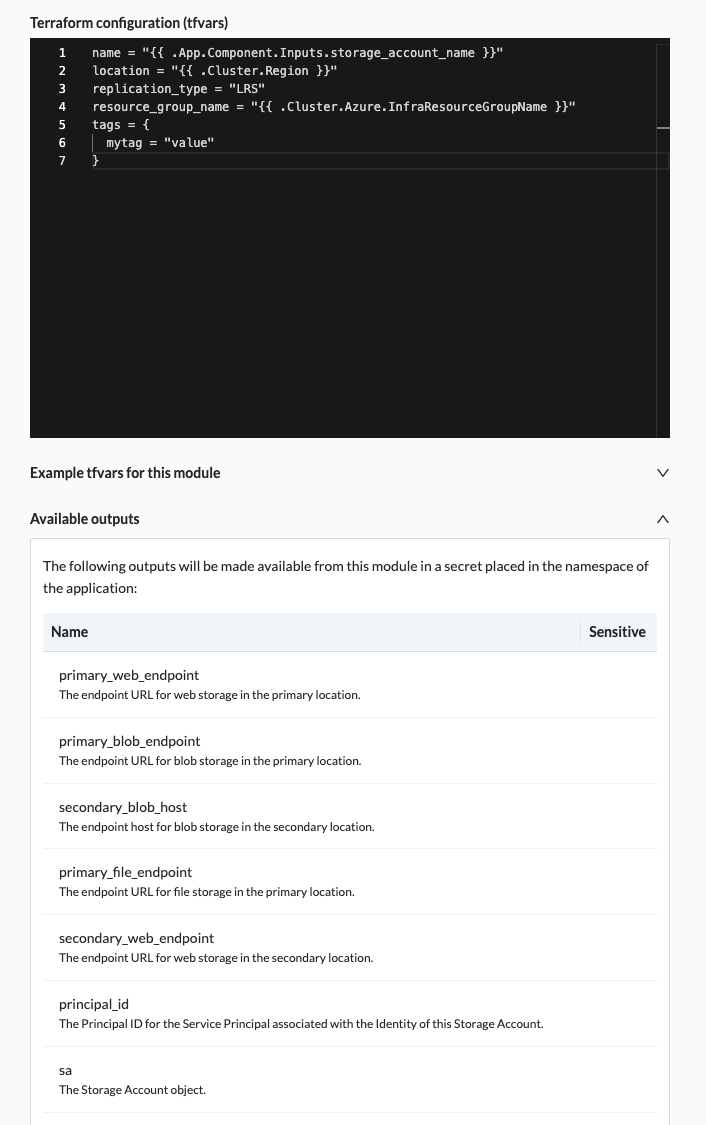
Properties
| Field | Description |
|---|---|
| Input Values: | The input values that developers can modify when using this cloud resource plan. |
| - Name | The name of the input value. Ensure it is meaningful so developers know its purpose. |
| - Description | A brief and meaningful description so developers know what value they need to provide. |
| - Type | The type of the input value. Option(s): - String - Number - Boolean |
| - Default value | Optional. The default value for Wayfinder to use if the developer doesn't provide one. |
| - Required (toggle) | Indicates whether the input value is required or optional. If not required, developers can leave it unspecified. Ensure you handle this in your Terraform template if a default value is not provided. |
| - Validation pattern | Optional. The regular expression pattern used to validate the developer's input. |
| - Min length | Optional. The minimum length of the input variable. |
| - Max length | Optional. The maximum length of the input variable. |