Cloud Resource Plan Scope
< details | cloud resource plan creation workflow
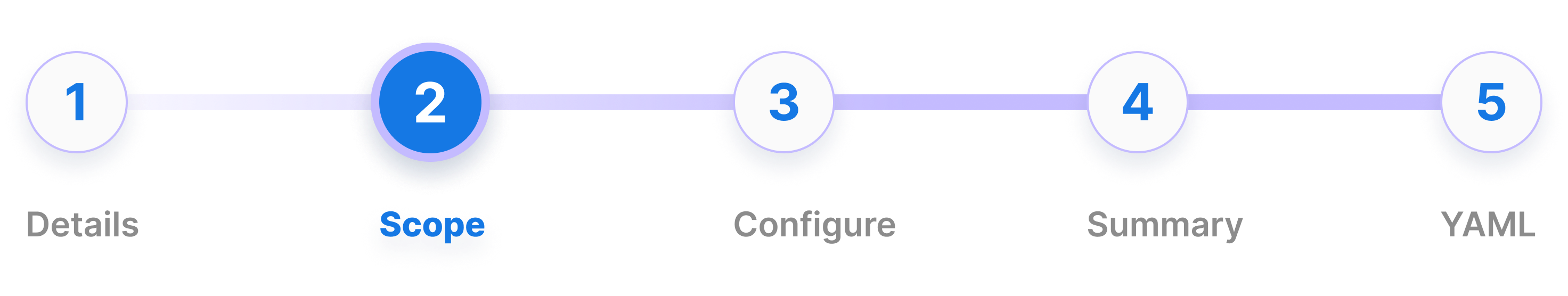
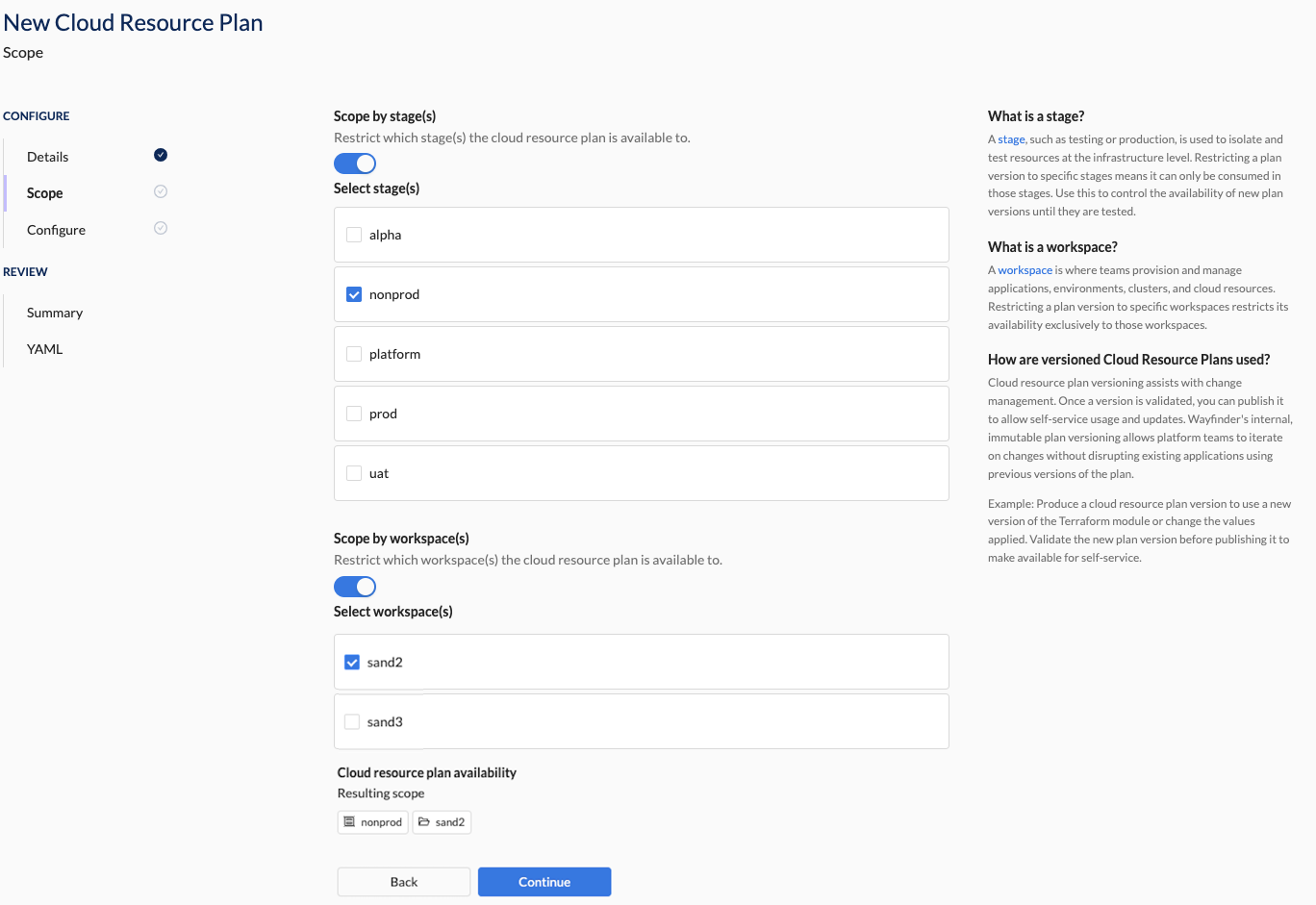
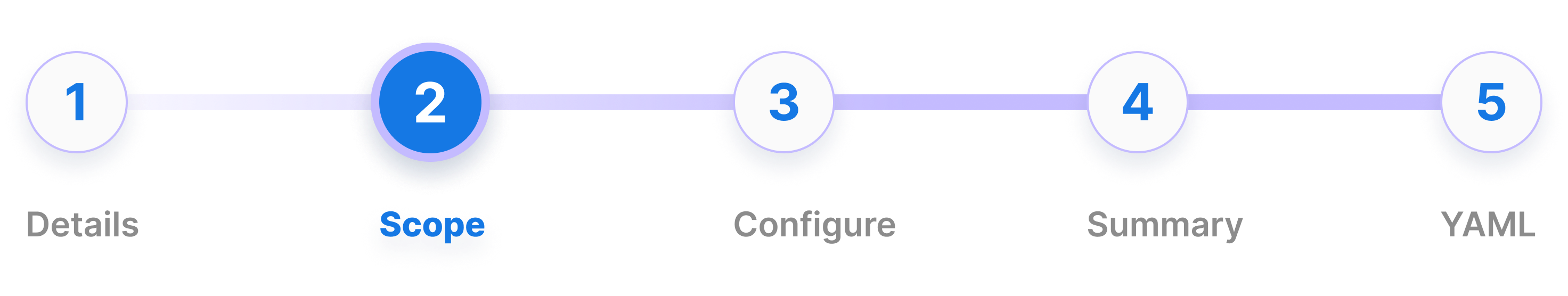
Overview
The scope of a cloud resource plan defines where it can be applied, ensuring its suitability for particular workspaces and stages.
- Workspaces: Scope cloud resource plans to specific developer workspaces, ensuring they meet the unique application requirements of each workspace.
- Stages: Apply cloud resource plans to specific stages, such as production and non-production, to maintain consistent configurations across different environments.
📚 Explore the examples sections for more details on how to set the scope. Note that the examples outline cluster plan scopes, but all scopes work in a simlar manner.
📚 For more details on key points, refer to the overview section.
📚 Explore the properties section for additional information on each UI property.
CLI Instructions
Follow the instructions in the details section.
Web Interface Instructions
Steps
- Fill in the scope details as outlined in the properties section.
- Click Continue to proceed
Screenshot(s)
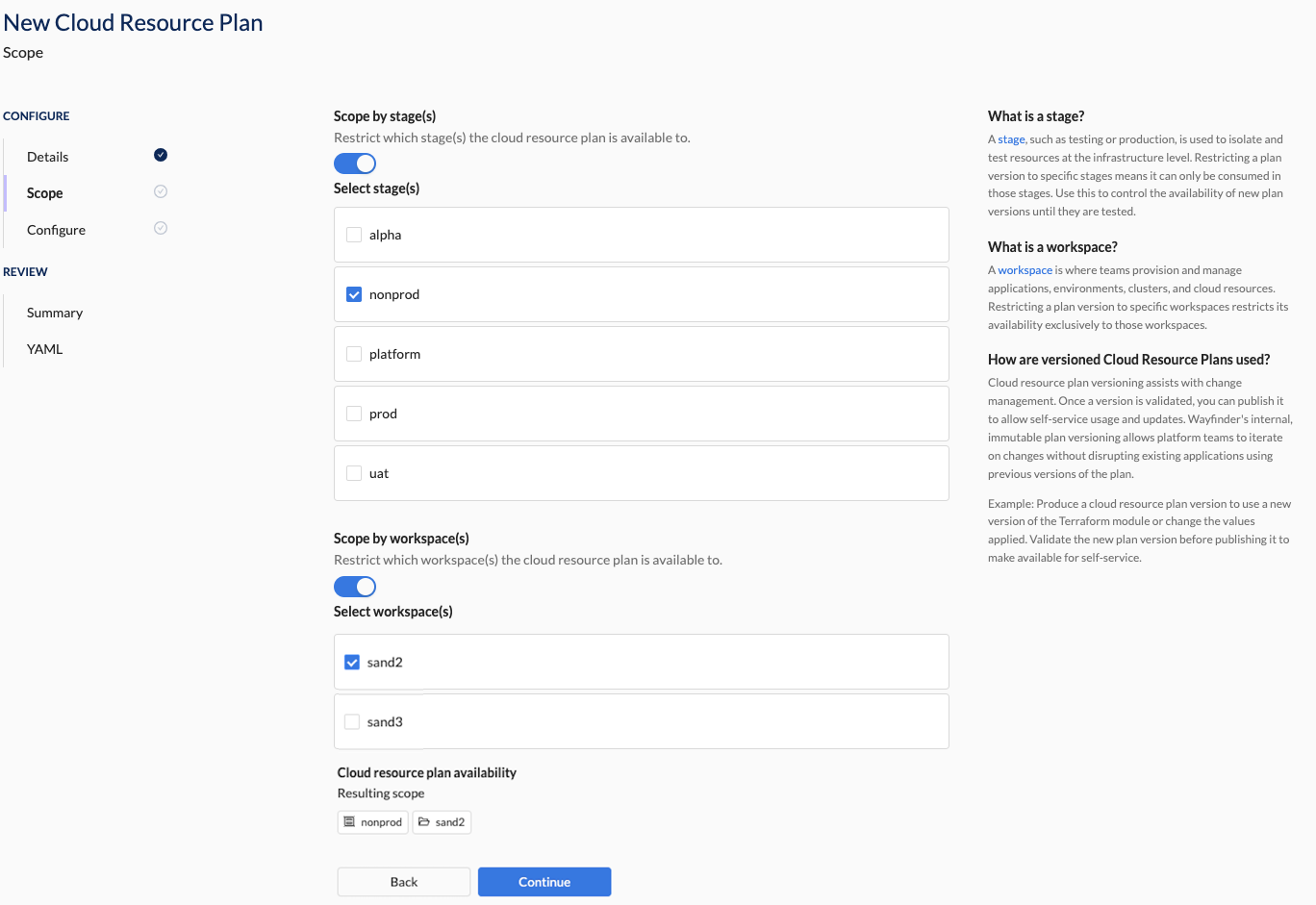
Properties
| Field | Description |
|---|---|
| Stage | The stage(s) where this cloud resource plan is applied. A stage is used to isolate and test resources at the infrastructure level. Adding a stage to a cloud resource plan restricts its availability to that specific stage, such as production or non-production. |
| Workspace | The workspace(s) where the cloud resource plan is applied. A workspace is where teams provision and manage applications, environments, clusters, and cloud resources. By adding a cloud resource plan to a specific workspace restricts how and where workspace owners and members can deploy cloud resources such as cloud databases. |