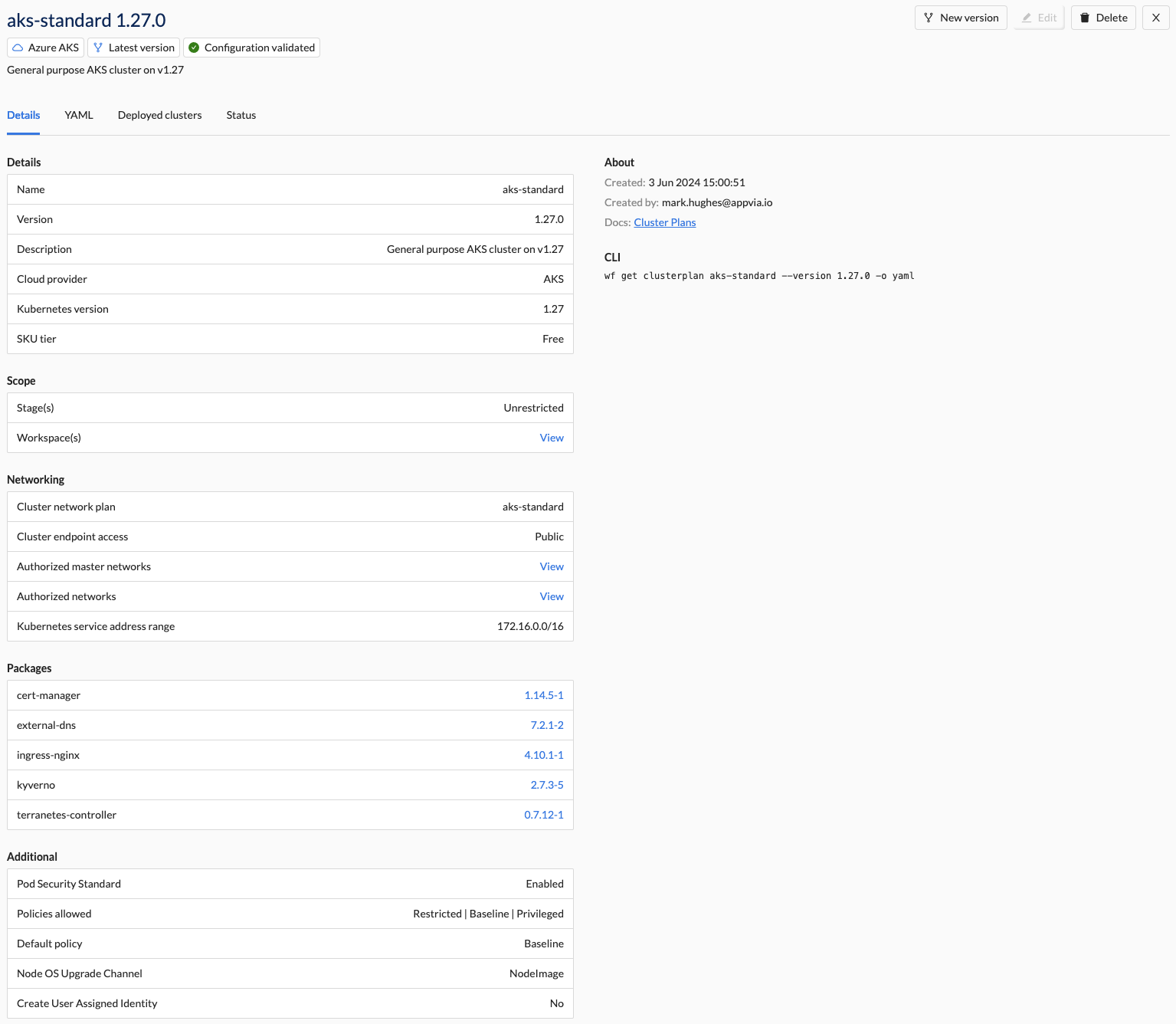View details of a Cluster Plan
view cluster plans
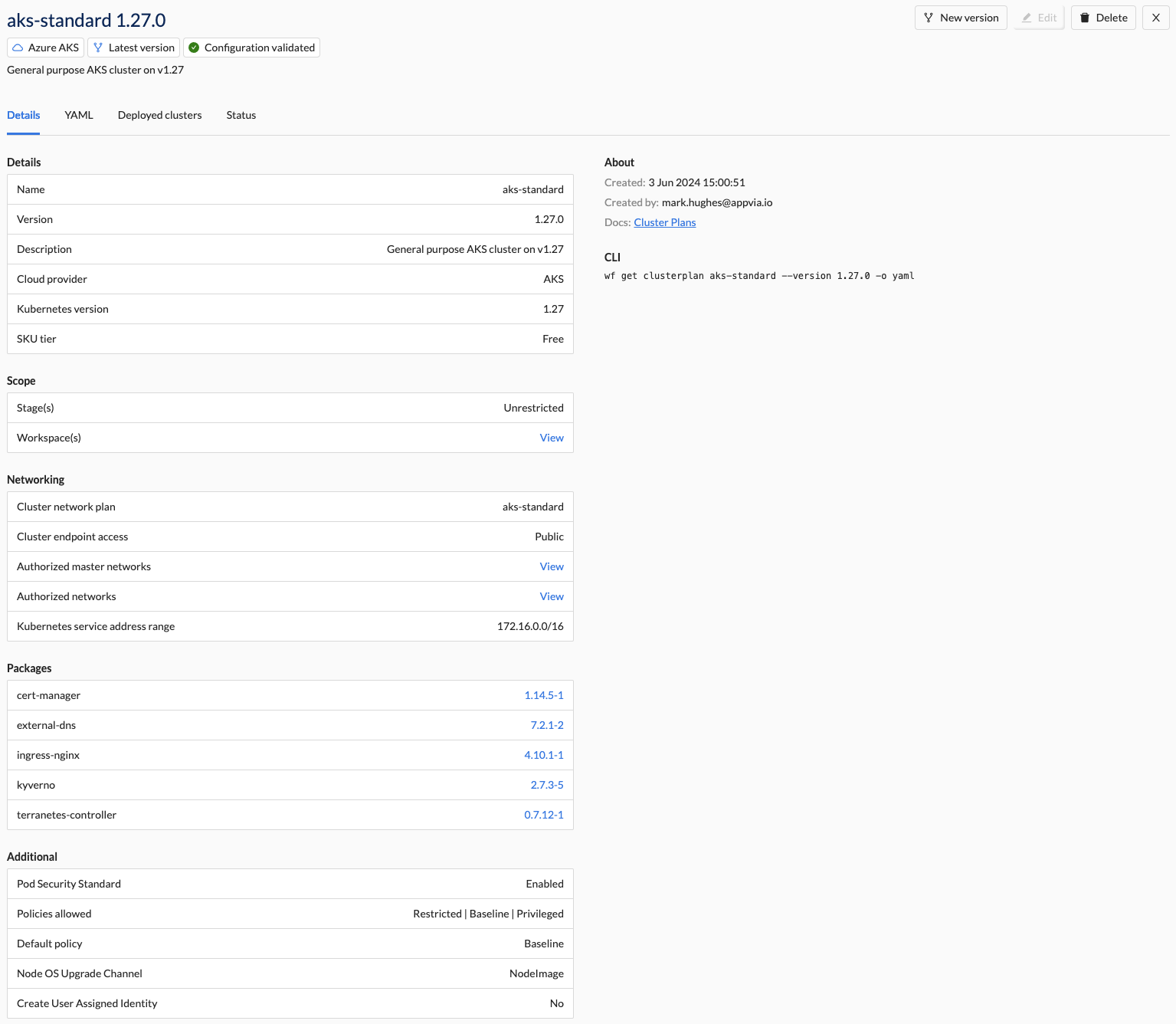
Use Wayfinder's User Interface or CLI to view all the details of a specific version of a cluster plan.
CLI Commands
wf get clusterplans CLUSTERPLAN --version VERSION -o yaml
Use the --version flag to specify the version and the -o yaml flag to output the YAML to the console.
wf get clusterplans aks-standard --version 1.27.0 -o yaml
apiVersion: compute.appvia.io/v2beta2
kind: ClusterPlan
metadata:
spec:
cluster:
kubernetesVersion: "1.27"
packages:
- name: cert-manager
version: 1.14.5-1
- name: external-dns
version: 7.2.1-2
- name: ingress-nginx
version: 4.10.1-1
- name: kyverno
version: 2.7.3-5
- name: terranetes-controller
version: 0.7.12-1
providerDetails:
aks:
nodeOSUpgradeChannel: NodeImage
skuTier: Free
security:
podSecurityStandard:
allowed:
- restricted
- baseline
- privileged
defaultProfile: baseline
enabled: true
description: General purpose AKS cluster on v1.27
network:
aksServicesNetwork: 172.16.0.0/16
authorizedMasterNetworks:
- cidr: 0.0.0.0/0
name: default
authorizedNetworks:
- cidr: 0.0.0.0/0
name: default
networkPlan: aks-standard
provider: AKS
scope:
allStages: true
allowedWorkspaces:
- wfci
version: 1.27.0
Web Interface Instructions
Steps
- Expand Admin, and then navigate to Kubernetes > Cluster Plans
- Click on the version of a cluster plan to see all the details of that plan
Screenshot(s)