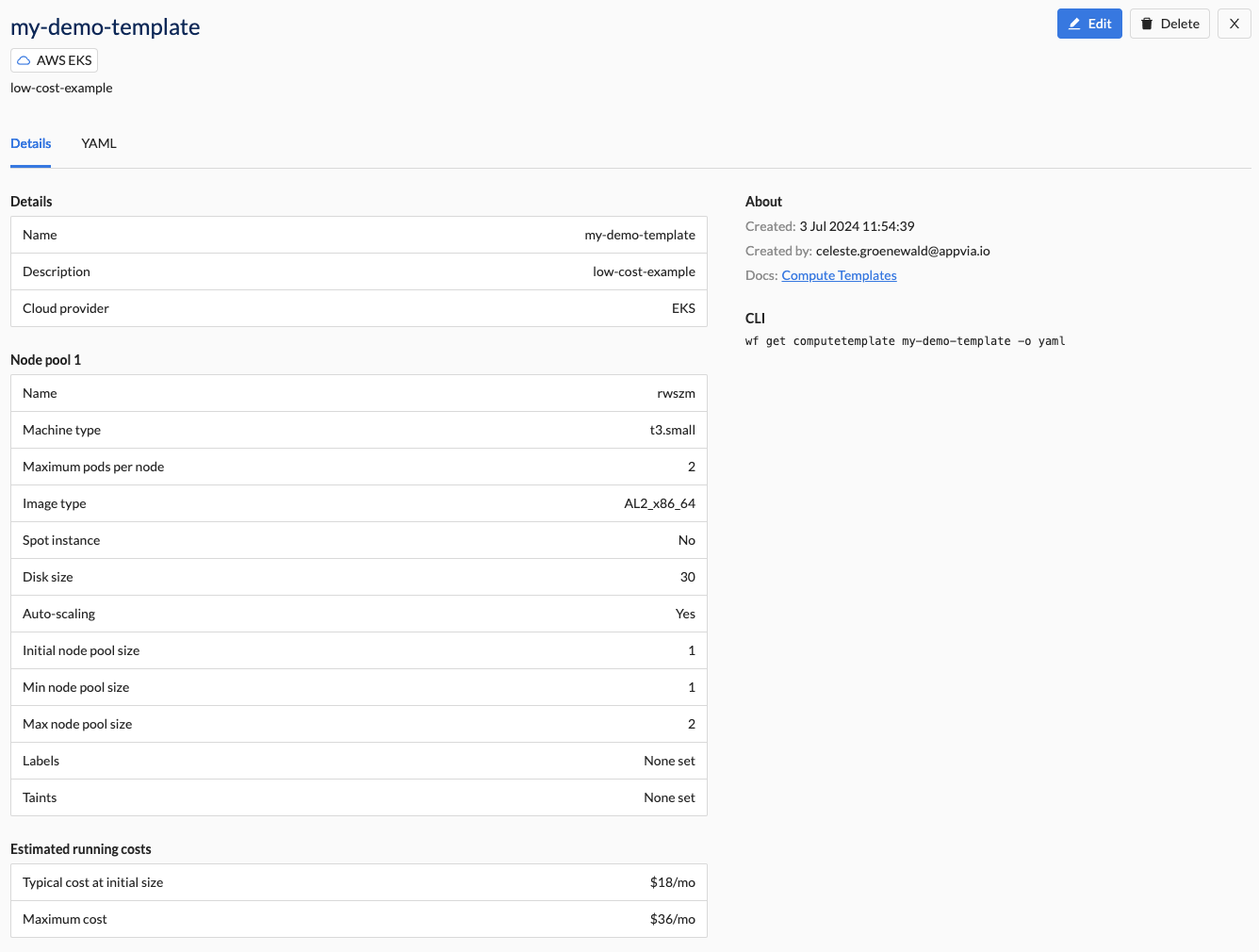View details of a Compute Templates
view compute templates
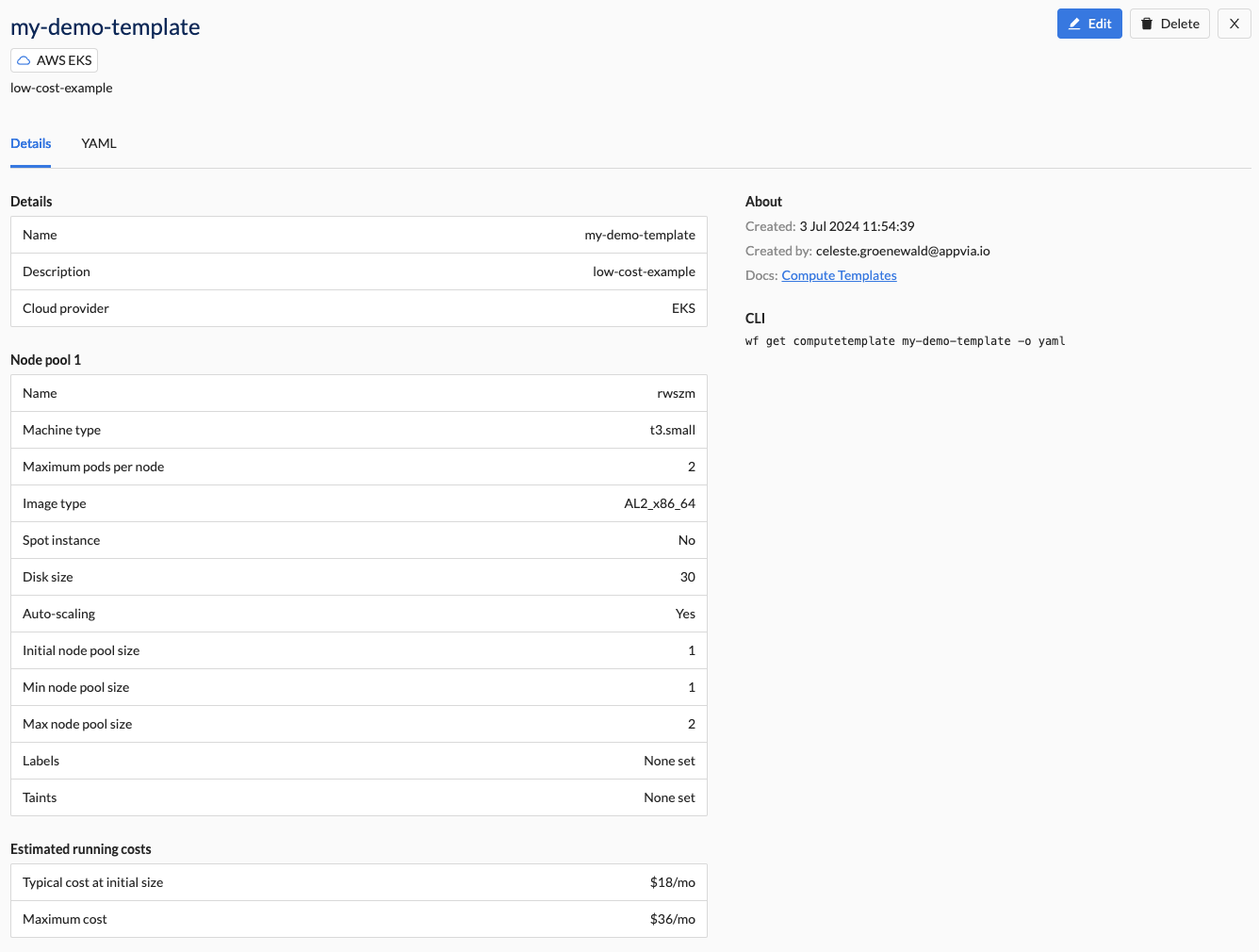
Use Wayfinder's User Interface or CLI to view all the details of a compute template.
CLI Commands
wf get computetemplates TEMPLATE -o yaml
Use the -o yaml flag to output the YAML to the console.
wf get computetemplates my-demo-template -o yaml
apiVersion: compute.appvia.io/v2beta2
kind: ComputeTemplate
metadata:
name: my-demo-template
spec:
description: low-cost-example
nodePools:
- autoscaling:
enabled: true
maxSize: 2
minSize: 1
diskSize: 30
image: AL2_x86_64
logicalName: rwszm
machine: t3.small
maxPodsPerNode: 2
size: 1
provider: EKS
Web Interface Instructions
Steps
- Expand Admin, and then navigate to Kubernetes > Compute Templates
- Click on the Name of a compute template to see all the details of that template, including the YAML.
Screenshot(s)