Overview of Creating Compute Templates
This section covers the "Create initial" phase of the compute templates's lifecycle.
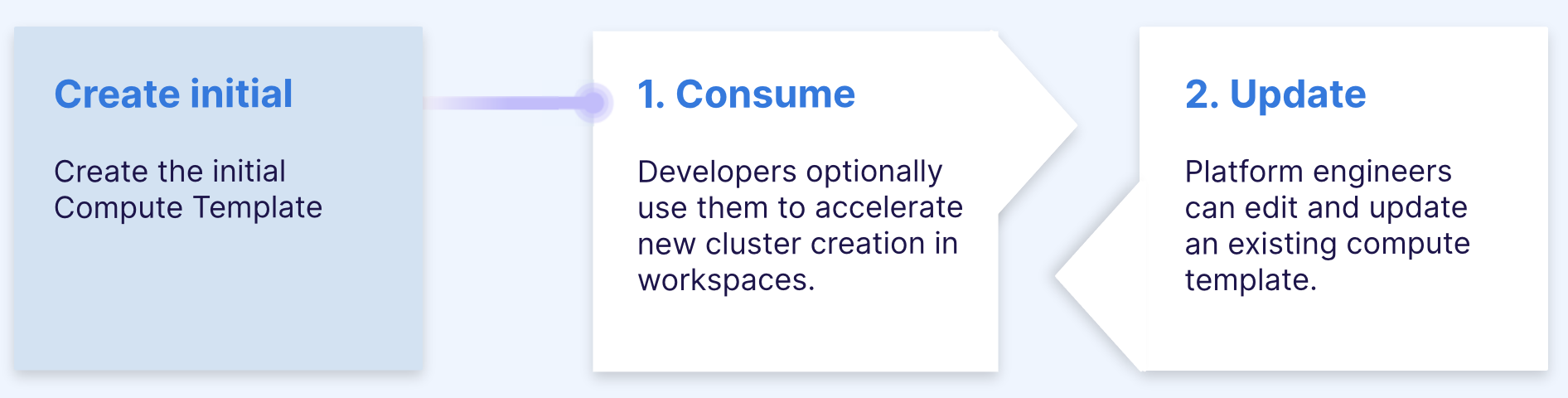
Creating a compute template involves several sections which you must follow in order. Key points for each section are described below:
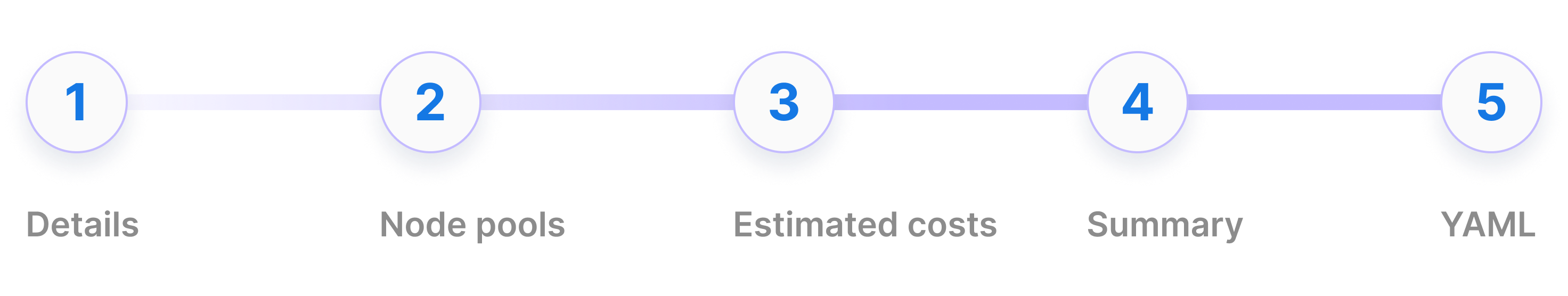
Details
- Identification and Description: Clear and descriptive names help developers quickly identify the compute template's purpose and configuration details.
- Cloud Provider Configuration: Compute templates encapsulate compute instance settings specific to each cloud provider, preventing accidental configuration of unsupported settings.
Node Pools
You can use multiple node pools to optimise resource usage, cost efficiency, and performance by matching each workload to the most appropriate and cost-effective hardware.
Estimated Costs
Make informed decisions to balance performance and budget constraints by viewing cost projections for individual node pools and the total cluster setup. This visibility allows you to optimise resource allocation and effectively manage expenses before developers create clusters in their workspaces.
Review Configuration Summary
Review a summary of the configuration you've specified and make any amendments as needed.
Apply the YAML
View and download the YAML and then apply it using Wayfinder's CLI or via your CI system. Alternatively, you can instruct Wayfinder to apply the YAML immediately.