Create Repositories for Packages
Prerequisites
- N/A
What are Repositories used for?
When creating a Package, you must specify where the Helm Chart is to be sourced from. You can use Wayfinder's CLI to create a Helm Repository when you create a package. Specify the Helm repo's URL, the HelmChart name and version as part of the wf init package command.
CLI Commands
FORMAT
wf init package PACKAGE --helm-repo URL --chart CHART --version MAJOR.MINOR.PATCH
wf init package pkg1 --helm-repo https://charts.bitnami.com/bitnami --chart thanos --version 15.4.3
EXPLANATION
In the above example, you've initialised the package by specifying the package name as pkg1 and sourcing the HelmChart from the https://charts.bitnami.com/bitnami repo. You've also specified to source the thanos HelmChart at version 15.4.3.
Web Interface Instructions
Steps
- Expand Admin, and then navigate to Kubernetes > Packages
- Select the Repositories tab
- Click the + Repo button
- Fill in the Properties on the form and click the Save button
Screenshot(s)
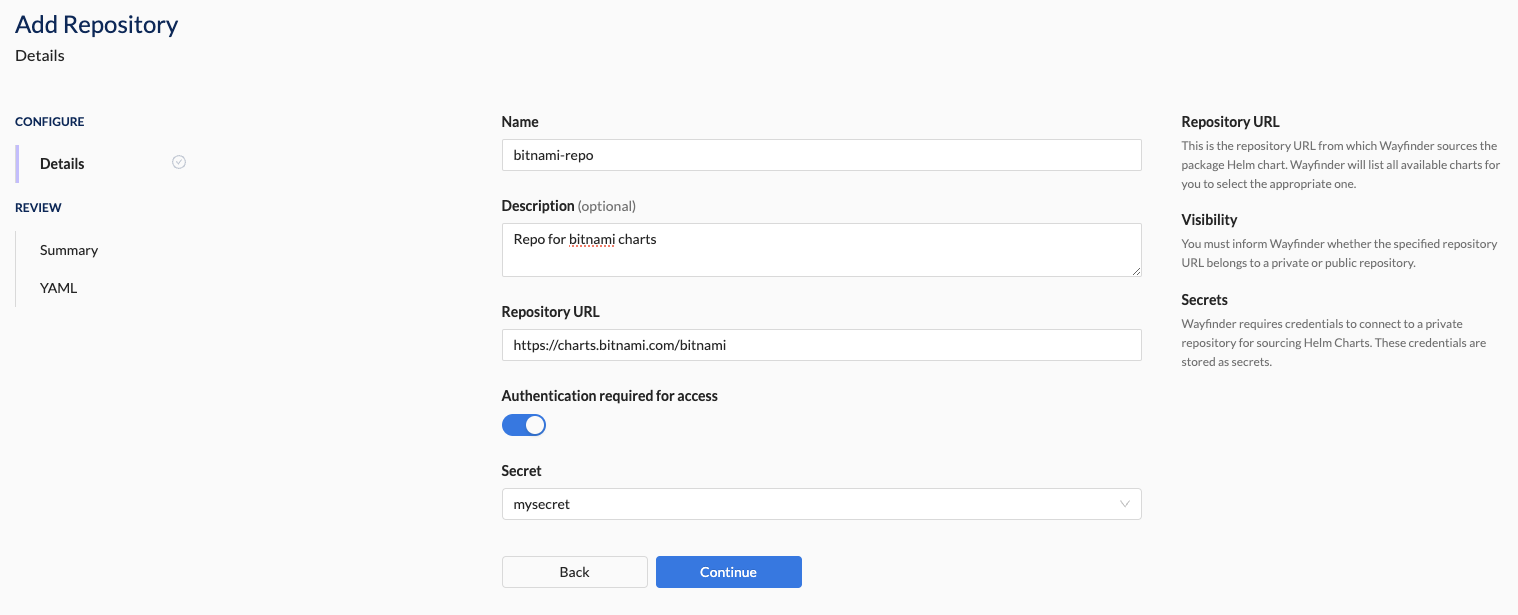
Properties
| Field | Description |
|---|---|
| Name | A unique name for this Repository |
| Description | A short description to describe this Repository |
| Repository URL | The URL of the Repository |
| Authentication required for access (toggle) | Indicates if authentication is required for access to the repository. Option(s): - Unselected (default): Authentication is not required - Selected: Authentication is required |
| Secret | Applicable when authentication is required. Specify the secret that Wayfinder should use to connect to the repository. |