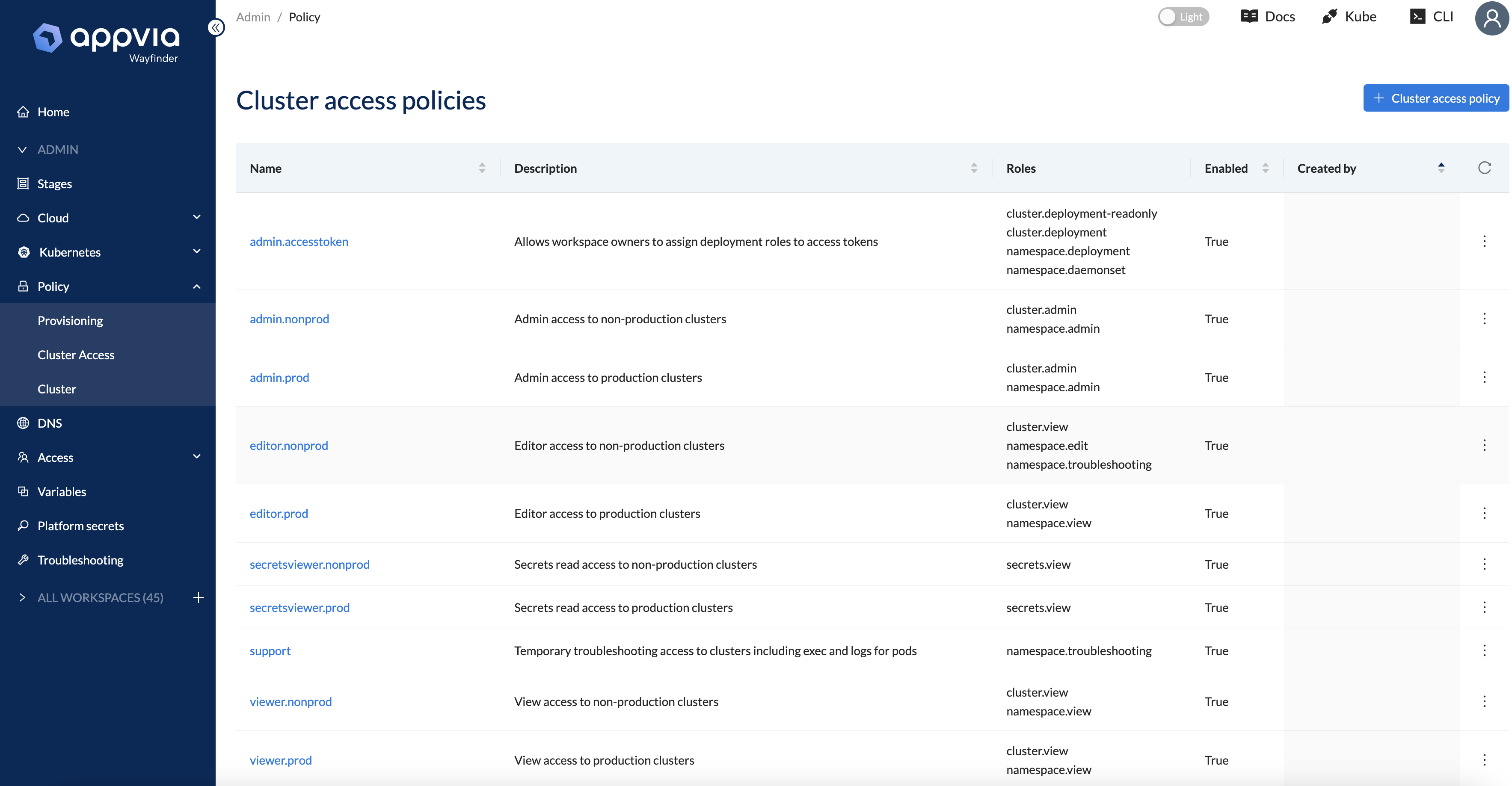View All Access Policies
view access policies
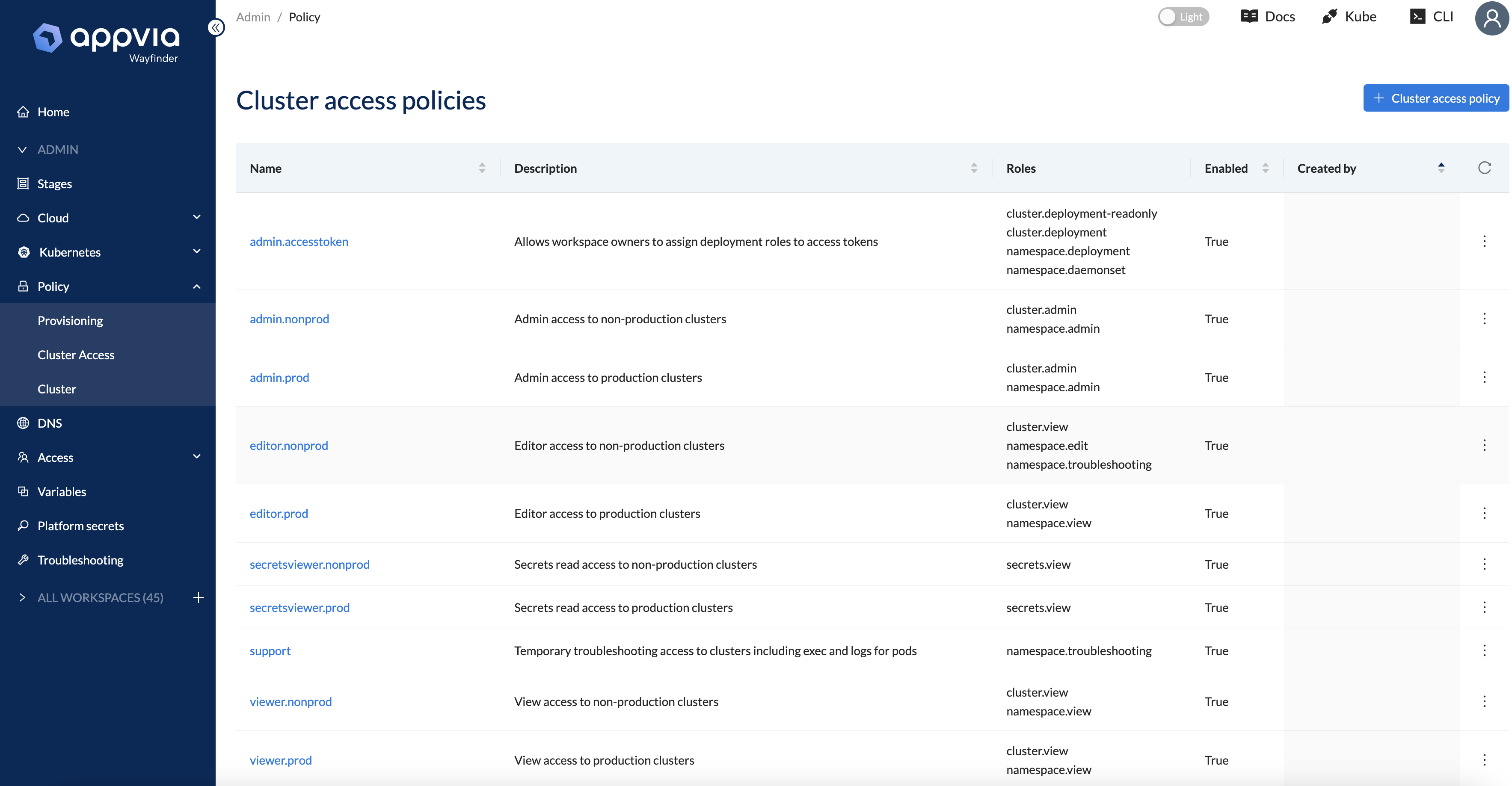
Get an overview of all the access policies.
CLI Commands
wf get globalaccesspolicies
To get a list of all the available access policies, use the wf get globalaccesspolicies command without specifying a access policy name.
wf get globalaccesspolicies
admin.accesstoken Allows workspace owners to assign deployment roles to access tokens Success Unknown 538d
admin.accesstoken.serviceaccounttoken Allows workspace owners to assign service account token roles to access tokens Success true 337d
admin.alpha Access to administrate the alpha stage Success true 174d
admin.nonprod Admin access to non-production clusters Success Unknown 554d
admin.prod Admin access to production clusters Success Unknown 554d
editor.nonprod Editor access to non-production clusters Success Unknown 554d
editor.prod Editor access to production clusters Success Unknown 554d
secretsviewer.nonprod Secrets read access to non-production clusters Success Unknown 554d
secretsviewer.prod Secrets read access to production clusters Success Unknown 554d
support Temporary troubleshooting access to clusters including exec and logs for pods Success Unknown 554d
viewer.nonprod View access to non-production clusters Success Unknown 554d
viewer.prod View access to production clusters Success Unknown 554d
Use wf get accesspolicy -w WORKSPACE-NAME to view the access policies for a particular workspace. You will see that each workspace inherits Wayfinder's global access policies by default.
Web Interface Instructions
Steps
- Expand Admin, and then navigate to Policy > Cluster
- You are presented with a table listing all the access policies.
Screenshot(s)