Select the Purpose of the Platform Secret (Packages)
You may come across the scenario where the configuration inside the package needs to interact with an external service, and that service requires a generic purpose secret for access.
Example scenarios where this may be applicable:
- Your certificate manager package needs authentication to access the Certificate Authority (CA) server to issue or renew certificates
- Your monitoring agent may need an API key to identify itself to your monitoring solution
CLI Instructions
See the overview section for CLI details.
Web Interface Instructions
Steps
- Select Package (See the Properties section for details)
- Click the Continue button
Screenshot(s)
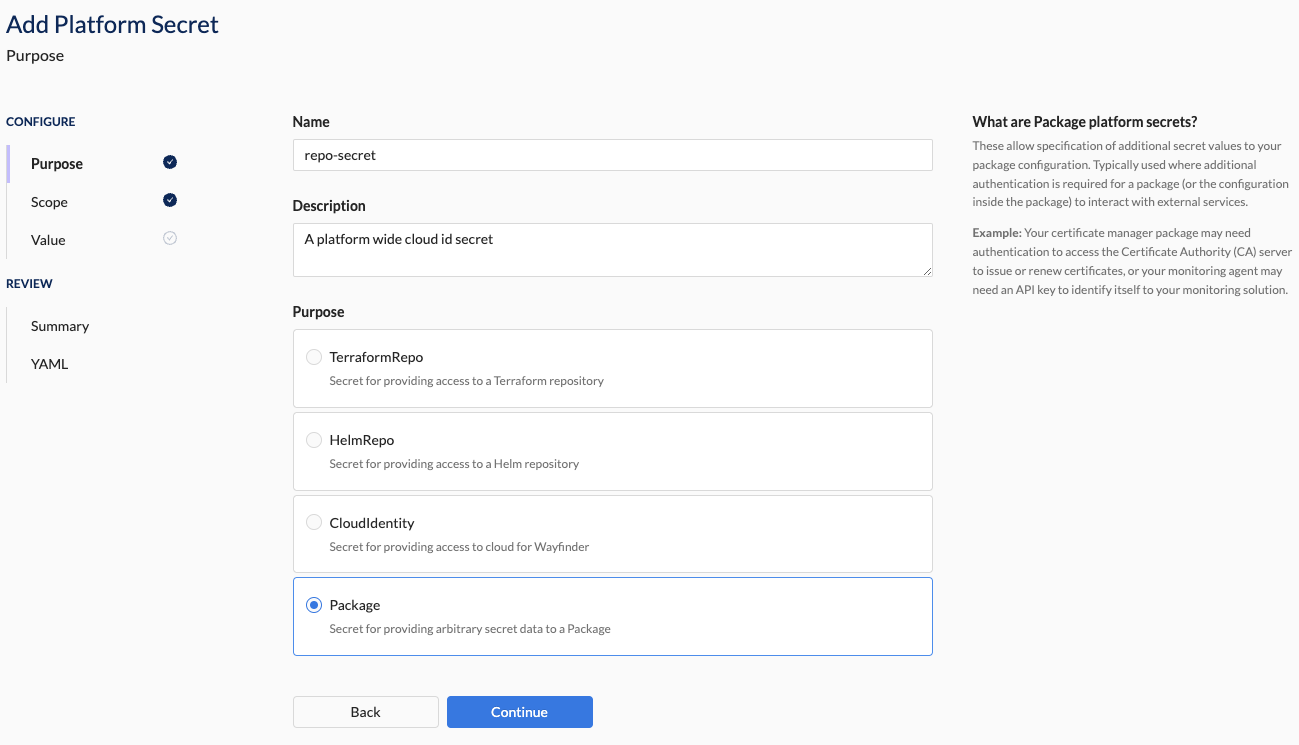
Properties
| Field | Description |
|---|---|
| Purpose | The purpose for the platform secret. Option(s): - Package: Secret for providing arbitrary secret data to a Package |
What comes next?
Related Reading
See details for creating other Purposes: