Set the Scope for the Platform Secret (Packages)
< Purpose
Enhance security when accessing the Package by implementing more granular access control over the secret itself.
CLI Instructions
See the overview section for CLI details.
Web Interface Instructions
Steps for not limiting the scope:
- Click the Continue button
Steps for limiting the scope:
- Turn the toggle on for Restrict usage to one HelmRepo
- Fill in the details as described in the Properties section.
- Click the Continue button
Screenshot(s)
- No Scope
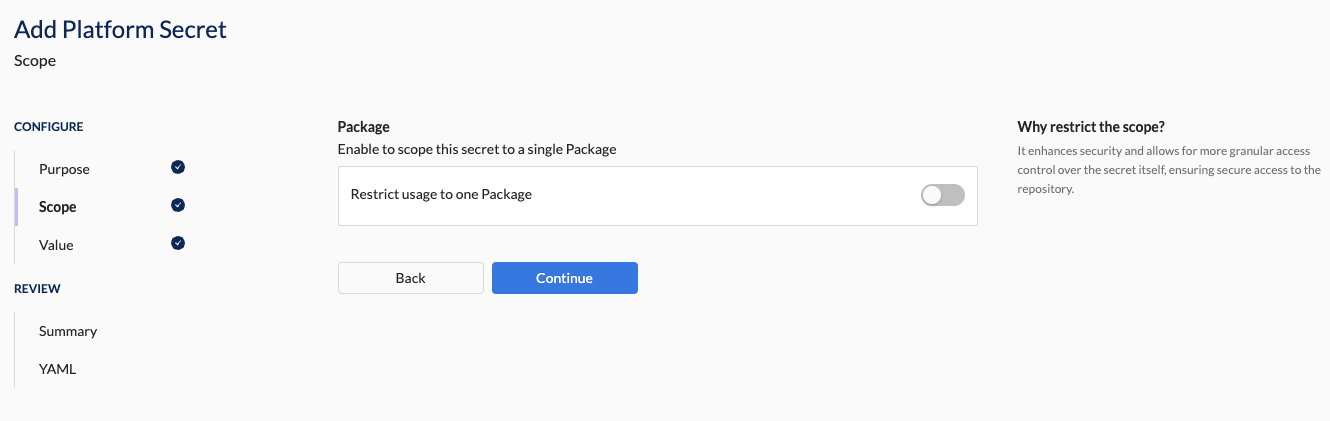
- Scoped
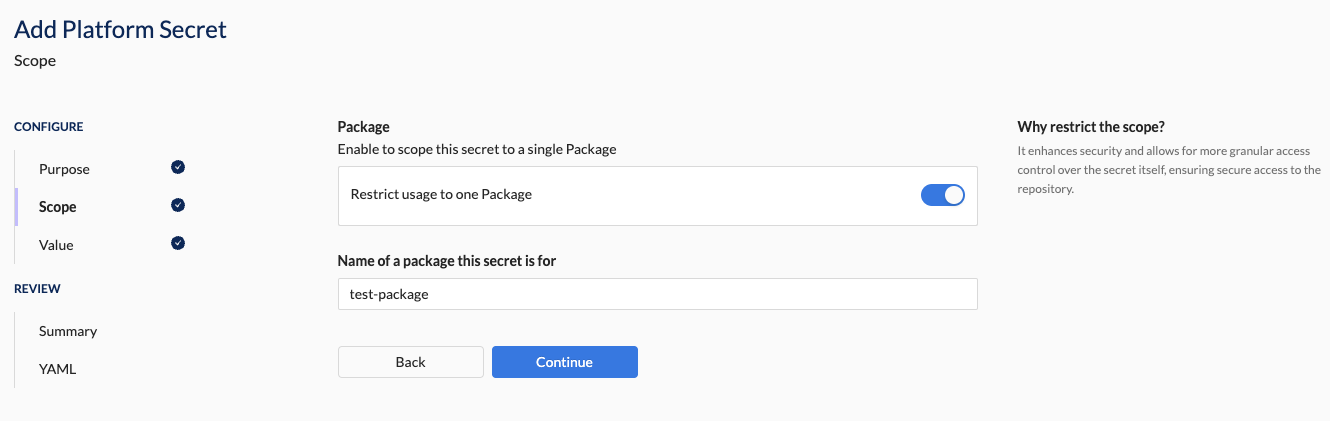
Properties
| Field | Description |
|---|---|
| Restrict usage to one HelmRepo (toggle) | Limit the scope Option(s): - Unselected (default): No scope - the secret is available to all packages - Selected: Scoped to specified package |
| Name of the Package this secret for | The name of the Package that you want to limit the scope to |
What comes next?
Set the values for the following static credentials:
Related Reading
See details for creating other Purposes: