Select the Purpose of the Platform Secret (Terraform)
Authorise Wayfinder to access a private Terraform repository using static credentials (GitHub Token). You typically create this type of secret when you create a Cloud Resource and the manifest is stored in a private repository.
CLI Instructions
See the overview section for CLI details.
Web Interface Instructions
Steps
- Select TerraformRepo (See the Properties section for details)
- Click the Continue button
Screenshot(s)
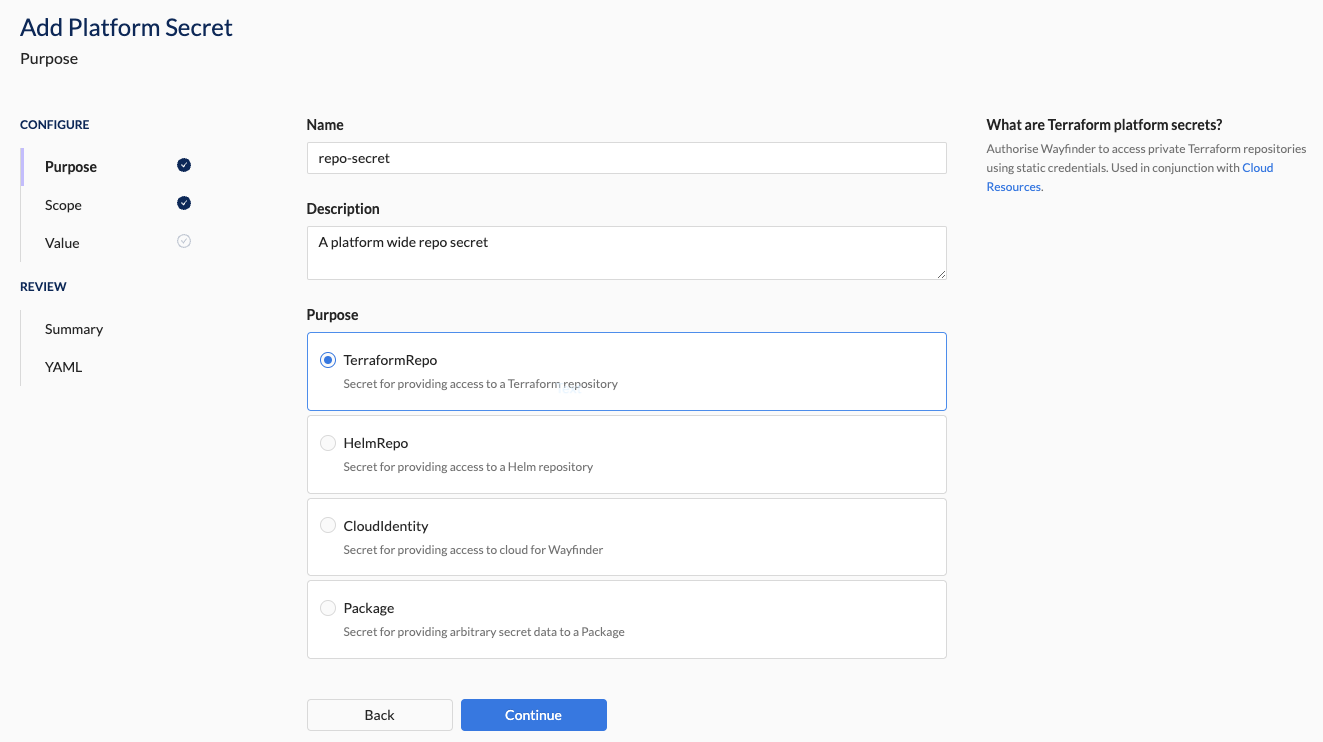
Properties
| Field | Description |
|---|---|
| Purpose | The purpose for the platform secret. Option(s): - TerraformRepo: Private repo for terraform manifests. Used with Cloud Resources. |
What comes next?
Related Reading
See details for creating other Purposes: