Dynamic Helm Configuration
Each Helm Chart has default values that will be used if no values are supplied.
Use Wayfinder's templating capability and system variables to dynamically substitute values in the Helm Chart's definition based on specified conditions.
Web Interface Instructions
Steps
- Use the Text editor to enter dynamic templates.
- Click the Continue button.
Screenshot(s):
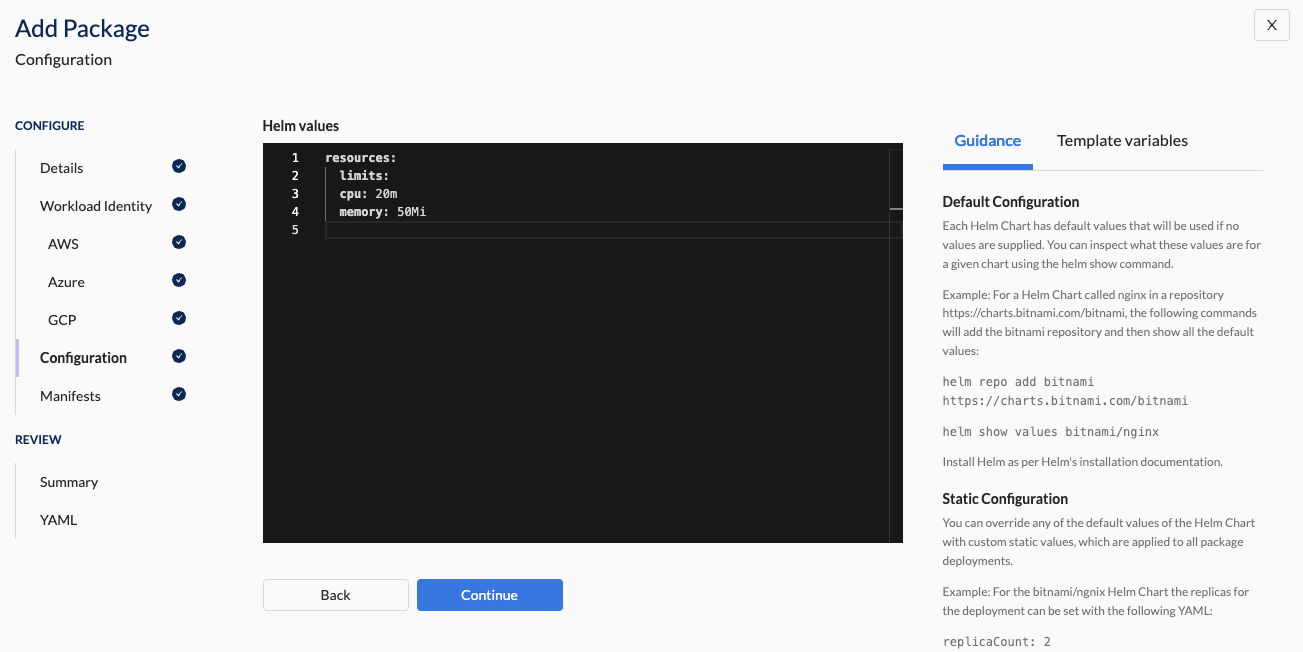
What comes next?
Related Reading
- Learn how to view the default Helm Chart values
- Learn how to use Wayfinder's System Variables
- Learn about configuring Default Helm Charts
- Learn about configuring Static Helm Charts
Examples
domainFilters:
{{- range .Cluster.DNSZones }} <-- Everything in {{ }} are templated values.
- {{ .Domain }}
{{- end }}
resources:
limits:
cpu: 20m
memory: 50Mi
serviceAccount:
create: true
name: {{ .Package.WorkloadIdentity.ServiceAccountName }}
annotations:
{{ .Package.WorkloadIdentity.ServiceAccountAnnotations | toYaml | indent 4 }}
podLabels:
{{ .Package.WorkloadIdentity.PodLabels | toYaml | indent 2 }}