Package Details
< Overview
Specify package details such as name, description, version and helm chart details.
CLI Instructions
note
If a package doesn't require cloud access then select the 'no' option when prompted.
Refer to the Workload Identity section for details if it requires cloud access.
Use the wf init package PACKAGE --helm-repo REPO command to create a package.
- Select the desired HelmChart and its version during Wayfinder's interactive prompts.
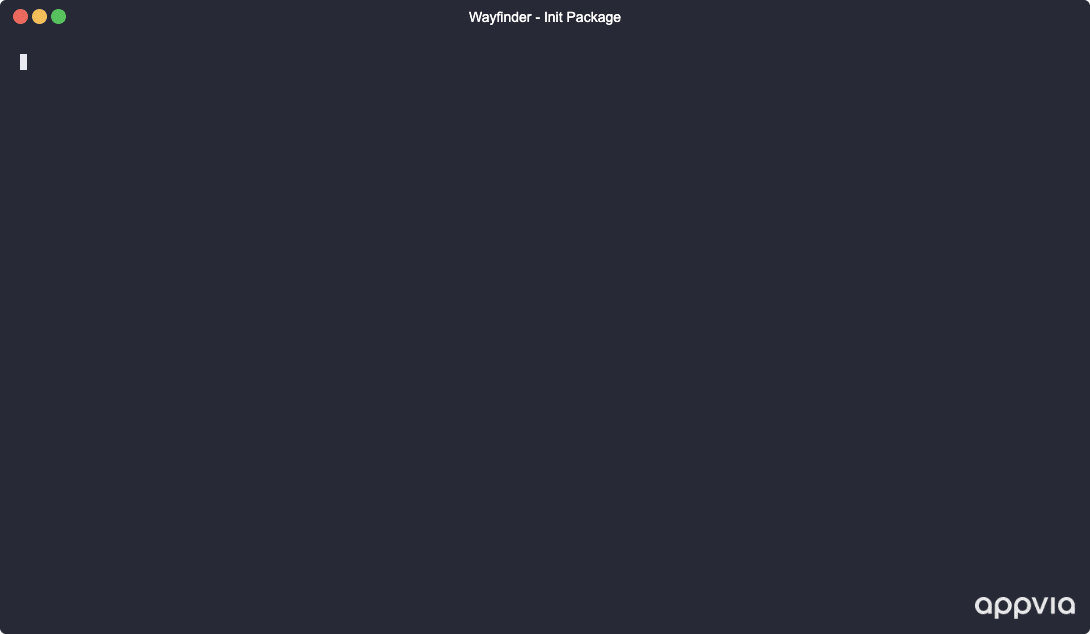
wf init package pkg1 --helm-repo https://charts.bitnami.com/bitnami
? Chart: thanos
? Chart version: 15.4.2
? Enable WorkloadIdentity in package No # Make sure that you select 'no' if you do not require a workload identity
- Wayfinder outputs the package's yaml to console for you to copy into a file and edit further.
apiVersion: package.appvia.io/v2beta2
kind: Package
metadata:
creationTimestamp: null
name: pkg1
spec:
description: Thanos is a highly available metrics system that can be added on top
of existing Prometheus deployments, providing a global query view across all Prometheus
installations.
helm:
chartName: thanos
chartVersion: 15.4.2
releaseName: thanos
repositoryURL: https://charts.bitnami.com/bitnami/thanos-15.4.2.tgz
values: null
valuesTemplate: |
# Prepare this field with the values you wish to apply to the helm chart on deployment.
# To see the values available for this chart run:
# helm repo add charts.bitnami.com-bitnami https://charts.bitnami.com/bitnami
# helm show values charts.bitnami.com-bitnami/thanos --version 15.4.2
#
# Run 'wf describe vars' to understand the Wayfinder template variables you can use in this template
installNamespace: CHANGE TO A VALID NAMESPACE
selectors: {}
version: 1.0.0
status:
ownedResources: {}
status: ""
If you do not want to use Wayfinder's interactive prompts
- Include the
--non-interactiveflag - Specify the chart using the
--chart CHARTflag - Specify the chart version using the
--version MAJOR.MINOR.PATCHflag
EXAMPLE:
wf init package pkg1 --helm-repo https://charts.bitnami.com/bitnami --non-interactive --chart thanos --version 15.4.3
Above produces the same yaml output as show above when using Wayfinder's interactive prompts.
Web Interface Instructions
Steps
- Expand Admin, and then navigate to Kubernetes > Packages
- Click the +Add Package button
- Fill in the details as outlined in the properties section.
- Click Continue to proceed
Screenshot(s)
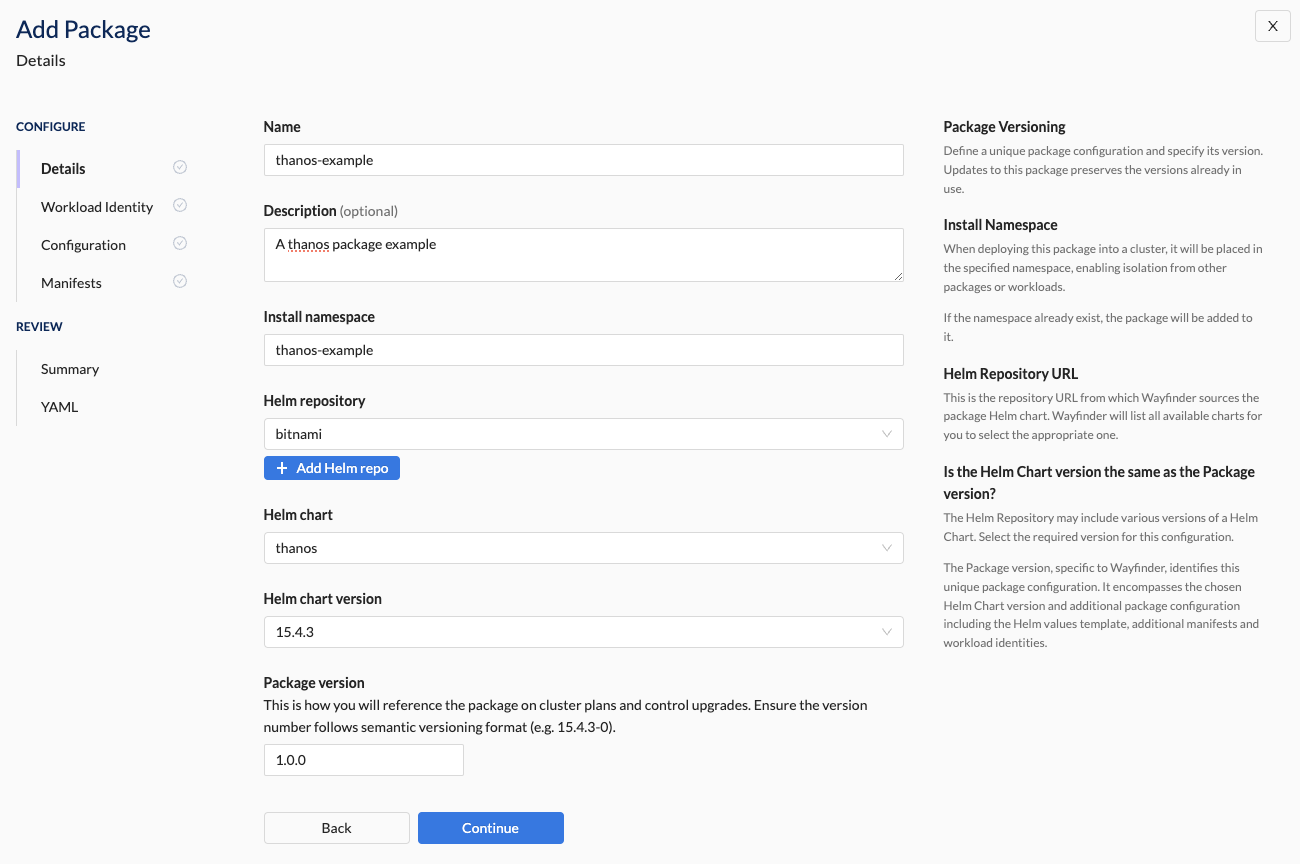
Properties
| Field | Description |
|---|---|
| Name | The name of the package. |
| Description | A short description describing the package. |
| Install Namespace | The namespace where the package will be installed in the clusters. The namespace will be created when package is deployed. |
| Helm Repository | The URL of the Helm Repository where the Helm Chart is to be sourced from. |
| Helm Chart | The name of the Helm Chart to source from the Helm Repository |
| Helm Chart Version | The version of the Helm Chart to source. |
| Package Version | The version of this package |