Set the Credentials for the Platform Secret (GitHub Token)
< Scope
warning
You must generate the PAT outside Wayfinder using GitHub's CLI or web interface.
Create a platform secret using a GitHub Personal Access Token (PAT) as static credentials.
CLI Instructions
FORMAT:
wf create platformsecret terraformrepo githubtoken TOKENNAME --token TOKEN --username USER
wf create platformsecret terraformrepo githubtoken myterraformsecret --token ghp_123456789abcdef123456789abcdef --username github-user-test
◉ Creating secret myterraformsecret...
✔ Platform secret myterraformsecret created
Web Interface Instructions
Steps
- Select the GitHub Token option
- Fill in the details as outlined in the Properties section
- Click the Continue button
Screenshot(s)
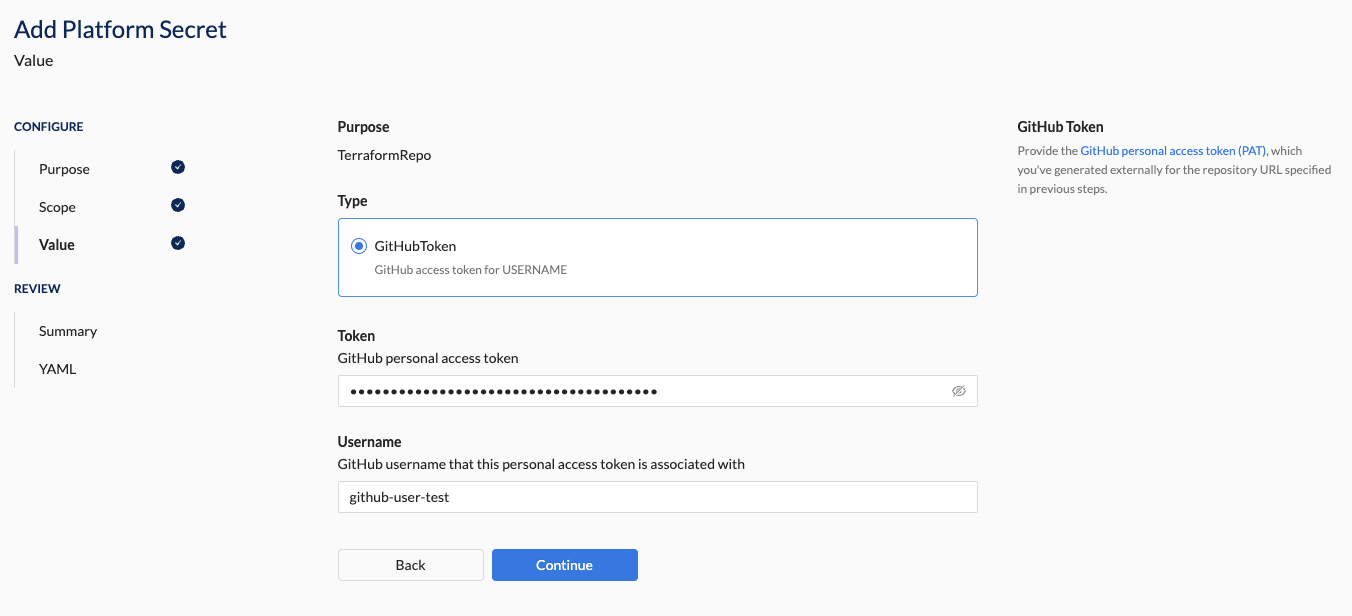
Properties
| Field | Description |
|---|---|
| Type | The type of credential to use. Option(s): - GitHub Token: GitHub Personal Access Token (PAT), which you've generated externally for the repository URL specified in previous steps. |
| Token | The GitHub Personal Access Token (PAT) |
| Username | The username associated with PAT |
What comes next?
Related Reading
See details for creating other Purposes: