Specify the Indented Use of the DNS Zone
< details | dns zone creation workflow

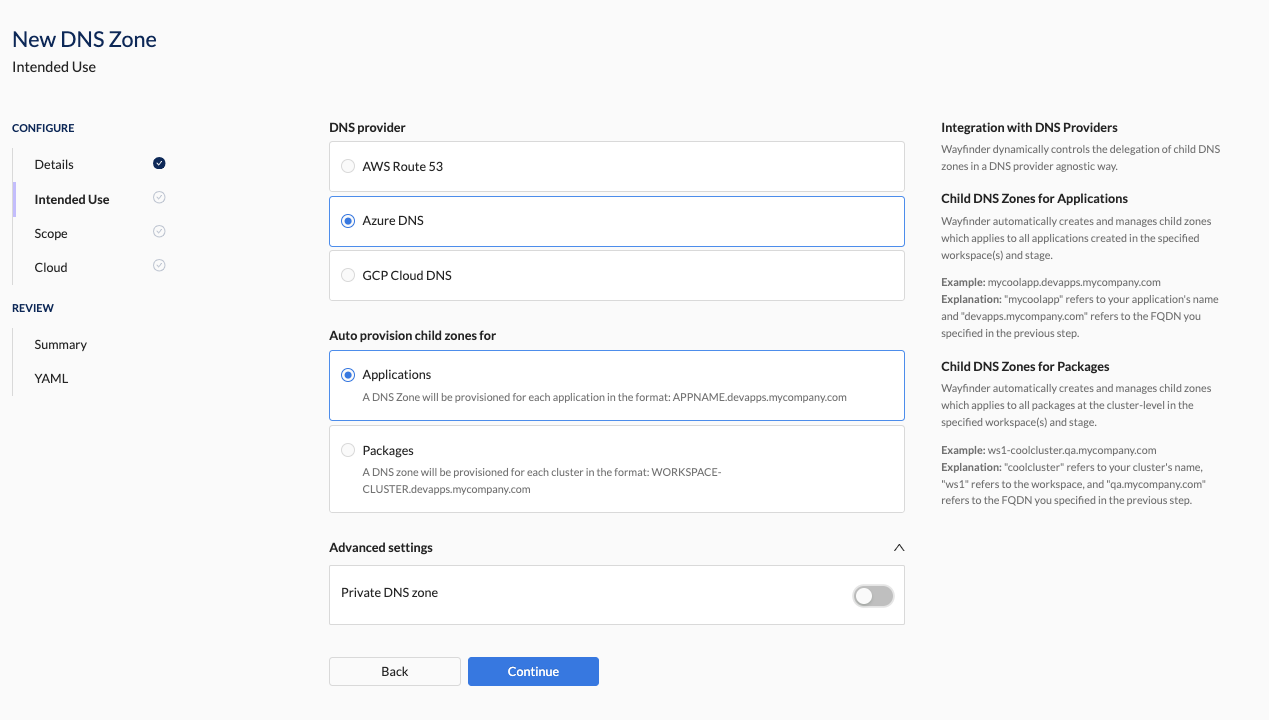

Overview
- Select the cloud provider for which you want Wayfinder to manage the delegation of child DNS zones.
- Wayfinder automatically creates and manages child DNS zones for both applications and cluster-level packages within the specified workspace(s) and stage. Choose the type of DNS Zone you need.
Examples:- Application: Wayfinder generates
mycoolapp.devapps.mycompany.com
where:mycoolappis the application name,devapps.mycompany.comis the Fully Qualified Domain Name (FQDN), andmycompany.comis the Top Level Domain (TLD).
- Packages: Wayfinder generates
ws1-coolcluster.qa.mycompany.com
where:ws1is the workspace,coolclusteris the cluster name,qa.mycompany.comis the FQDN, andmycompany.comis the TLD.
- Application: Wayfinder generates
CLI Instructions
Create a new DNS Zone
Follow the instructions in the details section.
Web Interface Instructions
Steps
- Fill in the details as outlined in the properties section.
- Click Continue to proceed.
Screenshot(s)
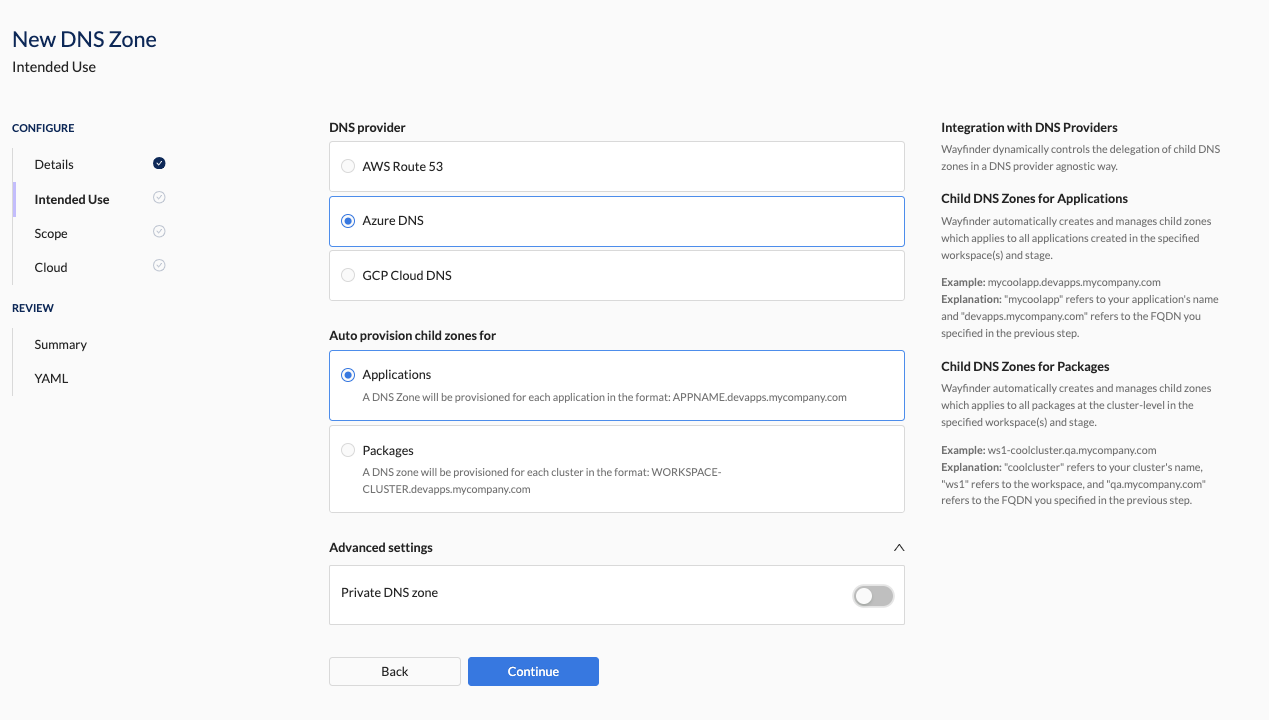
Properties
| Field | Description |
|---|---|
| DNS Provider | The Cloud DNS Provider to use. Option(s): - AWS Route 53 - Azure DNS - GCP Cloud DNS |
| Auto provision child zones for | The level at which the child DNS Zones should be created. Option(s): - Applications: Child DNS Zones to be provisioned for each application. - Clusters: Child DNS Zones to be provisioned for each cluster. |
| Advanced Settings | Advanced cloud knowledge required. See Private DNS Zones for details. |
| - Private DNS Zone (toggle) | Enable if you wish Wayfinder to create and manage DNS Zones for private clusters. |