DNS Zone Scope
< intended use | dns zone creation workflow

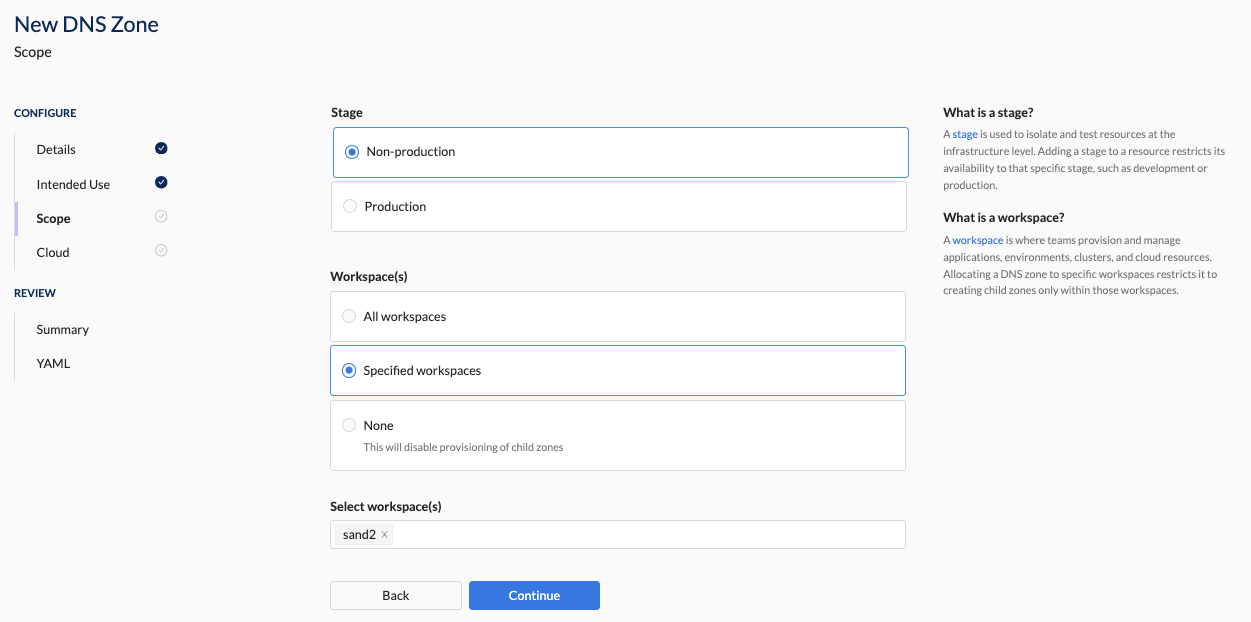

Overview
Scope your DNS Zone to specific workspaces and stages to minimise exposure, ensuring resources are only accessible where they're needed.
📚 For more details on key points, refer to the overview section.
📚 Explore the properties section for additional information on each UI property.
CLI Instructions
Create a new DNS Zone
Follow the instructions in the details section.
Web Interface Instructions
Steps
- Fill in the details as outlined in the properties section.
- Click Continue to proceed.
Screenshot(s)
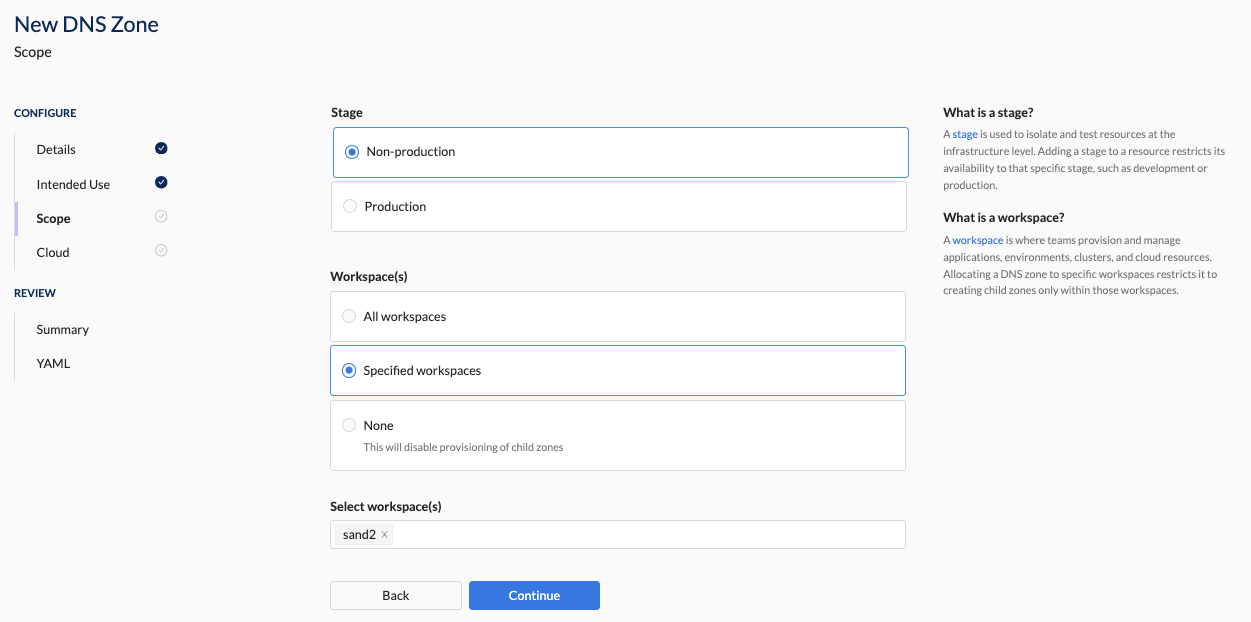
Properties
| Field | Description |
|---|---|
| Stage | The stage(s) where this DNS Zone is available. A stage is used to isolate and test resources at the infrastructure level. Allocating a stage to a DNS Zone restricts its availability to that specific stage, such as development or production. |
| Workspace | The workspace(s) where the DNS Zone is available. Option(s): - All workspaces - Specified Workspaces - None: This will disable DNS provisioning of child zones. A workspace is where teams provision and manage applications, environments, clusters, and cloud resources. Allocating a DNS zone to specific workspaces restricts it to creating child zones only within those workspaces. |