Compute Template Details
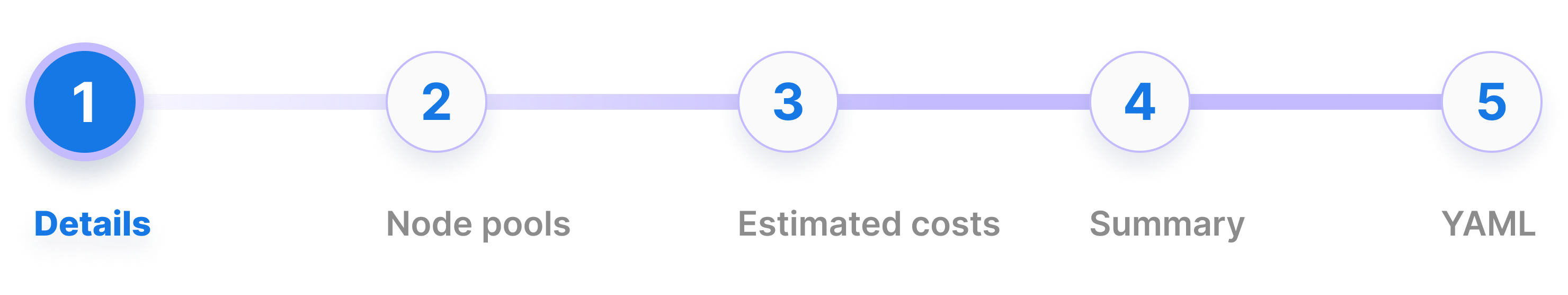
Overview
-
Identification and Description: Naming and describing your compute templates help workspace members (developers) quickly identify the appropriate compute instance (node pool) configuration for their application environments (AppEnvs). This clarity reduces confusion and ensures that the right configuration is selected when they create clusters to host their AppEnvs.
-
Cloud Provider Configuration: Compute Templatess specify configuration details tailored to specific cloud providers such as AWS, Azure, or GCP. This ensures that the Kubernetes clusters are provisioned correctly with the necessary resources and settings unique to each cloud environment.
Wayfinder allows you to create compute templates using its CLI or Web Interface. For newcomers, starting with the Web Interface helps in understanding Wayfinder's concepts and the structure of Wayfinder's Compute Template YAML files.
📚 For more details on key points, refer to the overview section.
📚 Explore the properties section for additional information on each UI property.
CLI Instructions
CLI Commands - Quick Reference
| Instruction | CLI Command |
|---|---|
| List all compute templates and their versions | wf get computetemplates |
| View a compute template's manifest in console | wf get computetemplates TEMPLATE -o yaml |
| Output the compute template's manifest to file | wf get computetemplates TEMPLATE -o yaml > MYTEMPLATE.yaml |
| Apply a compute template's manifest from file | wf apply -f MYTEMPLATE.yaml |
Create a new compute template
The best way to create a compute template is by copying an existing compute template and then edit the yaml.
Instructions are as follow:
- Check which compute templates already exist using the
wf get computetemplatescommand.
wf get computetemplates
NAME DESCRIPTION CLOUD AGE
aks-ai-ml Lots of lovely GPUs AKS 9d
aks-general-purpose General Purpose AKS cluster AKS 47d
aks-sandbox Low cost cluster configuration for testing purposes. AKS 42d
aks-strict Hardened AKS cluster. AKS 42d
eks-general-purpose General Purpose EKS cluster EKS 47d
eks-sandbox Low cost cluster configuration for testing purposes. EKS 42d
eks-strict Hardened EKS cluster. EKS 42d
gke-general-purpose General Purpose GKE cluster GKE 47d
gke-sandbox Low cost cluster configuration for testing purposes GKE 42d
gke-strict Hardened GKE cluster. GKE 42d
- Get the yaml from an existing compute template:
wf get computetemplate aks-general-purpose -o yaml > MYTEMPLATE.yaml
This copies the the aks-general-purpose compute template and places it in a file MYTEMPLATE.yaml.
- Edit the file as needed, being sure to change the metadata name to a new name, to indicate that you wish to make a new compute template. Thereafter, apply the file using the
wf applycommand:
wf apply -f MYTEMPLATE.yaml
Web Interface Instructions
Note that Wayfinder's User Interface has several sections you need to follow in order to create a new compute template. Below only outlines the Details section.
Steps
- Expand Admin, and then navigate to Kubernetes > Compute Templates
- Click the +Compute Template button
- Fill in the details as outlined in the properties section.
- Click Continue to proceed
Screenshot(s)
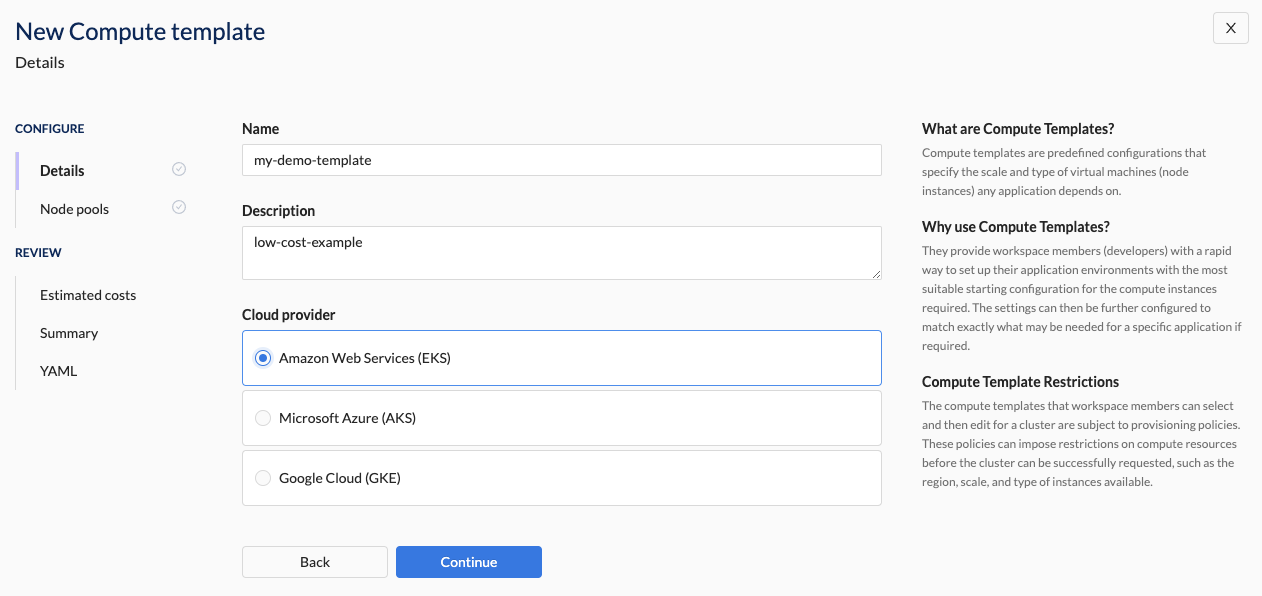
Properties
| Field | Description |
|---|---|
| Name | Give this compute template a unique name (e.g., aks-sandbox). Assists developers in selecting the correct compute template when creating a cluster. |
| Description | A short description describing the purpose of the compute template (e.g., Low cost node pool configuration for testing purposes). Assists developers in selecting a correct compute template when creating a cluster. |
| Cloud Provider | The Cloud Provider in which the cluster is to be created using this compute template. Select one per compute template. Option(s): - Amazon Web Services (EKS) - Microsoft Azure (AKS) - Google Cloud (GKE) |