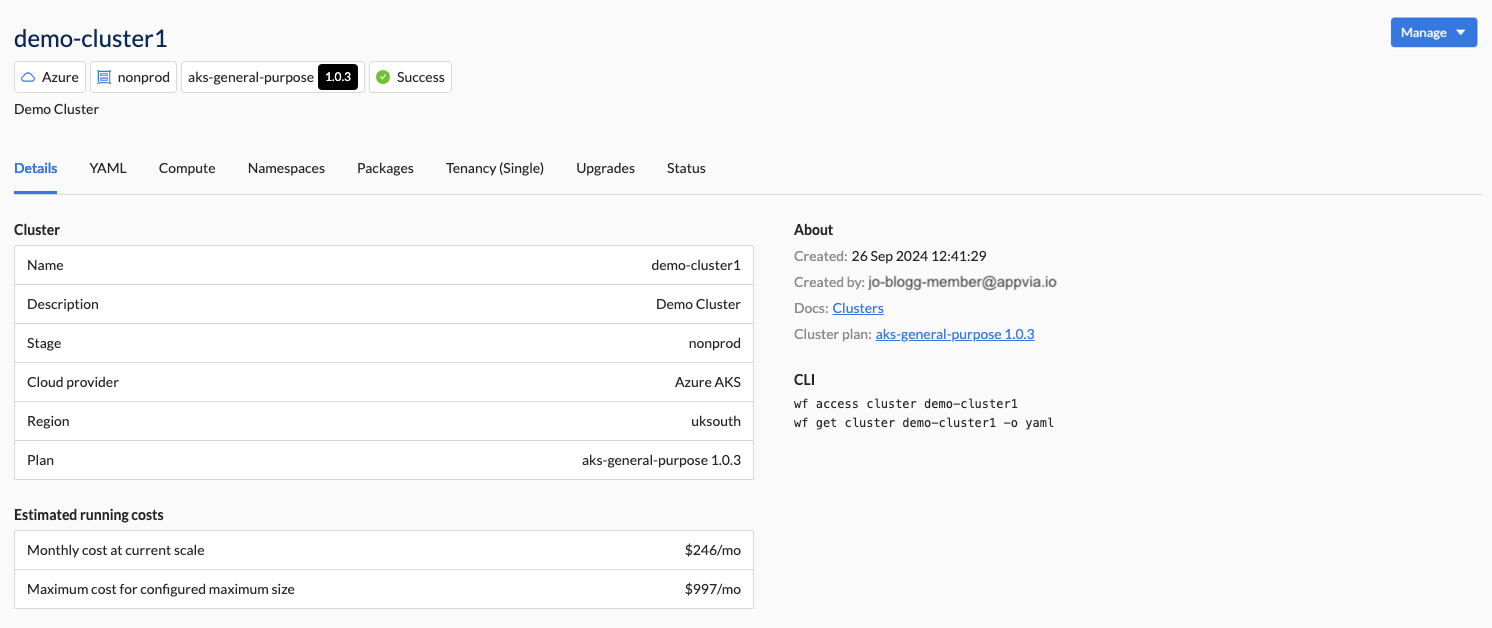View details of a Self-Service Cluster
view self-service clusters
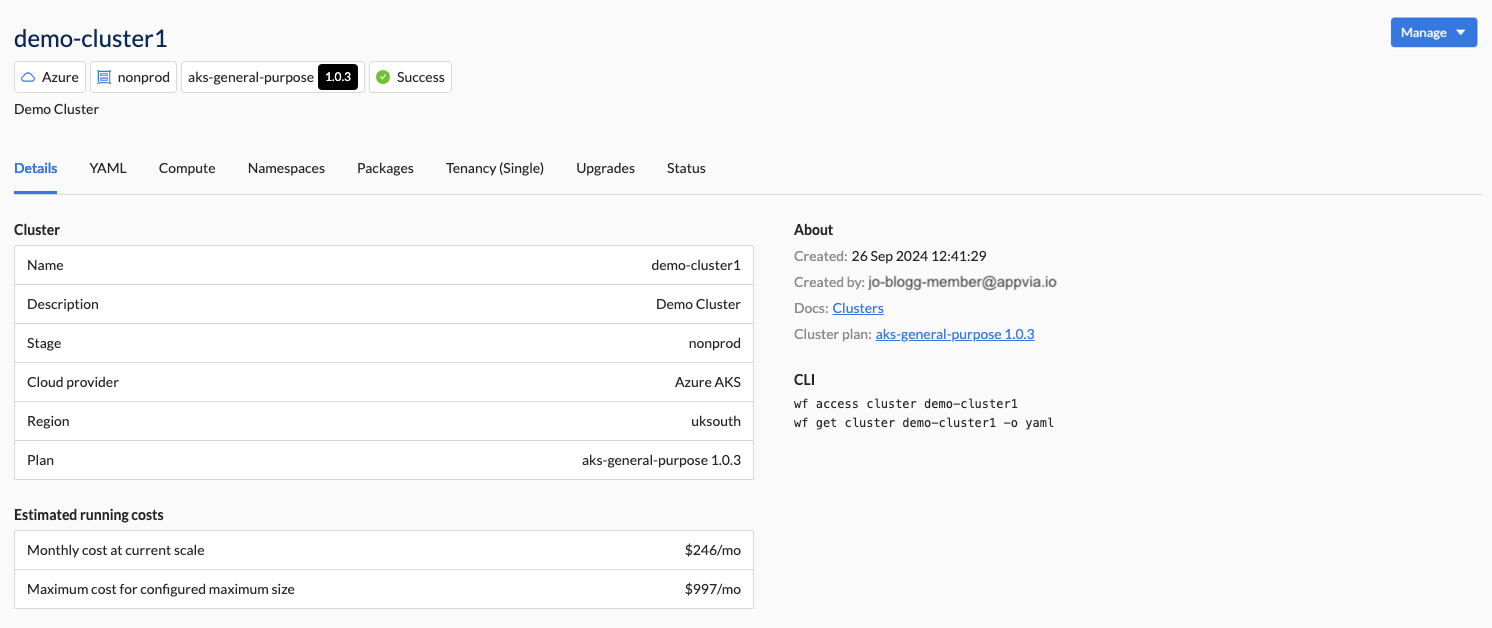
Use Wayfinder's User Interface or CLI to view all the details of a specific self-service cluster.
CLI Commands
FORMAT
wf get clusters NAME -o yaml
Use the -o yaml flag to output the YAML to the console.
wf get clusters demo-cluster1 -o yaml
apiVersion: compute.appvia.io/v2beta2
kind: Cluster
metadata:
name: demo-cluster1
namespace: ws-sand2
spec:
cloudAccessConfigRef:
name: joebloggs-sand2
workspace: sand2
cloudResourceName: sand2-demo-cluster1
clusterNetworkRef:
name: demo-cluster1
workspace: sand2
description: Demo Cluster
expires: 48h0m0s
multitenancy: {}
nodePools:
- autoscaling:
enabled: true
maxSize: 10
minSize: 2
diskSize: 60
image: Linux
logicalName: system
machine: Standard_D2s_v5
maxPodsPerNode: 50
providerDetails:
aks:
mode: system
size: 2
- autoscaling:
enabled: true
maxSize: 10
minSize: 1
diskSize: 60
image: Windows
logicalName: user
machine: Standard_D2_v5
maxPodsPerNode: 10
providerDetails:
aks:
mode: user
size: 1
spot:
aks: {}
enabled: true
planRef:
followPublished: true
name: aks-general-purpose
version: ''
provider: AKS
providerDetails: {}
quotaLimits: {}
region: uksouth
stage: nonprod
Web Interface Instructions
Steps
- Expand Workpsaces, and then navigate to YOUR-WORKSPACE-NAME > Clusters
- Click on the Name of your cluster to see the details.
Screenshot(s)