Overview of Creating a Self-Service Cluster
This section covers the "Create initial" phase of the self-service cluster's lifecycle.
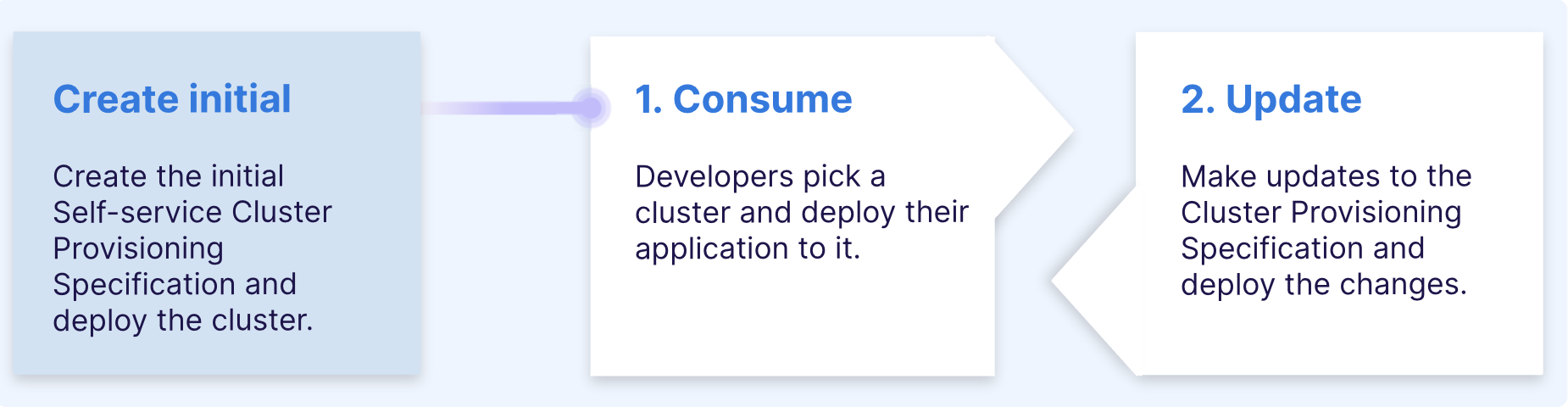
Creating a self-service cluster involves several sections which you must follow in order. Key points for each section are described below:
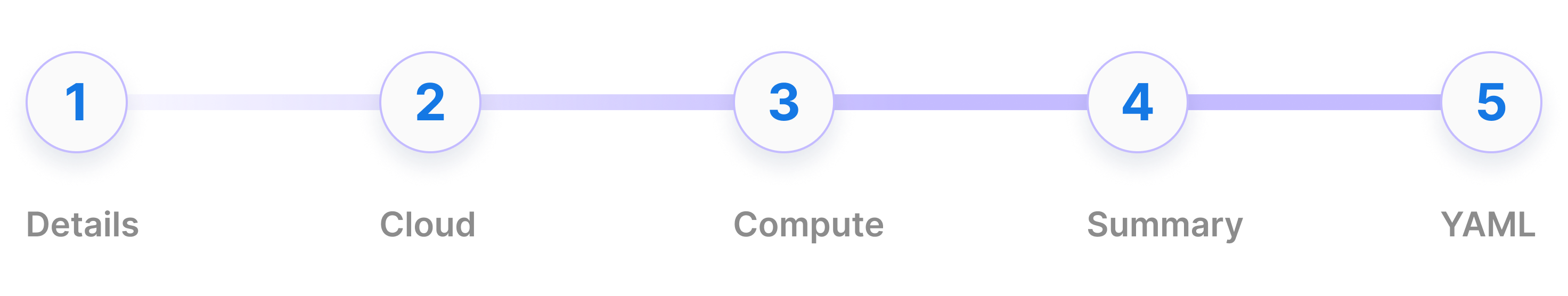
Details
- Identification and Description: Clear and descriptive names help your team quickly identify the purpose and configuration details of your provisioned clusters, ensuring they select the appropriate one for their application deployments.
- Cluster Duration: Ephemeral clusters are well-suited for temporary environments such as development, testing, and CI/CD pipelines as they are automatically deleted after a specified period (hours, days, or weeks). Conversely, long-lived clusters are recommended for stable production applications and services, or for hosting stateful applications that require persistent storage and long-term data retention. These clusters are manually deleted when no longer needed.
- Stage: A stage is a logical segregation used by platform administrators to isolate cloud resources based on their intended use. This ensure that you can't accidently create clusters in sensitive places like production environments.
Cloud
Your administrator has configured Cloud Access details for your cloud provider, which grants Wayfinder with the necessary permissions to create and manage Kubernetes clusters.
Compute
The cluster's configuration is defined by a cluster plan, which outlines cluster specifications, network settings, and other advanced cloud provider-specific configurations, alongside a compute template that specifies the node pool setup for your cluster.
Administrators have preconfigured and made available the required cluster plans and compute templates for your workspace. While you cannot alter the specifics of the cluster plan, you have the flexibility to configure your compute instances as necessary.
Review Configuration Summary
Review a summary of the configuration you've specified and make any amendments as needed.
Apply the YAML
View and download the YAML and then apply it using Wayfinder's CLI or via your CI system. Alternatively, you can instruct Wayfinder to apply the YAML immediately.