Peering Resources
Scope
Peering resources are created when a peering rule finds a matching networksfabric
(i.e., the spec.filters matches the network labels).
A Peering CRD (peer) is created from the peering rule. The peering definition and cloud account are copied from the peering rule into the peering CRD and reconciled into the existence.
Peering Characteristics:
-
As the networks are created and destroyed in Wayfinder the peering rules are constantly evaluated.
-
Peering resources are immutable – Once created, peers have a loose reference back to the peering rule that triggered their creation. Any changes to the parent rule are not propagated to existing peers previously created from that rule.
-
:::info note Deleting the peering rule that created a peer does not delete that peer. Any modifications to the peering rule do not modify any peers that were previously created from it. :::
CLI Quick Reference
| Instruction | CLI Command |
|---|---|
| View peers in a workspace | wf get peering -w WORKSPACE-NAME |
| Delete a peering resource | wf delete peering RESOURCE-NAME |
Illustration of a Peering CRD:
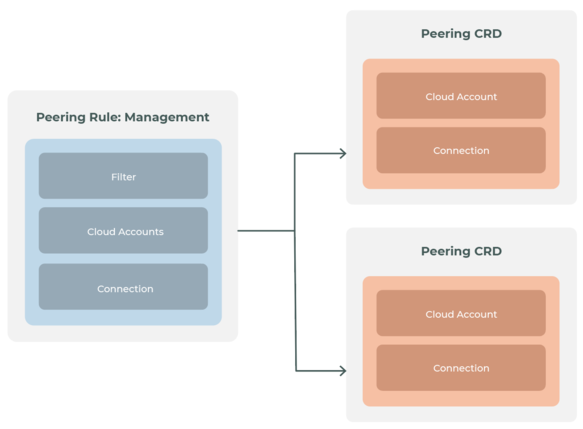
View the peering resources
As a Wayfinder administrator, you can view the peering resources for all workspaces. Workspace members can view peering resources for their own workspace.
To view the peering resources:
-
Run this CLI command to view peers in a workspace:
wf get peering -w WORKSPACE-NAMEFor all workspaces use
--all-workspaces.
Delete a peering resource
A peering is only removed under two conditions:
- The network fabric it's associated to is being deleted.
- Deletion is triggered by a user with permissions to delete the resource (by default, Wayfinder and workspace administrators).
To delete a peering resource:
-
Run the CLI command:
wf delete peering RESOURCE-NAME