How do I preview app deployment manifests that Wayfinder will generate?
Prerequisites
When to generate deployment manifests with Wayfinder?
If you're new to Wayfinder, then you may wish to preview the Kubernetes manifests that Wayfinder will generate for your application before deployment.
Note that this step is optional.
CLI commands
wf deploy application APPNAME ENVNAME -w WORKSPACE --dry-run -o yaml
EXAMPLE
Note that when using the dry-run flag, you suppress any deployment actions to the cluster.
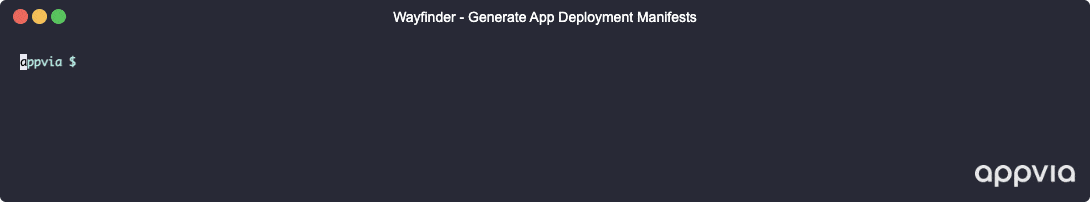
wf deploy application app1 demo1 -w sand2 --dry-run -o yaml
EXPLANATION
In the above example, you've performed a dry-run to generate the deployment manifests for your app1 application in the demo1 environment and sand2 workspace. The -o yaml flag is used to output the manifests in yaml format to the console.
Wayfinder generates the following manifests:
- kind: Deployment -> Deployment manifest for the component
- kind: Service -> Service manifest for the component's service configuration
- kind: Ingress -> Ingress manifest for the component's Ingress configuration
- kind: NetworkPolicy -> Network Policy manifests which instructs the network policy to use this Ingress configuration
You must add the above manifest to your git repository.
What comes next?
Deploy your App using Wayfinder (without CI/CD):
Deploy your app with GitHub integration:
Related Resources
- See example manifests in our GitHub Example Repository.