How do I create an Application?
Prerequisites
What are Applications?
In Wayfinder, Applications encapsulate the elements that make up your application's deployment. Create an application using Wayfinder's CLI or Wayfinder's web interface.
CLI Commands
wf create application APP-NAME -w WORKSPACE --cloud CLOUD-PROVIDER
EXAMPLE
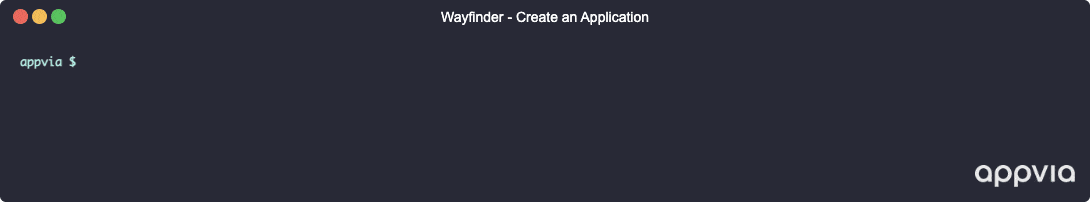
wf create application app1 -w sand2 --cloud azure
EXPLANATION
In the above example, you've created an application called app1. You've specified that it should be in the sand2 workspace and you've linked it to your Azure cloud account.
Web Interface Instructions
Screenshot(s)
Create an Application
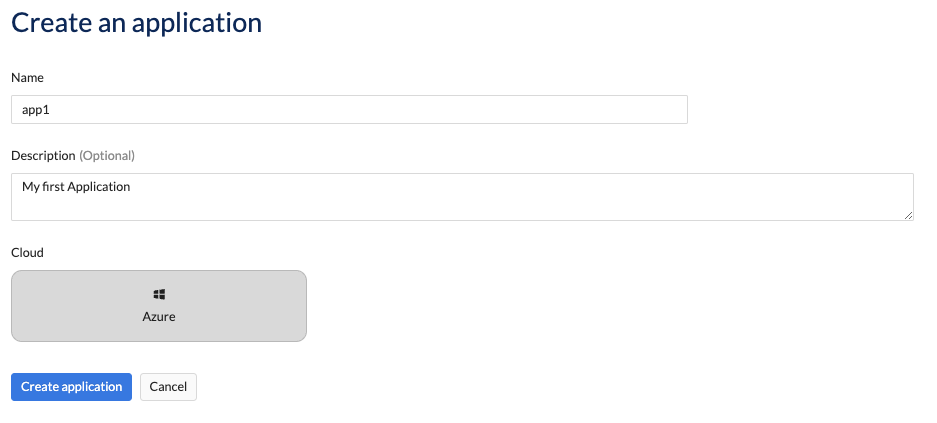
View your Application (which is currently empty)
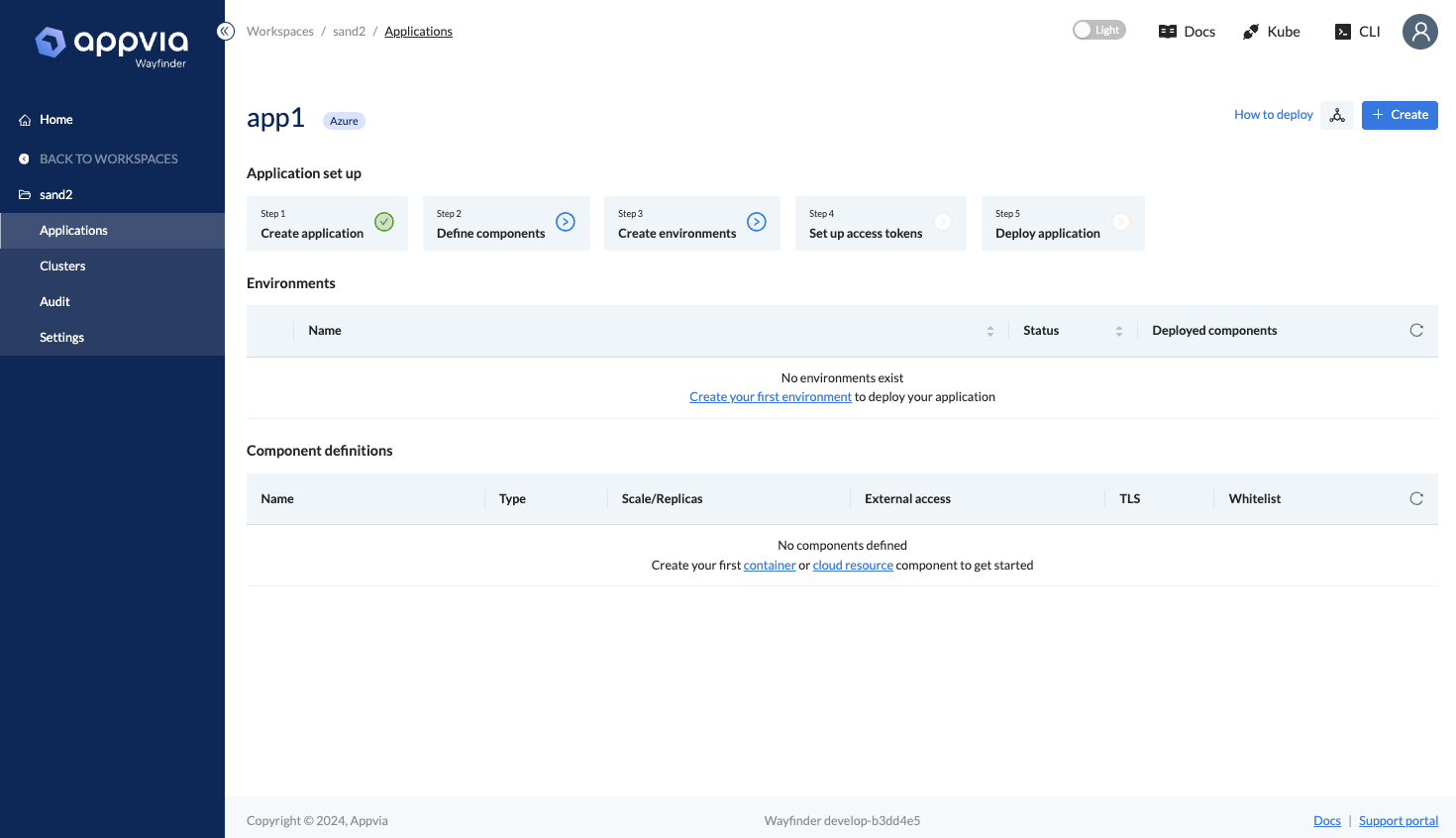
Steps
- Expand Workspaces > Your-Workspace-Name, and then navigate to Applications
- Click the Create Application button
- Fill in the details on the modal and click the Create application button
- Your application is listed in the Application's table
- Click on your application's name (e.g. 'app1') to open your Application
What comes next?
- Create a Container Component for your Application.
Troubleshooting
Why aren't there any cloud accounts/subscriptions/projects listed when I create an Application?
Your administrator must make a cloud account, subscription or project available to your workspace and stage. See Configuration.