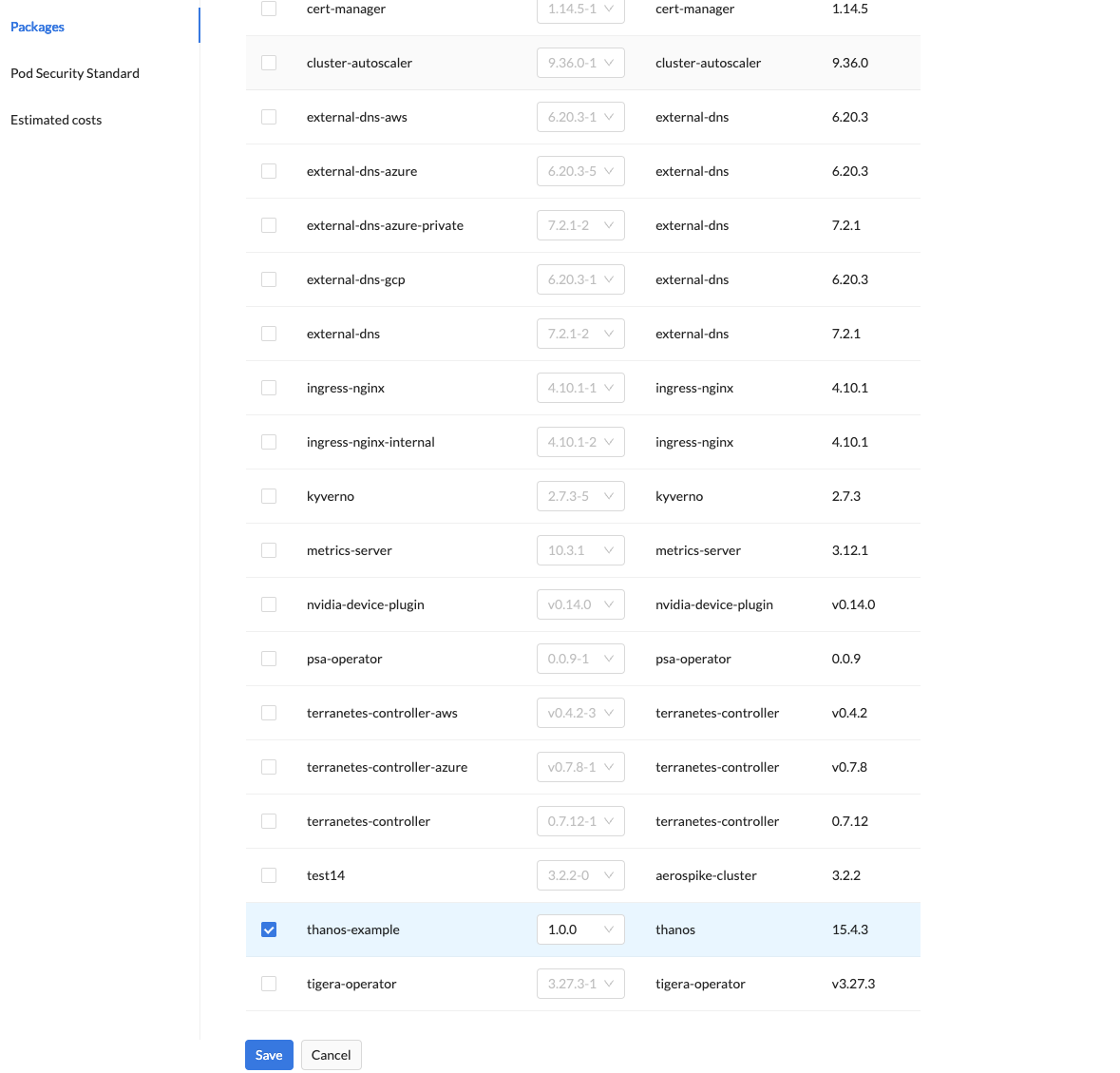How do I add a Package to a Cluster Plan?
danger
Do not add an unvalidated Package to a Cluster Plan. Follow the Package Validation instructions.
Prerequisites
What happens when I add a package to a cluster plan?
When an environment (cluster) is created from the cluster plan, all packages associated with that cluster plan will be deployed to the cluster.
Web Interface Instructions
Steps
- Expand Admin, then navigate to Kubernetes > Cluster Plans
- Click the +Create Cluster Plan button OR select the plan you wish to add the package to and click Edit
- If creating a new plan, fill in the details as needed
- Select Packages
- Select one or more packages and the desired versions of those packages
- Click the Save button
Screenshot(s)