How do I use my Code Management System and CI alongside Wayfinder?
Prerequisites
Workflow
Wayfinder is code management and CI agnostic, allowing you to seamlessly integrate it with your existing solutions such as Bitbucket, Github, Gitlab or Jenkins.
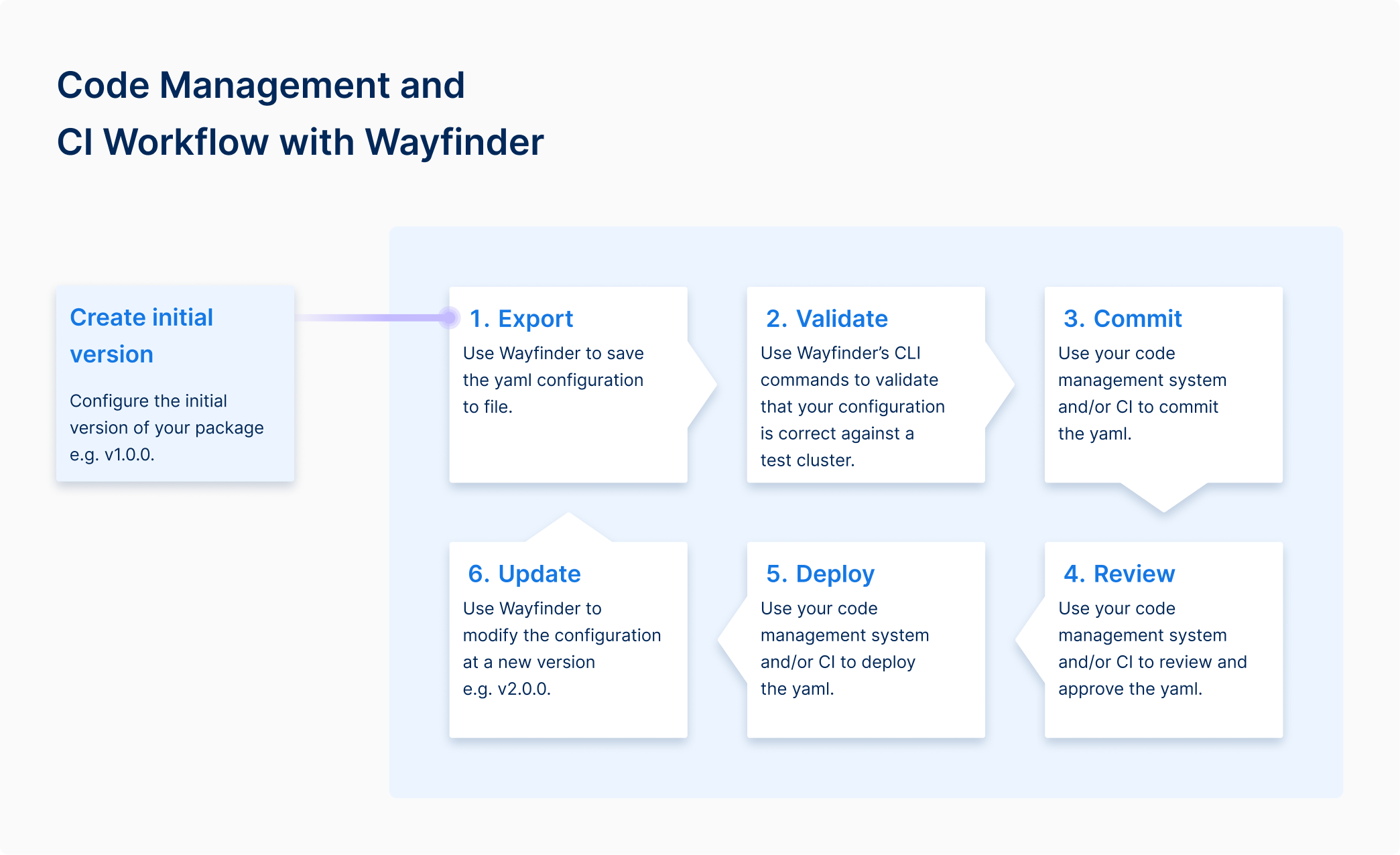
Initial Configuration
- Configure the Initial Version: Start by creating the first version of a resource (e.g., v1.0.0) using Wayfinder. See
wf initon how to bootstrap. - Review Configuration: Review the configuration to ensure it meets your requirements.
Example of creating an initial version of a package
Export
- Export Configuration (YAML):
- Save the YAML file using Wayfinder's web interface or by using the
wf getcommand with the> PATH/TO/FILE.yamlflag.
Validation
- Validate Configuration:
- Use Wayfinder's CLI commands such as
wf validateandwf initwith the--dry-runflag to validate the saved yaml configuration against an existing test cluster.
Example of when validation failed
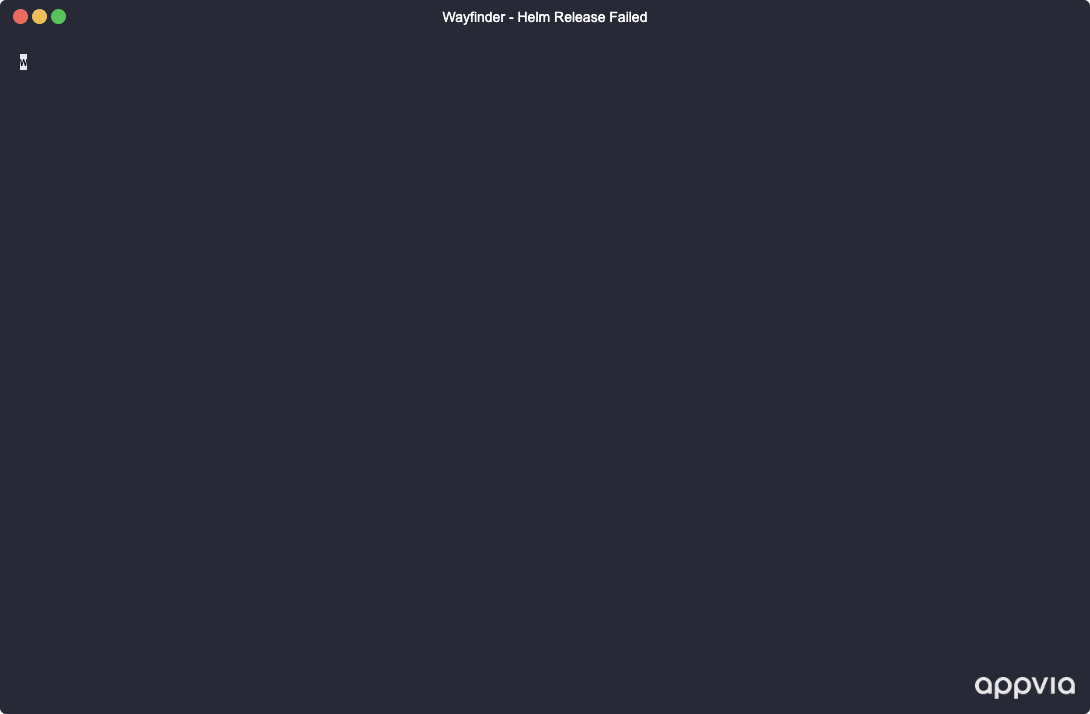
Example of when all validation passed
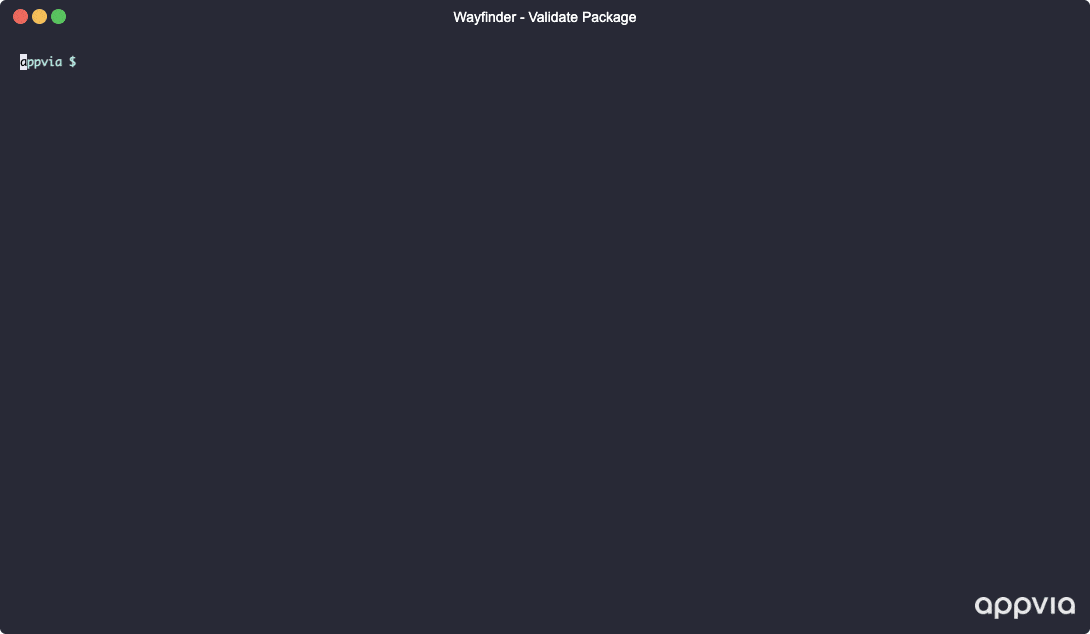
Integration
- Integrate with Code Management and CI:
- Add the YAML file to your preferred code management system and/or CI pipeline manually or through your existing integration methods.
- Go through the code review and approval process according to your existing business practices.
Deployment
- Deploy Configuration:
- Once the code is approved, deploy it using your existing code management system.
- Optionally, you can use the
wf applycommand with the-f PATH/TO/FILE.yamlflag if you wish to use Wayfinder for deployment.
Iterative Improvements
- Update Configuration:
- For further changes or improvements, use Wayfinder to create a new version (e.g., v2.0.0).
- Make your updates and proceed to the validation step as described above.
- Continue with the integration and deployment process as needed.
Example of creating a new package version and updating the helm chart to the latest version
By following these steps, you can efficiently manage and deploy your applications using Wayfinder alongside your existing tools and processes.