Deploy your App using Wayfinder (without CI/CD)
Prerequisites
Key Steps
- Create an example application in Wayfinder with a single container component
- Create an environment (cluster) using existing infrastructure
- Preview your application deployment manifests (yaml)
- Deploy your application into your environment (cluster)
Quick Guide
In this guide, you'll learn how to deploy your app using Wayfinder without the need for any CI/CD integration, such as GitHub. This method is particularly convenient for those who are new to Wayfinder and are exploring its capabilities for the first time.
Complete the following steps using Wayfinder's CLI or Wayfinder's Web Interface.
Step 1: Create an Application
Applications encapsulate the elements that make up your application's deployment.
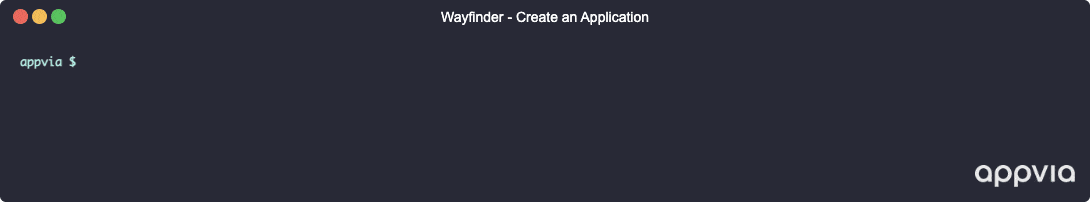
wf create application APP-NAME -w WORKSPACE --cloud CLOUD-PROVIDER
Step 2: Create a Container Component
Container components refer to the individual containers that make up an Application, encapsulated within Pods, and managed by the Kubernetes platform.
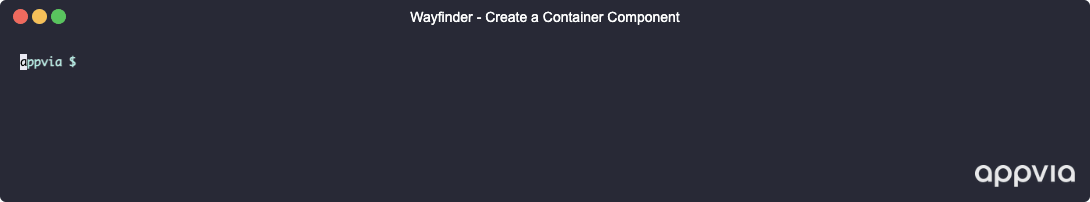
wf create appcomponent frontend --app app1 --type container --image quay.io/appvia-wf-dev/wftoolbox:latest -w sand2
Step 3: Create an Environment using existing infrastructure
Environments map to namespaces in Kubernetes. Kubernetes namespaces provide a mechanism for isolating groups of resources within a single cluster.
We're assuming that you already have a cluster.
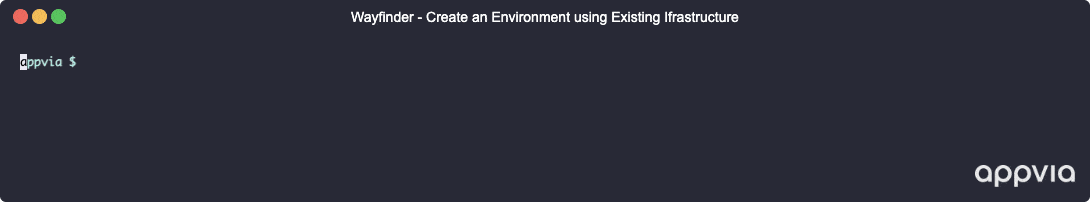
wf create appenv --app app1 --env demo1 --cluster aks-2eqk9 --stage nonprod
Step 4: Preview Deployment Manifests (optional)
Use the dry-run flag to see what the app deployment manifests look like before deploying your application.
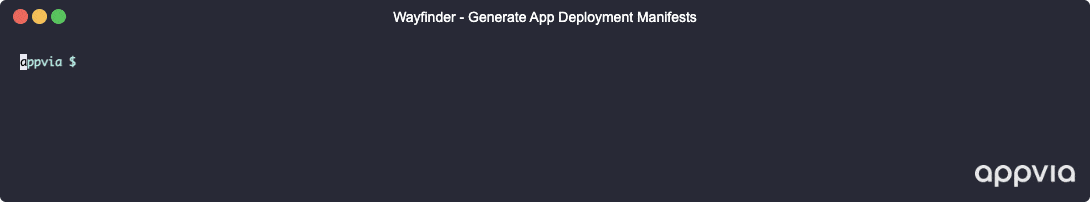
wf deploy application app1 demo1 -w sand2 --dry-run -o yaml
Step 5: Deploy your Application
Instruct Wayfinder to deploy your application into the environment you've created in Step 3.
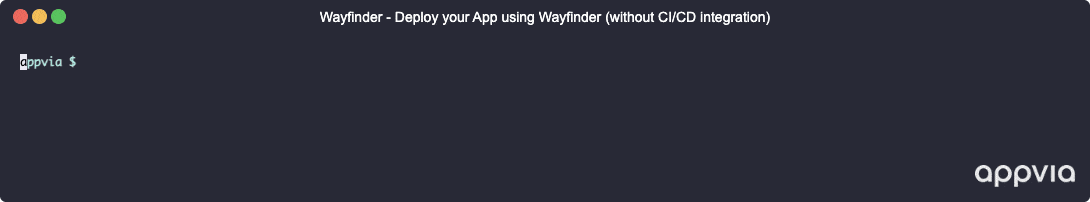
wf deploy application app1 demo1 -w sand2