Deploy your App using GitHub and Wayfinder
Prerequisites
Key Steps
- Create an example application in Wayfinder with a single container component
- Create a Workspace Access Token and give it permissions
- Configure GitHub secrets and variables for your GitHub workflow
- Configure GitHub workflow for deployment to an ephemeral PR Preview cluster
- Configure GitHub workflow for PR Preview Teardown on Merge
- Configure GitHub workflow for deployment to a long-lived PROD cluster
Quick Guide
This guide will walk you through creating an application with a single container component in Wayfinder. Following that, you'll integrate GitHub as a demonstration of version control with your application deployment manifests.
You can find example files in our .github/workloads folder.
Complete the following steps using Wayfinder's CLI or Wayfinder's Web Interface.
Step 1: Create an Application
Applications encapsulate the elements that make up your application's deployment.
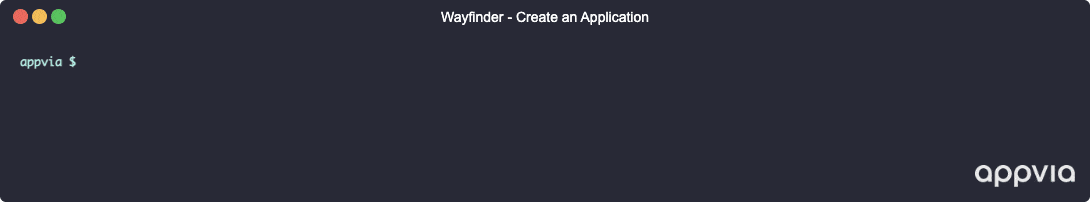
wf create application APP-NAME -w WORKSPACE --cloud CLOUD-PROVIDER
Step 2: Create a Container Component
Container components refer to the individual containers that make up an application, encapsulated within Pods, and managed by the Kubernetes platform.
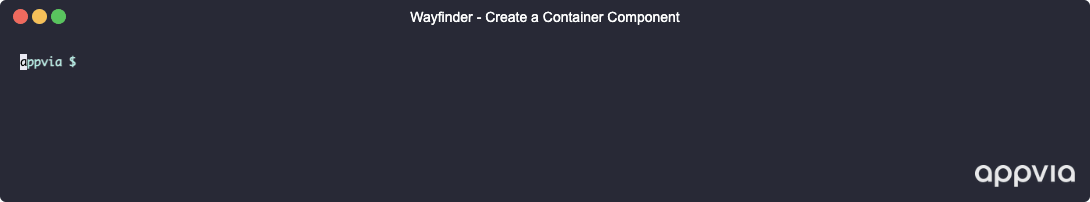
wf create appcomponent frontend --app app1 --type container --image quay.io/appvia-wf-dev/wftoolbox:latest -w sand2
Step 3: Preview App Deployment Manifests (optional)
- This step allows you to preview the Kubernetes manifests that Wayfinder will generate for your application.
- Note that you will not be deploying anything to the cluster in this section.
To preview the app deployment manifests:
- Specify which existing environment (cluster) will host your application.
- Use the
dry-runflag to instruct Wayfinder to generate the manifests so that you can preview them.
Step 3.1 Create an environment using existing infrastructure
The wf deploy application command requires an environment (existing cluster) as input, so you need to create one if you haven't already done so.
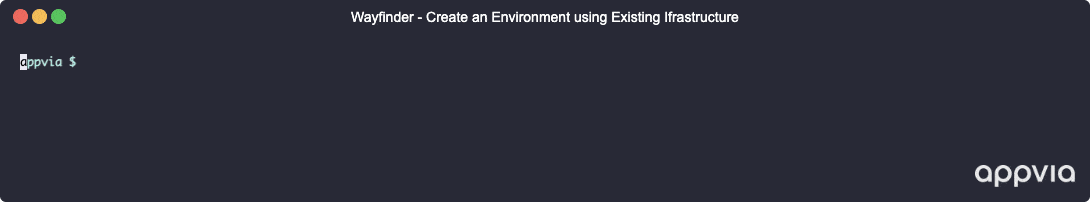
wf create appenv --app app1 --env demo1 --cluster aks-2eqk9 --stage nonprod
Step 3.2 Use the dry-run flag to instruct Wayfinder to generate the manifests so that you can preview them
When using the dry-run flag, you suppress any deployment actions to the cluster.
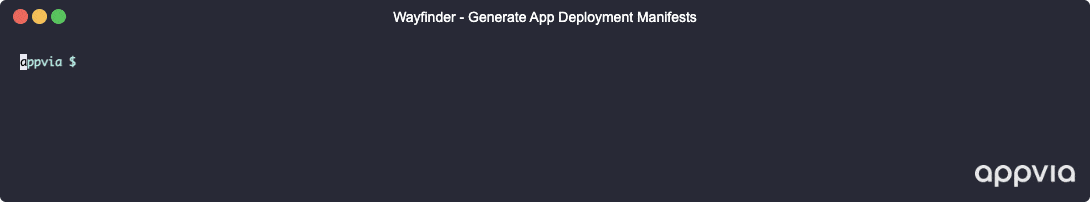
wf deploy application app1 demo1 -w sand2 --dry-run -o yaml
Step 4: Create a Workspace Access Token and give it access permissions
You need a Workspace Access Token to automate your app deployments in your CI system. This involves you creating the token and then giving it permissions to access your cluster(s) / application environment(s).
Create the Workspace Access Token
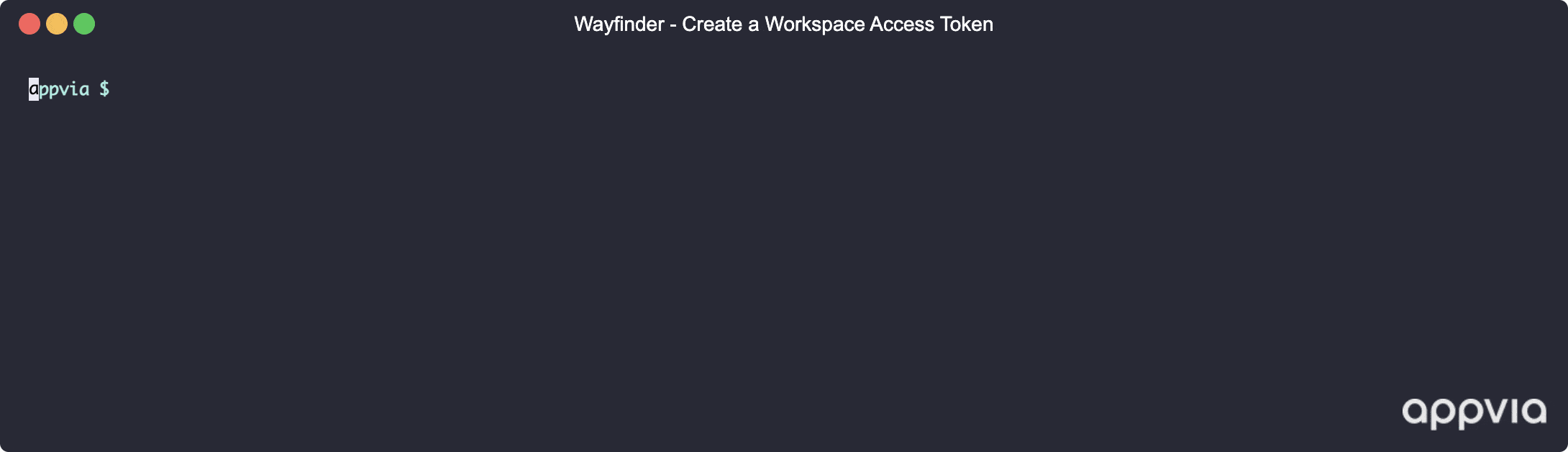
wf create workspaceaccesstoken wf-app1deploy
Permission the Workspace Access Token
Permission the token with cluster/namespace access role permissions.
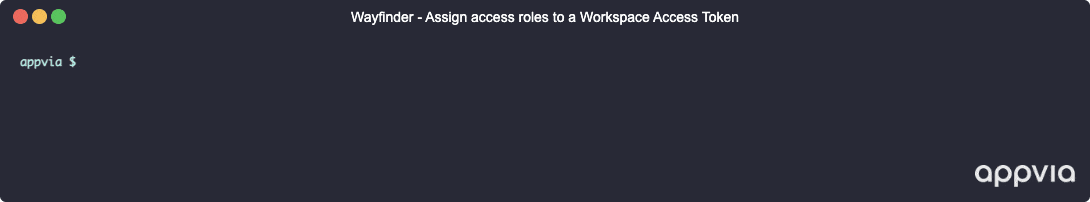
wf assign accessrole --workspace-access-token wf-app1deploy --role cluster.deployment-readonly --cluster aks-2eqk9
wf assign accessrole --workspace-access-token wf-app1deploy --role cluster.deployment --cluster aks-2eqk9
wf assign accessrole --workspace-access-token wf-app1deploy --role namespace.deployment --cluster aks-2eqk9 --namespace app1-demo1
Permission the token with Wayfinder role access permissions.
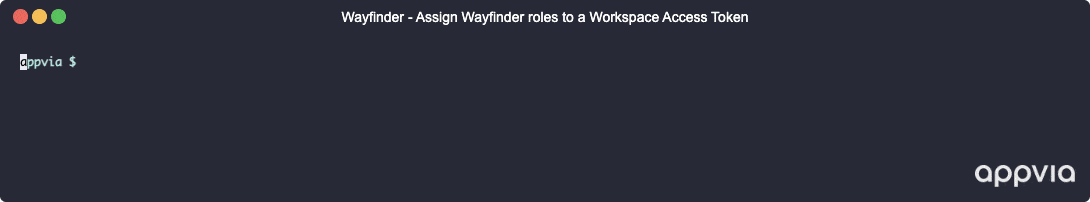
wf assign wayfinderrole --workspace-access-token wf-app1deploy --role workspace.appdeployer
wf assign wayfinderrole --workspace-access-token wf-app1deploy --role workspace.appmanager
Step 5: Set GitHub secrets
The configuration described here takes place outside of Wayfinder.
After creating your Workspace Access Token, you need to add the WAYFINDER_TOKEN value as a secret in a GitHub variable. This step enables its usage by the GitHub PR workflow.
Use GitHub's CLI command for this step: gh secret set
gh secret set WAYFINDER_TOKEN -R appvia/wf-example-app -a actions
Step 6: Set GitHub variables
The configuration described here takes place outside of Wayfinder.
You also need to set the gitHub variables outlined below in GitHub. Remember to adjust the variable values as needed for your application.
gh variable set WAYFINDER_WORKSPACE -r appvia/wf-example-app --body ws1
gh variable set WAYFINDER_SERVER -r appvia/wf-example-app --body https://api-wayfinder.myorg.io
gh variable set APP_NAME -r appvia/wf-example-app --body wfexampleapp
gh variable set APP_COMPONENT_NAME -r appvia/wf-example-app --body ui
gh variable set PR_PREVIEW_CLUSTER -r appvia/wf-example-app --body demo-envs
gh variable set LIVE_ENV_NAME -r appvia/wf-example-app --body prod
Step 7: Configure GitHub Workflow for Deployment to an Ephemeral PR Preview Environment
The configuration described here takes place outside of Wayfinder.
In this section you're configuring the .github/workflows/pr.yaml file so when you commit your deployment manifests for the first time, then it will deploy your application to an ephemeral PR Preview environment and generate a PR preview link. On subsequent commits, it will redeploy your app component.
name: build-publish
on:
pull_request:
build:
runs-on: ubuntu-latest
outputs:
tags: ${{ steps.meta.outputs.tags }}
- name: Login to docker registry
uses: docker/login-action@v1
with:
registry: ghcr.io
username: ${{ github.actor }}
password: ${{ secrets.GITHUB_TOKEN }}
- name: Build and Push to GitHub Packages
id: build-push
uses: docker/build-push-action@v2
continue-on-error: true
timeout-minutes: 3
with:
context: .
file: ./Dockerfile
push: true
tags: ${{ steps.meta.outputs.tags }}
labels: ${{ steps.meta.outputs.labels }}
deploy-pr-preview:
needs:
- build
runs-on: ubuntu-latest
container:
image: quay.io/appvia-wf-dev/wftoolbox:latest
steps:
- name: Deploy to app environment
id: deploy
env:
WAYFINDER_SERVER: ${{ vars.WAYFINDER_SERVER }}
WAYFINDER_WORKSPACE: ${{ vars.WAYFINDER_WORKSPACE }}
WAYFINDER_TOKEN: ${{ secrets.WAYFINDER_TOKEN }}
IMAGE_TAG: ${{ needs.build.outputs.tags }}
run: |
export ENV_NAME="pr-${{ github.event.pull_request.number }}"
wf create appenv --app MY_APP_NAME --env ${ENV_NAME} --cluster ${{ vars.PR_PREVIEW_CLUSTER }} --stage nonprod || true
wf deploy component MY_APP_NAME ${ENV_NAME} --component MY_COMPONENT_NAME --image ${IMAGE_TAG} --wait-for-ready 3m
Step 8: Configure GitHub Workflow for Ephemaral PR Preview Teardown on Merge
The configuration described here takes place outside of Wayfinder.
In this section you're configuring the .github/workflows/pr-closed.yaml file so that it deletes your ephemeral PR Preview environment when you close your PR.
name: pr-preview-teardown
on:
pull_request:
types: [closed]
jobs:
teardown-preview:
runs-on: ubuntu-latest
container:
image: quay.io/appvia-wayfinder/wftoolbox:latest
steps:
- name: Clean up old resources
env:
WAYFINDER_SERVER: ${{ vars.WAYFINDER_SERVER }}
WAYFINDER_WORKSPACE: ${{ vars.WAYFINDER_WORKSPACE }}
WAYFINDER_TOKEN: ${{ secrets.WAYFINDER_TOKEN }}
run: |
export ENV_NAME="pr-${{ github.event.pull_request.number }}"
wf delete appenv ${{ vars.APP_NAME }}-${ENV_NAME} || true
Step 9: Configure GitHub Workflow for Deploying to a Long-Lived Environment on Merge
The configuration described here takes place outside of Wayfinder.
In this section you're configuring the .github/workflows/main.yaml file so that it deploys your component to your long-lived PROD environment.
name: main-publish
on:
push:
branches: [main]
permissions:
contents: read # Required for actions/checkout
checks: write # Set status of checks
issues: write # Comment the PR as we go
statuses: write # Set commit statuses as tests pass or fail
pull-requests: write # Get/comment the PR itself
packages: write # Write to ghcr.io
jobs:
build:
runs-on: ubuntu-latest
outputs:
tags: ${{ steps.meta.outputs.tags }}
steps:
- name: Login to docker registry
uses: docker/login-action@v3
with:
registry: ghcr.io
username: ${{ github.actor }}
password: ${{ secrets.GITHUB_TOKEN }}
- name: Docker metadata
id: meta
uses: docker/metadata-action@v5
with:
images: ghcr.io/${{ github.repository }}/wfexample
tags: |
type=ref,event=branch,suffix=-{{sha}}
type=ref,event=pr,suffix=-{{sha}}
- name: Build and Push to GitHub Packages
id: build-push
uses: docker/build-push-action@v5
with:
push: true
tags: ${{ steps.meta.outputs.tags }}
labels: ${{ steps.meta.outputs.labels }}
deploy-live:
needs:
- build
runs-on: ubuntu-latest
container:
image: quay.io/appvia-wayfinder/wftoolbox:latest
steps:
- name: Deploy to app environment
id: deploy
env:
WAYFINDER_SERVER: ${{ vars.WAYFINDER_SERVER }}
WAYFINDER_WORKSPACE: ${{ vars.WAYFINDER_WORKSPACE }}
WAYFINDER_TOKEN: ${{ secrets.WAYFINDER_TOKEN }}
run: |
wf deploy component ${{ vars.APP_NAME }} ${{ vars.LIVE_ENV_NAME }} --component ${{ vars.APP_COMPONENT_NAME }} --image ${{ needs.build.outputs.tags }} --wait-for-ready 3m
Related Resources
- See example files in .github/workloads folder.