Self-Service Cluster Provisioning Cloud Details
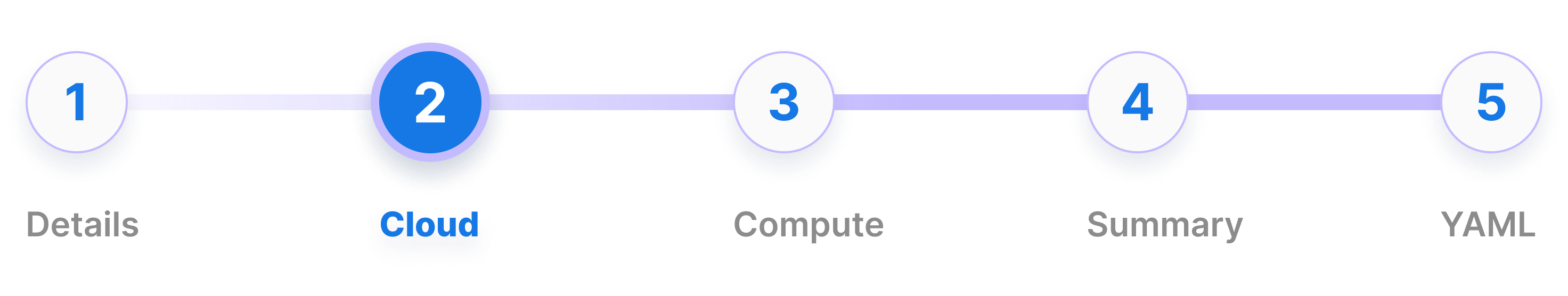
Overview
Your administrator has set up Cloud Access details for your cloud provider, granting Wayfinder the required permissions to create and manage Kubernetes clusters. This configuration will be automatically selected for you. If you have administrator rights and see multiple access configurations, choose the correct one. Be sure to select the appropriate region for cluster provisioning.
[ADMINS]: If the desired cloud provider is not listed, configure a Cloud Access with the access type set to "Kubernetes Cluster Provisioning."
📚 For more details on key points, refer to the overview section.
📚 Explore the properties section for additional information on each UI property.
CLI Instructions
Create a new self-service cluster
Follow the instructions in the details section.
Web Interface Instructions
Steps
- Select your Cloud Provider
- Select a Region
- Select your AWS Account, Azure Subscription or GCP Project
- Click Continue to proceed
Also see the properties section for more information about each UI field.
Screenshot(s)
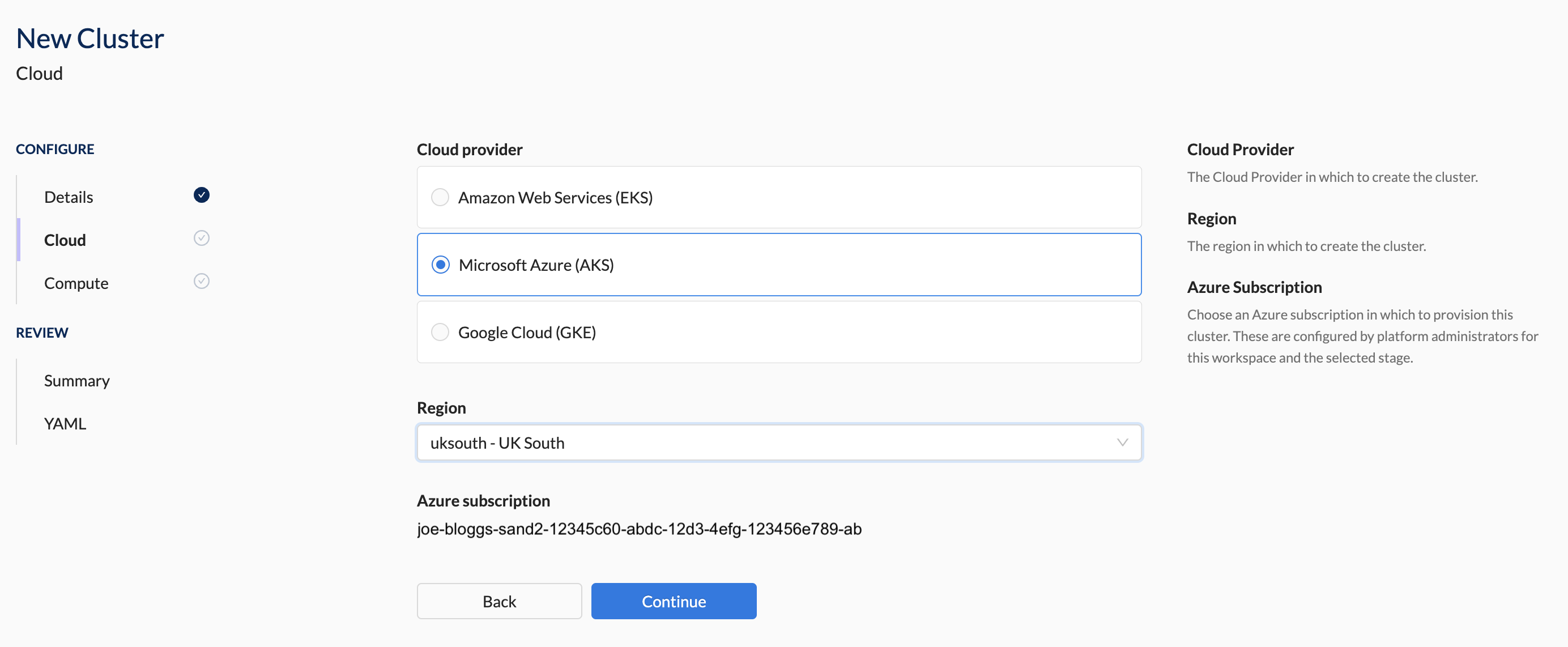
Properties
| Field | Description |
|---|---|
| Cloud Provider | The Cloud Provider in which to create the cluster. Select one. Option(s): - Amazon Web Services (EKS) - Microsoft Azure (AKS) - Google Cloud (GKE) |
| Region | The region in which to create the cluster. |
| Account/Subscription/Project | The AWS Account, Azure Subscription or GCP Project in which to create the cluster. In most cases this will be auto-detected based on what your administrator has configured for you. |