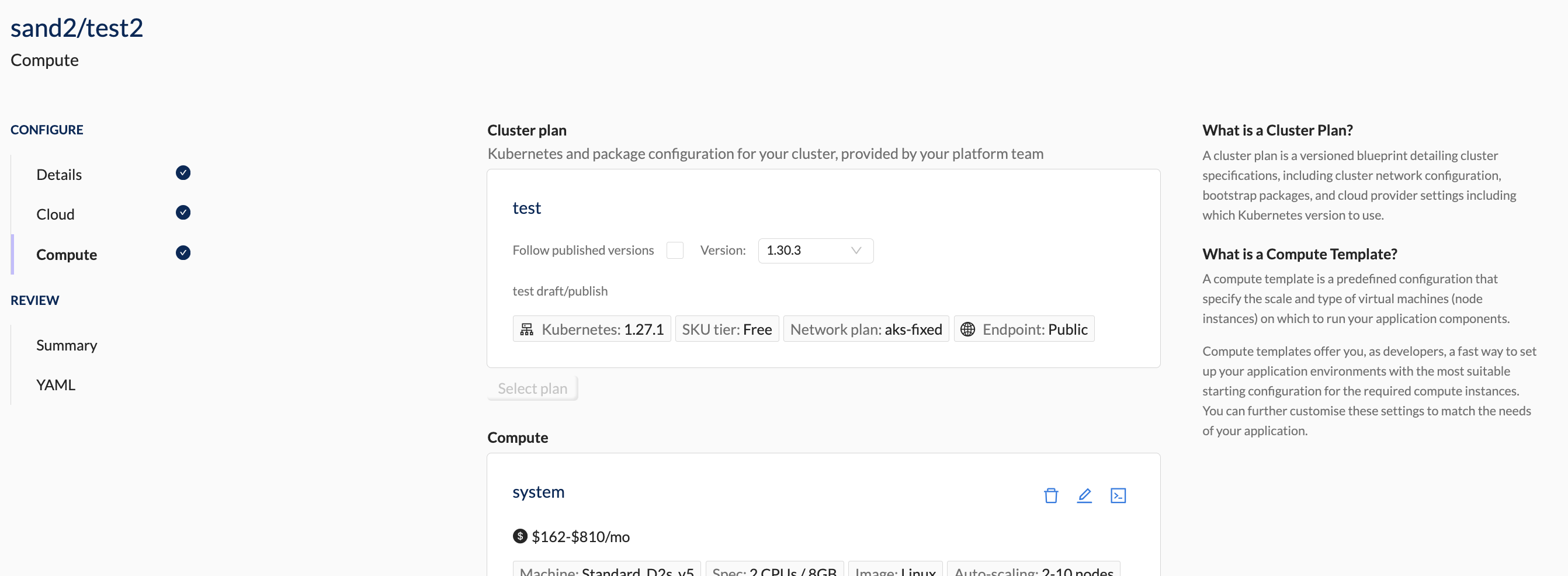Self-Service Cluster Provisioning Compute Details
< cloud | self-service cluster creation workflow

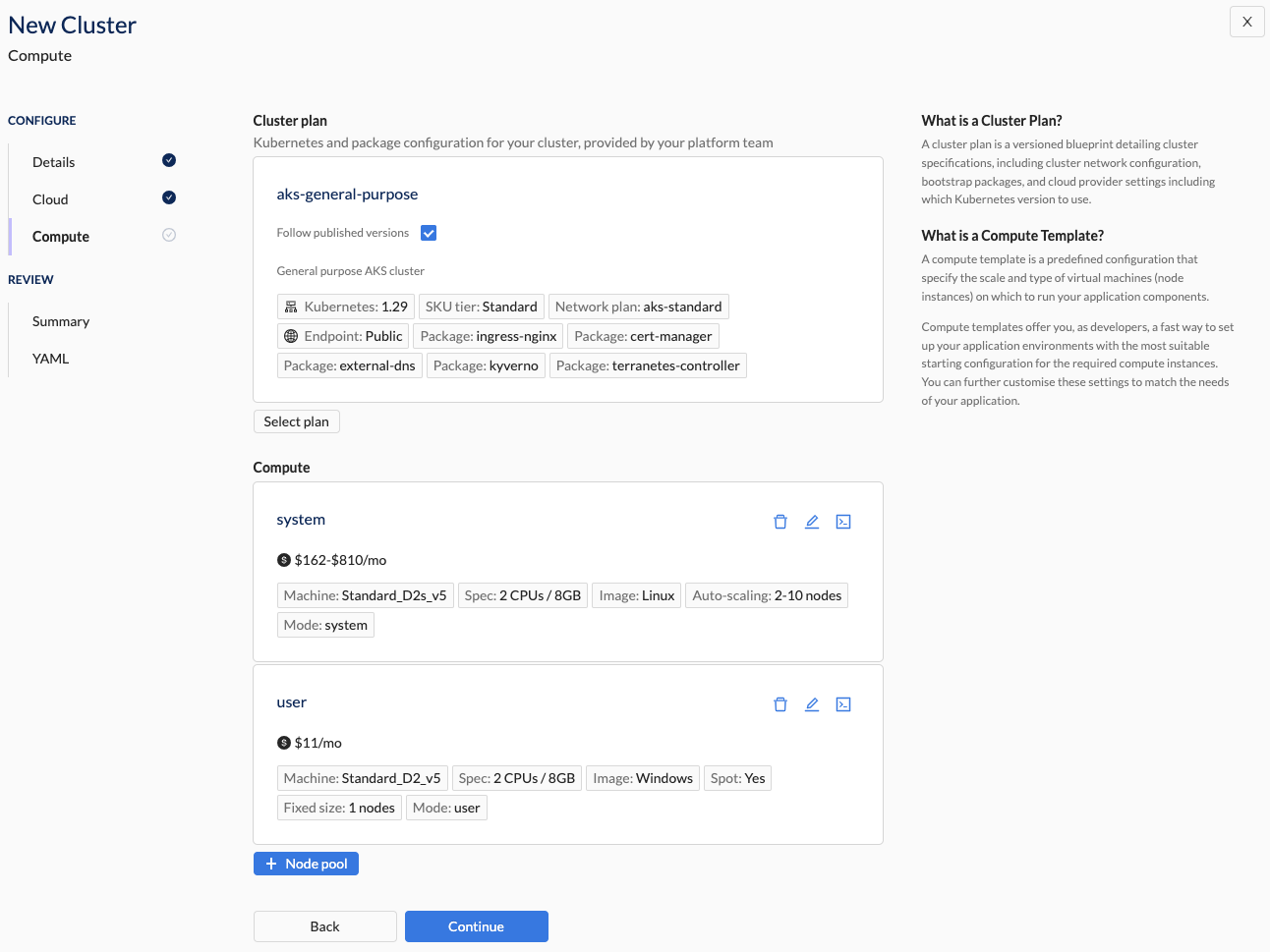
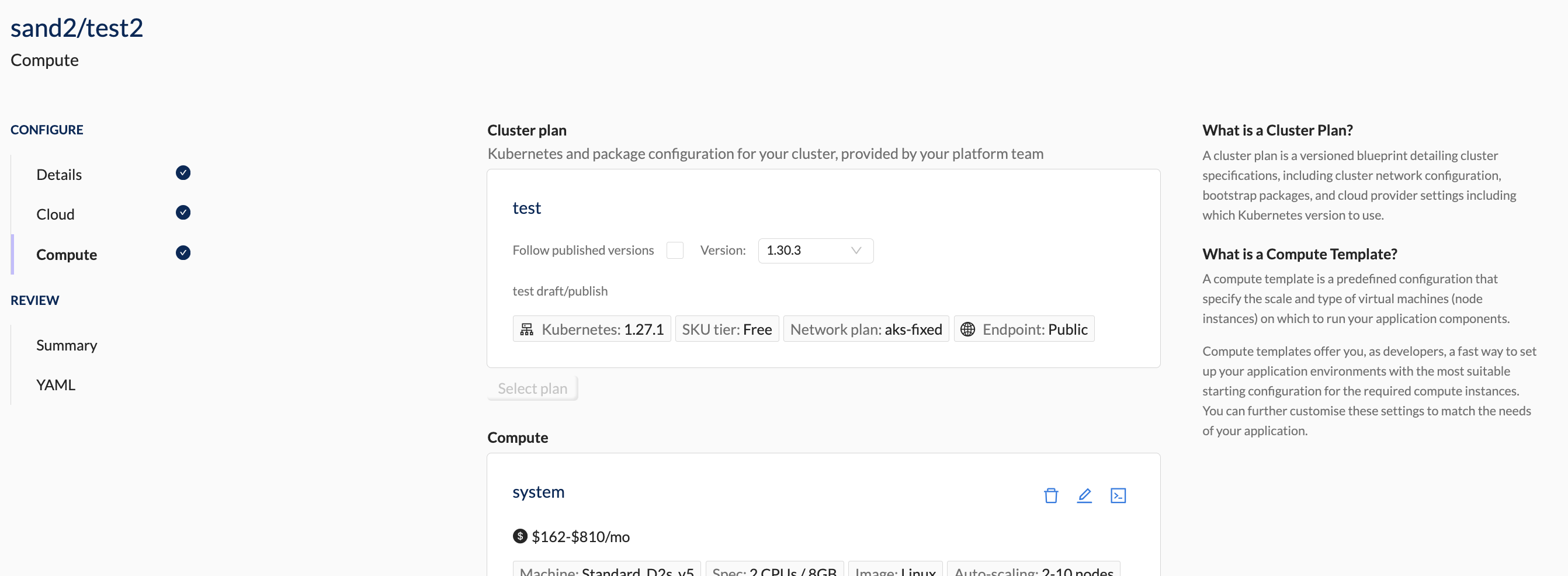

Overview
Before configuring your self-service cluster, it's important to understand the available specifications and what can be changed:
- Cluster Plans
- The configuration of your self-service cluster is governed by a cluster plan. This includes cluster specifications, cluster network settings, cluster bootstrap packages, and other cloud provider-specific configurations.
- Administrators have preconfigured cluster plans and made them available to your workspace. Use the provided descriptions and details to select the most appropriate plan.
- While you cannot modify the cluster plan itself, you can choose to get notified of the latest published cluster plan version or you can set your cluster to use a specific cluster plan version.
info
Selecting "Follow published versions" means Wayfinder will notify you when a new published cluster plan version is available. New upgrade versions are disaplayed under the Upgrades tab.
Note that your CI/CD checked-in yaml definition will NOT include the cluster plan version for "followPublished: true" tags.
- Compute Templates
- A compute template defines the node pool configuration for your cluster.
- Administrators have preconfigured compute templates for your workspace. Review the descriptions to choose the right one for your requirements.
- You can customise the compute configuration within the provided templates:
- Edit the node pool by clicking the pencil icon.
- Add multiple node pools or opt to have none, depending on your needs.
CLI Instructions
Create a new self-service cluster
Follow the instructions in the details section.
Web Interface Instructions
Steps
- Select a cluster plan:
- Click the +Cluster Plan button and select one of the available cluster plans.
- Click the Select button.
- Note that the Follow published versions is selected by default. Untick the box to select a specific version of the cluster plan.
- Select a node pool configuration:
- Click the +Compute Template button and select one of the available compute templates.
- Click the Select button.
- Click the Continue button if you're happy with your node pool configuration.
Screenshot(s)
- Follow published versions
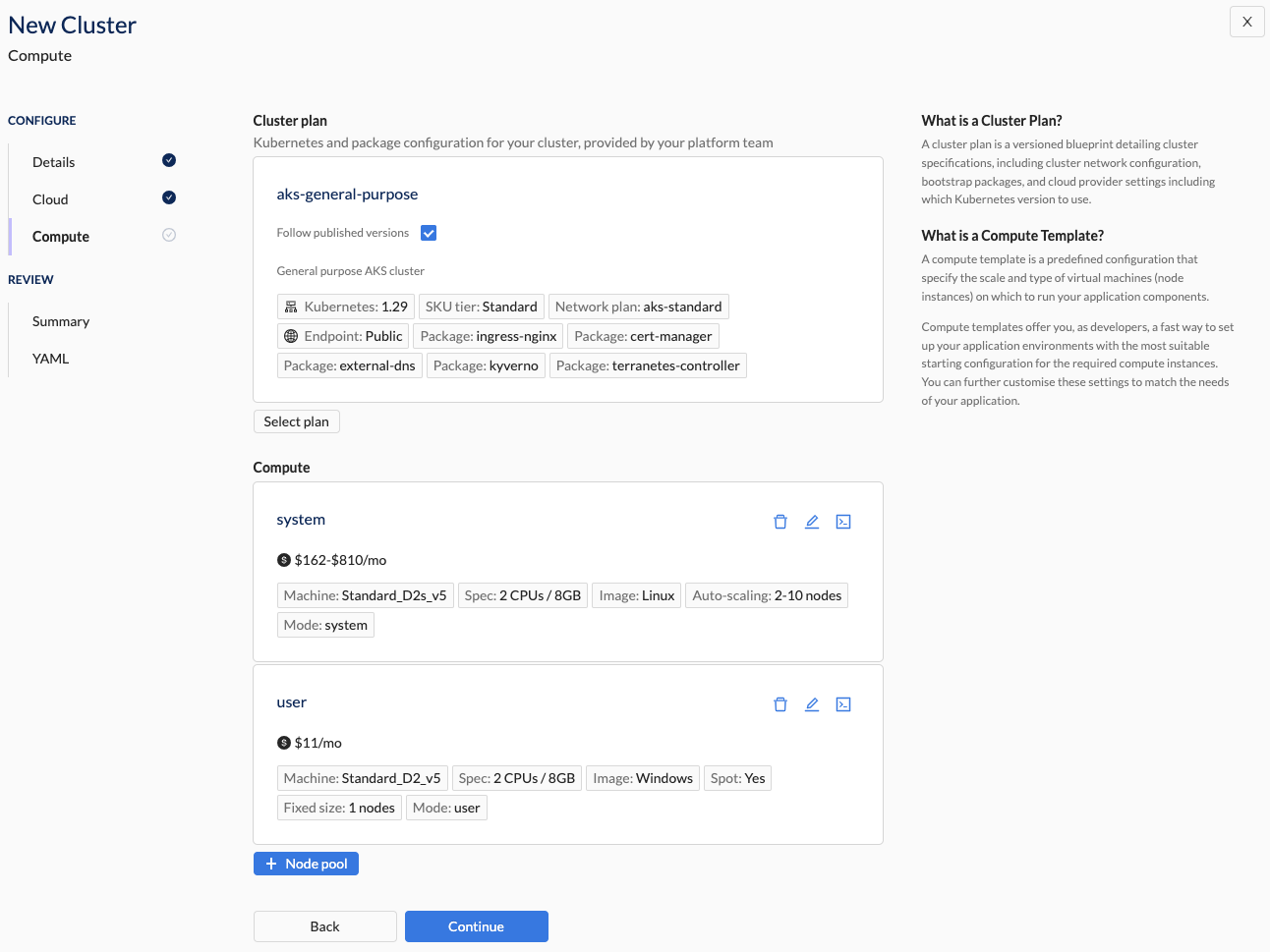
- Specific version of a cluster plan